RMM for MSPs, or Remote Monitoring and Management for Managed Service Providers, is a game-changer in the world of IT management. It empowers MSPs to manage their clients’ IT infrastructure efficiently and effectively, leading to improved service delivery and increased client satisfaction. Imagine a world where MSPs can proactively monitor and manage their clients’ systems, identify potential issues before they become major problems, and even automate repetitive tasks, freeing up valuable time for strategic initiatives.
Table of Contents
RMM solutions provide a comprehensive set of tools and features designed to simplify and streamline MSP operations. From endpoint management and patch management to security monitoring and data backup, RMM solutions offer a wide range of capabilities that help MSPs deliver exceptional IT support. By leveraging the power of automation, RMM solutions enable MSPs to reduce costs, enhance security, and improve overall efficiency, ultimately leading to a more profitable and successful business.
What is RMM?
Remote monitoring and management (RMM) is a powerful tool for managed service providers (MSPs) to efficiently manage and secure their clients’ IT infrastructure remotely. RMM solutions offer a comprehensive suite of features that enable MSPs to monitor, manage, and automate tasks across various devices and systems.
Key Features and Functionalities
RMM solutions offer a range of features designed to streamline IT operations and enhance security. Here are some of the key features and functionalities:
- Remote Access and Control: RMM solutions provide secure remote access and control capabilities, allowing MSPs to connect to and manage client devices remotely. This feature enables them to troubleshoot issues, install software, and perform other administrative tasks without physically being on-site.
- Network Monitoring: RMM tools can monitor network performance, identify potential bottlenecks, and detect anomalies. This allows MSPs to proactively address network issues before they impact users.
- Endpoint Security: RMM solutions often include built-in endpoint security features such as antivirus protection, firewall management, and patch management. These features help protect client devices from malware, viruses, and other threats.
- System Monitoring: RMM tools monitor system performance, including CPU usage, memory consumption, and disk space. This helps MSPs identify potential performance issues and optimize system resources.
- Patch Management: RMM solutions automate the process of installing software updates and security patches across client devices. This ensures that systems are always up-to-date and protected from vulnerabilities.
- Asset Management: RMM tools help MSPs track and manage all devices and software assets within their clients’ environments. This provides a comprehensive view of the IT infrastructure and facilitates inventory management.
- Reporting and Analytics: RMM solutions generate detailed reports and analytics on system performance, security events, and other relevant data. This information helps MSPs identify trends, track progress, and make informed decisions.
- Automation: RMM solutions allow MSPs to automate repetitive tasks, such as software deployment, patch management, and system backups. This frees up time for MSPs to focus on more strategic initiatives.
Benefits for MSPs
Implementing an RMM solution offers numerous benefits for MSPs, including:
- Increased Efficiency: RMM tools automate many tasks, reducing manual effort and increasing efficiency. This allows MSPs to manage more clients with fewer resources.
- Improved Security: RMM solutions enhance security by automating patch management, providing endpoint protection, and monitoring for suspicious activity. This helps MSPs protect their clients’ data and systems from threats.
- Enhanced Proactive Maintenance: RMM tools enable MSPs to proactively monitor systems and identify potential issues before they become critical. This reduces downtime and improves client satisfaction.
- Reduced Costs: By automating tasks and streamlining operations, RMM solutions can help MSPs reduce labor costs and improve overall profitability.
- Improved Client Satisfaction: By providing faster response times, proactive support, and enhanced security, RMM solutions can lead to improved client satisfaction and retention.
RMM for MSPs
RMM (Remote Monitoring and Management) software is a powerful tool for MSPs (Managed Service Providers) that enables them to effectively manage their clients’ IT infrastructure remotely. It provides a centralized platform for monitoring, managing, and securing various aspects of a client’s IT environment, leading to improved efficiency, reduced costs, and enhanced security.
Benefits of Using RMM for MSPs
RMM solutions offer several advantages for MSPs, allowing them to streamline operations, enhance client satisfaction, and gain a competitive edge in the market.
- Improved Efficiency: RMM automates routine tasks, such as software updates, patch management, and system backups, freeing up MSP technicians to focus on more complex issues and strategic initiatives. This increased efficiency translates to faster resolution times and improved overall productivity.
- Reduced Costs: By automating tasks and streamlining processes, RMM solutions can help MSPs reduce labor costs and minimize downtime, leading to significant cost savings.
- Enhanced Security: RMM tools provide robust security features, including endpoint protection, vulnerability scanning, and real-time threat monitoring, ensuring that clients’ IT systems are protected from cyberattacks and data breaches.
- Improved Client Satisfaction: By providing proactive monitoring, rapid issue resolution, and enhanced security, RMM solutions contribute to improved client satisfaction and strengthen relationships between MSPs and their clients.
Examples of RMM Solutions Streamlining MSP Operations, Rmm for msp
- Automated Patch Management: RMM solutions can automatically identify and install critical software updates, ensuring that clients’ systems are protected from vulnerabilities and security threats. This proactive approach eliminates the need for manual patching, reducing the risk of security breaches and system downtime.
- Remote System Monitoring: RMM tools provide real-time monitoring of client systems, allowing MSPs to identify and address issues before they impact users. This proactive approach minimizes downtime and improves overall system performance.
- Automated Backups: RMM solutions can automate data backups, ensuring that critical data is protected from loss due to hardware failures, software errors, or cyberattacks. This peace of mind is essential for businesses that rely on their data to operate.
- Remote Support and Troubleshooting: RMM tools allow MSPs to provide remote support and troubleshoot issues quickly and efficiently, reducing the need for on-site visits and minimizing downtime.
Key Considerations for Choosing an RMM Solution: Rmm For Msp
Choosing the right RMM solution is crucial for MSPs to effectively manage their clients’ IT infrastructure and deliver high-quality services. A well-chosen RMM solution can streamline operations, improve efficiency, and enhance client satisfaction.
Essential Features and Functionalities
To make an informed decision, MSPs need to carefully consider the essential features and functionalities offered by different RMM solutions. These features should align with the specific needs and goals of the MSP.
- Remote Access and Control: The ability to remotely access and control client devices is a fundamental requirement for any RMM solution. This allows MSPs to troubleshoot issues, install software, and perform other tasks without physically being present at the client’s location.
- Endpoint Management: Comprehensive endpoint management capabilities are essential for MSPs to monitor, manage, and secure all devices on their clients’ networks. This includes features like software inventory, patch management, and vulnerability scanning.
- Network Monitoring and Management: RMM solutions should provide real-time monitoring of network performance, identify potential issues, and alert MSPs to any anomalies. This enables proactive problem resolution and prevents downtime.
- Security and Compliance: With increasing cyber threats, security is paramount. RMM solutions should offer robust security features such as endpoint protection, malware detection, and data encryption. Additionally, they should help MSPs meet compliance requirements like GDPR and HIPAA.
- Reporting and Analytics: Detailed reporting and analytics capabilities are essential for MSPs to track key metrics, identify trends, and make data-driven decisions. This information helps optimize operations and improve service delivery.
- Automation: RMM solutions should automate repetitive tasks, such as software updates, security scans, and backups. This frees up MSPs to focus on more strategic initiatives and improve efficiency.
Factors to Consider When Selecting an RMM Solution
MSPs need to consider several factors when selecting an RMM solution to ensure it meets their specific requirements.
- Scalability: The RMM solution should be able to scale with the MSP’s growth. It should be able to handle an increasing number of clients and devices without compromising performance.
- Integration Capabilities: The RMM solution should seamlessly integrate with other tools and services used by the MSP, such as ticketing systems, PSA platforms, and cloud services.
- Pricing: MSPs should consider the pricing model of the RMM solution. Some solutions offer flat monthly fees, while others charge per device or per client. The pricing should be aligned with the MSP’s budget and revenue model.
- Support and Documentation: Reliable support and comprehensive documentation are crucial for MSPs to quickly resolve any issues and ensure successful implementation.
- User Interface and Experience: The RMM solution should have a user-friendly interface that is easy to navigate and understand. This ensures that MSP technicians can effectively use the solution to manage their clients’ IT infrastructure.
Comparison of RMM Solutions
The RMM market offers a wide range of solutions, each with its own strengths and weaknesses. MSPs should carefully evaluate different options to find the best fit for their needs.
- Atera: Atera is a cloud-based RMM solution that offers a comprehensive suite of features, including remote access, endpoint management, network monitoring, and security. Atera is known for its user-friendly interface and its ability to integrate with other popular MSP tools.
- Strengths: Comprehensive feature set, user-friendly interface, strong integration capabilities.
- Weaknesses: Can be expensive for smaller MSPs.
- ConnectWise Automate: ConnectWise Automate is a well-established RMM solution that has been a popular choice for MSPs for many years. It offers a wide range of features and a robust scripting engine.
- Strengths: Extensive feature set, powerful scripting engine, strong support community.
- Weaknesses: Can be complex to use, higher learning curve.
- NinjaRMM: NinjaRMM is a cloud-based RMM solution that focuses on providing a simple and intuitive user experience. It offers a wide range of features, including remote access, endpoint management, and security.
- Strengths: User-friendly interface, strong security features, competitive pricing.
- Weaknesses: Limited scripting capabilities compared to other solutions.
- Datto RMM: Datto RMM is a comprehensive RMM solution that is designed to meet the needs of MSPs of all sizes. It offers a wide range of features, including remote access, endpoint management, network monitoring, and security. Datto RMM is known for its reliability and its strong focus on data protection.
- Strengths: Comprehensive feature set, strong data protection capabilities, excellent reliability.
- Weaknesses: Can be expensive, complex to configure.
RMM Use Cases for MSPs
RMM solutions offer a comprehensive suite of tools that empower MSPs to manage and secure their clients’ IT infrastructure efficiently. By automating routine tasks and providing real-time insights, RMM solutions help MSPs streamline operations, enhance client satisfaction, and improve overall service delivery.
Endpoint Management
Endpoint management is a crucial aspect of IT infrastructure management. RMM solutions provide a centralized platform for managing all endpoints, including computers, laptops, mobile devices, and servers. This centralized management enables MSPs to monitor endpoint performance, deploy software updates, and enforce security policies across the entire network.
- Remote Access and Control: RMM solutions provide secure remote access and control capabilities, allowing MSPs to troubleshoot issues, install software, and manage endpoints remotely. This eliminates the need for on-site visits, reducing travel time and costs.
- Software Deployment and Updates: RMM solutions automate software deployment and updates, ensuring that all endpoints are running the latest versions of critical software. This helps to mitigate security risks and improve performance.
- Asset Inventory Management: RMM solutions provide a comprehensive inventory of all hardware and software assets, enabling MSPs to track licenses, monitor hardware health, and plan for future upgrades.
Patch Management
Patch management is a critical security measure that involves applying software updates and security patches to close vulnerabilities and protect against cyberattacks. RMM solutions automate the patch management process, ensuring that all endpoints are up-to-date with the latest security patches.
- Automated Patching: RMM solutions automate the process of identifying, downloading, and installing security patches, reducing the risk of human error and ensuring timely updates.
- Patch Deployment Scheduling: MSPs can schedule patch deployments to minimize disruption to end-user productivity. This allows for updates to be applied during off-peak hours or on specific days of the week.
- Patch Compliance Reporting: RMM solutions provide detailed reports on patch compliance, allowing MSPs to track progress and identify any systems that require attention.
Security Monitoring
Security monitoring is essential for detecting and responding to threats in a timely manner. RMM solutions provide comprehensive security monitoring capabilities, including real-time threat detection, vulnerability scanning, and security event logging.
- Real-time Threat Detection: RMM solutions monitor endpoints for suspicious activity, such as malware infections, unauthorized access attempts, and unusual network traffic. This allows MSPs to detect and respond to threats before they can cause significant damage.
- Vulnerability Scanning: RMM solutions scan endpoints for known vulnerabilities, identifying potential security weaknesses that could be exploited by attackers.
- Security Event Logging: RMM solutions capture and log security events, providing a detailed audit trail that can be used to investigate security incidents and identify potential threats.
Proactive IT Support
RMM solutions enable MSPs to provide proactive IT support, addressing potential issues before they impact end-users. This proactive approach helps to minimize downtime, improve client satisfaction, and reduce the overall cost of IT support.
- Automated Monitoring: RMM solutions monitor key performance indicators (KPIs) and system health metrics, identifying potential issues before they become major problems.
- Automated Remediation: RMM solutions can automatically resolve certain issues, such as restarting services or clearing system caches. This reduces the need for manual intervention and minimizes downtime.
- Performance Optimization: RMM solutions can help to optimize endpoint performance by identifying and resolving bottlenecks, such as slow hard drives or memory leaks.
Client Experience Enhancement
RMM solutions help MSPs to deliver a better client experience by providing faster and more efficient IT support. This can lead to increased client satisfaction, improved retention rates, and stronger business relationships.
- Improved Response Times: RMM solutions enable MSPs to respond to client requests and resolve issues more quickly, reducing downtime and improving overall client satisfaction.
- Enhanced Communication: RMM solutions provide tools for communication and collaboration, allowing MSPs to keep clients informed about the status of their IT infrastructure and any ongoing support activities.
- Proactive Issue Resolution: By proactively identifying and resolving potential issues, RMM solutions help to prevent disruptions to client operations and minimize downtime.
RMM and Automation
RMM solutions are designed to help MSPs automate repetitive tasks, freeing up valuable time for more strategic initiatives. By automating routine processes, MSPs can significantly improve their efficiency and productivity, allowing them to focus on higher-value activities such as client relationships, business development, and service innovation.
Automation Capabilities of RMM
RMM solutions offer a wide range of automation capabilities that can streamline various aspects of IT management. Here are some examples of tasks that can be automated using RMM:
- Software Updates: RMM solutions can automatically update software on client devices, ensuring that systems are always running the latest versions and are protected from vulnerabilities. This eliminates the need for manual updates, saving time and reducing the risk of security breaches.
- System Backups: RMM tools can schedule and execute regular backups of client data, ensuring that critical information is protected in case of hardware failure, accidental deletion, or cyberattacks. This automation ensures that data recovery is quick and efficient, minimizing downtime and data loss.
- Security Scans: RMM solutions can perform automated security scans on client systems, identifying vulnerabilities and potential threats. This proactive approach helps MSPs detect and address security issues before they can be exploited, reducing the risk of data breaches and other security incidents.
- Patch Management: RMM tools can automatically apply security patches to client systems, keeping them up-to-date with the latest security fixes. This helps to mitigate the risk of vulnerabilities and protects client systems from malicious attacks.
- Remote Monitoring: RMM solutions can monitor client systems remotely, providing real-time insights into system performance, resource utilization, and potential issues. This allows MSPs to proactively identify and address problems before they escalate, minimizing downtime and improving client satisfaction.
Benefits of Automation through RMM
The automation capabilities of RMM solutions provide numerous benefits for MSPs, including:
- Increased Efficiency: By automating repetitive tasks, RMM solutions free up MSP staff to focus on more strategic and value-added activities. This improves overall efficiency and productivity, allowing MSPs to manage a larger client base with the same resources.
- Reduced Errors: Automation eliminates the risk of human error associated with manual tasks, ensuring that processes are executed consistently and accurately. This minimizes the risk of mistakes and improves the reliability of IT services.
- Improved Security: Automated security scans and patch management help to keep client systems secure, reducing the risk of cyberattacks and data breaches. This enhances the overall security posture of MSP clients and protects their sensitive data.
- Enhanced Proactiveness: RMM solutions enable MSPs to proactively identify and address issues before they escalate, minimizing downtime and improving client satisfaction. This proactive approach enhances the overall quality of IT services provided by MSPs.
- Increased Scalability: Automation through RMM allows MSPs to scale their operations more effectively, managing a larger client base without increasing staffing levels. This enables MSPs to grow their business without compromising the quality of their services.
RMM and Client Communication
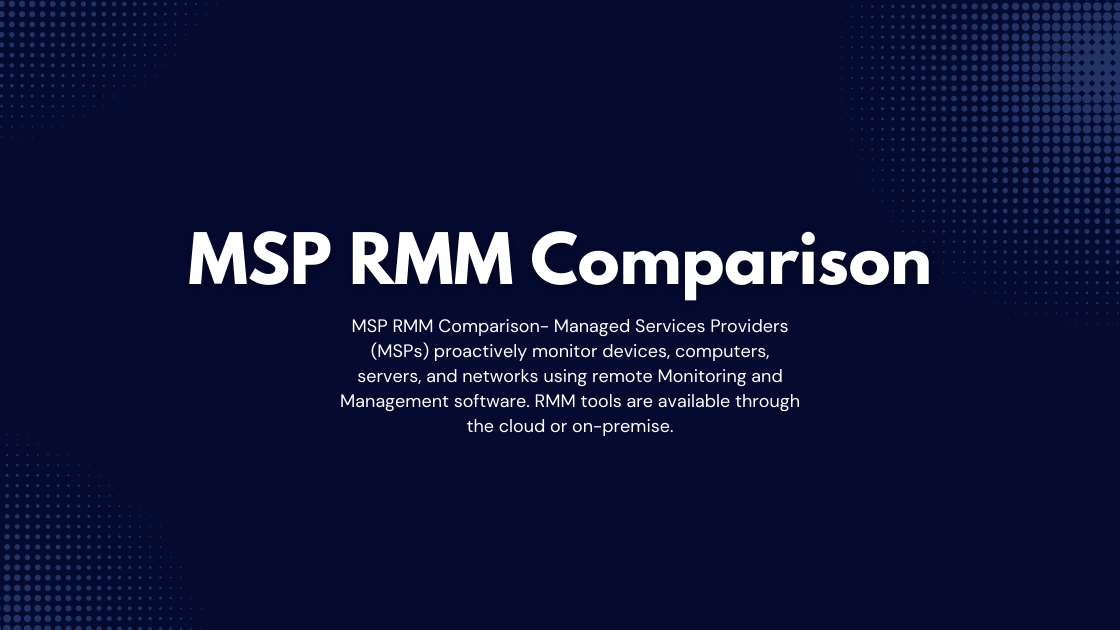
RMM solutions play a crucial role in facilitating seamless communication between MSPs and their clients. These tools enable MSPs to keep clients informed about the status of their IT infrastructure, address concerns promptly, and foster stronger relationships.
Client Portals
Client portals offer a centralized hub for clients to access relevant information about their IT infrastructure. These portals can provide a variety of functionalities, including:
- Real-time monitoring dashboards: Clients can visualize the health and performance of their systems, such as server uptime, network bandwidth usage, and device status.
- Ticket tracking and management: Clients can submit support requests, track the progress of open tickets, and view resolved issues.
- Asset inventory: Clients can view a detailed inventory of their hardware and software assets, including purchase dates, warranty information, and license details.
- Reporting and documentation: Clients can access customized reports that provide insights into their IT environment, such as security vulnerabilities, performance trends, and compliance status.
Notifications and Alerts
RMM solutions enable MSPs to send automated notifications and alerts to clients, keeping them informed about critical events. These notifications can be tailored to specific events, such as:
- System outages: Clients are notified when their systems experience downtime, enabling them to take immediate action.
- Security threats: Clients are alerted about potential security breaches or vulnerabilities, allowing them to address issues proactively.
- Software updates: Clients are informed about available updates for their software, ensuring their systems are kept up-to-date and secure.
- Maintenance schedules: Clients receive notifications about upcoming maintenance tasks, ensuring minimal disruption to their operations.
Reporting and Analytics
RMM tools provide comprehensive reporting capabilities that offer valuable insights into the IT environment. These reports can be customized to meet specific client needs, providing information on:
- System performance: Reports can track key performance indicators (KPIs) such as CPU utilization, disk space usage, and network bandwidth consumption.
- Security posture: Reports can identify security vulnerabilities, malware infections, and unauthorized access attempts.
- Compliance status: Reports can demonstrate adherence to industry regulations and compliance standards.
- Cost optimization: Reports can track IT spending and identify areas for cost savings.
RMM and the Future of MSPs

RMM solutions are becoming increasingly critical for MSPs as the IT landscape evolves. RMM technology is no longer just about remote monitoring and management; it is evolving to become a comprehensive platform for MSPs to deliver a wide range of services, improve efficiency, and enhance client satisfaction.
Emerging Trends in RMM Technology
The RMM landscape is constantly evolving, driven by technological advancements and the changing needs of MSPs. Key trends shaping the future of RMM include:
- Cloud-Based Solutions: Cloud-based RMM solutions offer numerous advantages over traditional on-premises solutions, including scalability, accessibility, and cost-effectiveness. Cloud-based RMM platforms allow MSPs to manage client devices from anywhere with an internet connection, eliminating the need for physical infrastructure and simplifying deployment.
- AI-Powered Automation: Artificial intelligence (AI) is transforming the RMM space by automating routine tasks and enabling proactive issue resolution. AI-powered RMM solutions can analyze data, identify potential problems, and take corrective actions, freeing up MSPs to focus on more complex tasks and strategic initiatives.
- Integrated Security Tools: RMM solutions are increasingly incorporating security features, such as endpoint detection and response (EDR), vulnerability scanning, and malware protection. This integration provides MSPs with a comprehensive security platform that helps them protect client networks from cyber threats.
Leveraging RMM for Adaptability and Competitiveness
MSPs can leverage RMM to adapt to the changing IT landscape and stay ahead of the competition in several ways:
- Enhanced Service Delivery: RMM solutions enable MSPs to deliver more comprehensive and efficient services. By automating routine tasks, MSPs can free up time to focus on providing value-added services, such as proactive maintenance, security assessments, and strategic IT consulting.
- Improved Client Satisfaction: RMM helps MSPs improve client satisfaction by providing faster response times, reducing downtime, and proactively identifying and resolving issues. This proactive approach helps build trust and strengthens client relationships.
- Increased Profitability: RMM solutions can improve MSP profitability by streamlining operations, reducing costs, and increasing efficiency. Automation and proactive monitoring reduce the need for reactive troubleshooting, saving time and resources.
Final Wrap-Up
In conclusion, RMM solutions have revolutionized the way MSPs manage their clients’ IT infrastructure. By embracing the benefits of remote monitoring, automated tasks, and comprehensive reporting, MSPs can achieve greater efficiency, enhanced security, and improved client satisfaction. As technology continues to evolve, RMM solutions are poised to play an even more critical role in the future of the MSP industry, enabling MSPs to adapt to the changing IT landscape and stay ahead of the competition.
An RMM for MSPs can be a powerful tool for managing and supporting your clients’ IT infrastructure. This includes ensuring their software is up-to-date and secure, which might involve patching vulnerabilities in older versions of microsoft office 2010. By automating these tasks, you can free up valuable time to focus on other aspects of your business, ultimately leading to increased efficiency and client satisfaction.

