PDF Reader for PC: Navigating the digital world often involves encountering PDF documents, and having the right tool to handle them is essential. From basic viewing to advanced editing and security features, PDF readers offer a wide range of functionalities that cater to various needs.
Table of Contents
Whether you’re a student, professional, or casual user, finding the perfect PDF reader can significantly enhance your productivity and efficiency. This comprehensive guide explores the key features, popular software options, and essential considerations for choosing the best PDF reader for your specific requirements.
PDF Readers for PC: A Comprehensive Overview

PDF readers are essential tools for PC users, enabling them to access, view, and interact with PDF documents. These versatile applications offer a wide range of functionalities and features that streamline document management and enhance user experience.
Importance of PDF Readers
PDF readers are indispensable for PC users due to their ability to handle PDF files, a widely used document format across various industries and platforms. They offer a consistent viewing experience across different devices, ensuring that documents appear as intended regardless of the operating system or software used.
Functionalities and Features of PDF Readers
PDF readers provide a diverse range of functionalities that cater to various user needs.
Basic Features
PDF readers offer core functionalities, including:
- Opening and viewing PDF documents.
- Zooming in and out to adjust document visibility.
- Navigating through pages using scroll bars or page thumbnails.
- Searching for text within documents.
- Printing PDF documents.
Advanced Features
Beyond basic functionalities, PDF readers often include advanced features that enhance document management and interaction:
- Annotation and Markup: PDF readers enable users to add annotations, highlights, underlines, and other markup tools to documents. This functionality facilitates collaboration, review, and feedback processes.
- Form Filling: PDF readers can handle interactive forms, allowing users to fill out and submit forms electronically. This feature streamlines data collection and reduces reliance on paper-based forms.
- Digital Signatures: Some PDF readers support digital signatures, enabling users to electronically sign documents and verify their authenticity. Digital signatures enhance security and ensure document integrity.
- Conversion: Advanced PDF readers can convert PDF documents to other formats, such as Microsoft Word (.doc or .docx), Excel (.xls or .xlsx), and images. This functionality facilitates compatibility with other applications and simplifies document sharing.
- Security: PDF readers can implement security measures to protect sensitive documents. These measures may include password protection, encryption, and restrictions on document access.
Benefits of Using Dedicated PDF Readers, Pdf reader for pc
Utilizing a dedicated PDF reader offers several advantages over relying on other software solutions for PDF document handling.
Optimized Performance
Dedicated PDF readers are specifically designed for handling PDF files, resulting in optimized performance and efficient resource utilization. They often provide faster loading times, smoother page navigation, and enhanced rendering capabilities compared to general-purpose software solutions.
Comprehensive Feature Set
Dedicated PDF readers offer a comprehensive suite of features tailored to PDF document management. They provide advanced functionalities for annotation, form filling, digital signatures, and conversion, which may not be available in other software applications.
Enhanced Security
Dedicated PDF readers often incorporate robust security measures to protect sensitive documents. They may offer password protection, encryption, and restrictions on document access, ensuring that confidential information remains secure.
Key Features of PDF Readers
PDF readers are software applications designed to open, view, and interact with PDF (Portable Document Format) files. They offer a range of functionalities that enhance the user experience and facilitate various tasks related to PDF documents.
Basic Functionality
The core functionalities of a PDF reader are centered around opening, viewing, and navigating PDF files. These features are essential for accessing and understanding the content of PDF documents.
- Opening PDF files: PDF readers allow users to open PDF files from various sources, such as local storage, email attachments, or web links. This process involves loading the file into the reader’s interface for viewing.
- Viewing PDF files: Once a PDF file is opened, the reader displays its content in a clear and readable format. Users can zoom in and out to adjust the viewing size, scroll through pages, and navigate between different sections of the document.
- Navigating PDF files: PDF readers provide tools for easy navigation within a document. This includes features like page thumbnails, bookmarks, and hyperlinks that enable users to quickly jump to specific sections or pages.
Advanced Features
Beyond basic functionalities, PDF readers often include advanced features that enhance user productivity and document manipulation capabilities.
Annotation and Editing
PDF readers provide tools for annotating and editing PDF documents. These features allow users to add comments, highlights, and other annotations to PDF files, making them interactive and facilitating collaboration.
- Adding annotations: Users can add text notes, highlight text, draw shapes, and insert images to annotate PDF files. This allows for commenting, highlighting important sections, and marking specific areas for reference.
- Editing text: Some PDF readers allow users to directly edit text within the document. This feature is useful for correcting typos, updating information, or making minor changes to the content.
Form Filling
PDF readers often support form filling, enabling users to interact with interactive forms embedded within PDF documents.
- Filling out forms: Users can enter data into form fields, select options from dropdown menus, and check boxes to complete forms electronically. This eliminates the need for printing, filling out, and scanning physical forms.
- Saving filled forms: Once completed, users can save the filled forms as separate PDF files or send them electronically for further processing.
Security Features
PDF readers incorporate security features to protect the confidentiality and integrity of PDF documents.
- Password protection: Users can set passwords to restrict access to PDF files, preventing unauthorized viewing or editing. This ensures that sensitive information remains confidential.
- Digital signatures: PDF readers support digital signatures, which allow users to verify the authenticity and integrity of a document. Digital signatures provide assurance that the document has not been tampered with and originates from a trusted source.
PDF Reader for Specific Tasks
PDF readers are not just for viewing documents; they offer a range of features tailored to specific tasks. Understanding these features allows you to choose the best reader for your needs and maximize its potential.
Specific Tasks and Suitable PDF Readers
Different PDF readers excel in specific tasks. Here are some examples:
- Adobe Acrobat Reader: Renowned for its robust features, Adobe Acrobat Reader is ideal for signing documents electronically. It allows you to add digital signatures, verify signatures, and manage document security.
- Foxit Reader: Known for its speed and efficiency, Foxit Reader is particularly useful for converting PDFs to other formats. It supports conversion to Word, Excel, PowerPoint, and image formats, making it a versatile tool for document sharing and editing.
- Nitro Pro: A comprehensive PDF editor, Nitro Pro offers a wide array of features for document creation, editing, and conversion. It is well-suited for tasks like creating fillable forms, merging documents, and adding annotations.
- PDF-XChange Viewer: A free and feature-rich PDF reader, PDF-XChange Viewer excels in its annotation capabilities. It offers various tools for highlighting, underlining, and adding comments to documents, making it ideal for collaborative work and reviewing documents.
Troubleshooting Common Issues: Pdf Reader For Pc
Even with the best PDF readers, you might encounter problems. This section will guide you through common issues and offer solutions to get your PDF reading back on track.
Slow Performance
PDF readers can slow down due to various factors, including the complexity of the PDF document, system resources, and software limitations.
- Check System Resources: Ensure your computer has enough RAM and processing power. Close unnecessary programs and try restarting your computer to free up resources.
- Optimize PDF Reader Settings: Some PDF readers allow you to adjust settings like rendering quality and page caching. Reducing the rendering quality can speed up loading times, while enabling page caching can improve performance for documents you frequently access.
- Upgrade PDF Reader: Outdated PDF readers might not be optimized for modern hardware or operating systems. Upgrading to the latest version can often improve performance.
Compatibility Issues
Not all PDF readers can handle every PDF file format or feature.
- Use a Different PDF Reader: If one PDF reader struggles with a specific file, try another reader. Different PDF readers have varying levels of compatibility with different file formats and features.
- Convert the PDF File: You can try converting the PDF file to a different format, such as a Word document or an image. Online conversion tools are readily available.
- Check for Updates: Outdated PDF readers might lack support for newer PDF features. Update your PDF reader to ensure compatibility with the latest file formats.
Printing Errors
Printing issues with PDFs can arise from various factors, including incorrect printer settings, driver problems, or corrupted PDF files.
- Check Printer Settings: Ensure your printer settings match the PDF document’s layout, such as paper size and orientation.
- Update Printer Drivers: Outdated printer drivers can lead to printing problems. Download and install the latest drivers from the printer manufacturer’s website.
- Repair or Convert the PDF File: A corrupted PDF file can cause printing errors. Try repairing the PDF file using a PDF repair tool or converting it to a different format.
The Future of PDF Readers
The landscape of PDF readers is constantly evolving, driven by advancements in technology and changing user needs. Cloud-based solutions, seamless integration with other productivity tools, and enhanced security features are shaping the future of PDF reading.
Cloud-Based Solutions
Cloud-based PDF readers offer several advantages, including accessibility from any device, real-time collaboration, and automatic document synchronization. These solutions leverage the power of cloud computing to provide a more streamlined and collaborative PDF reading experience.
- Increased Accessibility: Users can access their PDF documents from any device with an internet connection, eliminating the need for local installations.
- Real-time Collaboration: Cloud-based platforms enable multiple users to work on the same PDF document simultaneously, facilitating efficient collaboration on projects and documents.
- Automatic Document Synchronization: Changes made to a document are automatically saved and synchronized across all devices, ensuring that users always have access to the latest version.
Integration with Productivity Tools
PDF readers are increasingly integrating with other productivity tools, such as word processors, spreadsheets, and presentation software. This integration streamlines workflows and allows users to seamlessly convert, edit, and share PDF documents within their existing productivity ecosystems.
- Improved Workflow Efficiency: The ability to directly access and manipulate PDF content within familiar productivity tools eliminates the need for separate applications, simplifying workflows and saving time.
- Enhanced Collaboration: Integration with other tools enables seamless sharing and collaboration on PDF documents, allowing users to work together effectively on projects.
- Seamless Data Transfer: Users can easily transfer data between PDF documents and other productivity tools, eliminating the need for manual data entry and reducing errors.
Enhanced Security Features
As cyber threats become more sophisticated, PDF readers are incorporating advanced security features to protect sensitive information. These features include encryption, digital signatures, and access control mechanisms to ensure the integrity and confidentiality of documents.
- Encryption: Encrypting PDF documents protects their content from unauthorized access, ensuring that only authorized individuals can view and edit the document.
- Digital Signatures: Digital signatures verify the authenticity and integrity of PDF documents, providing assurance that the document has not been tampered with.
- Access Control Mechanisms: Access control features restrict access to PDF documents based on user roles or permissions, limiting access to sensitive information to authorized individuals.
Final Thoughts
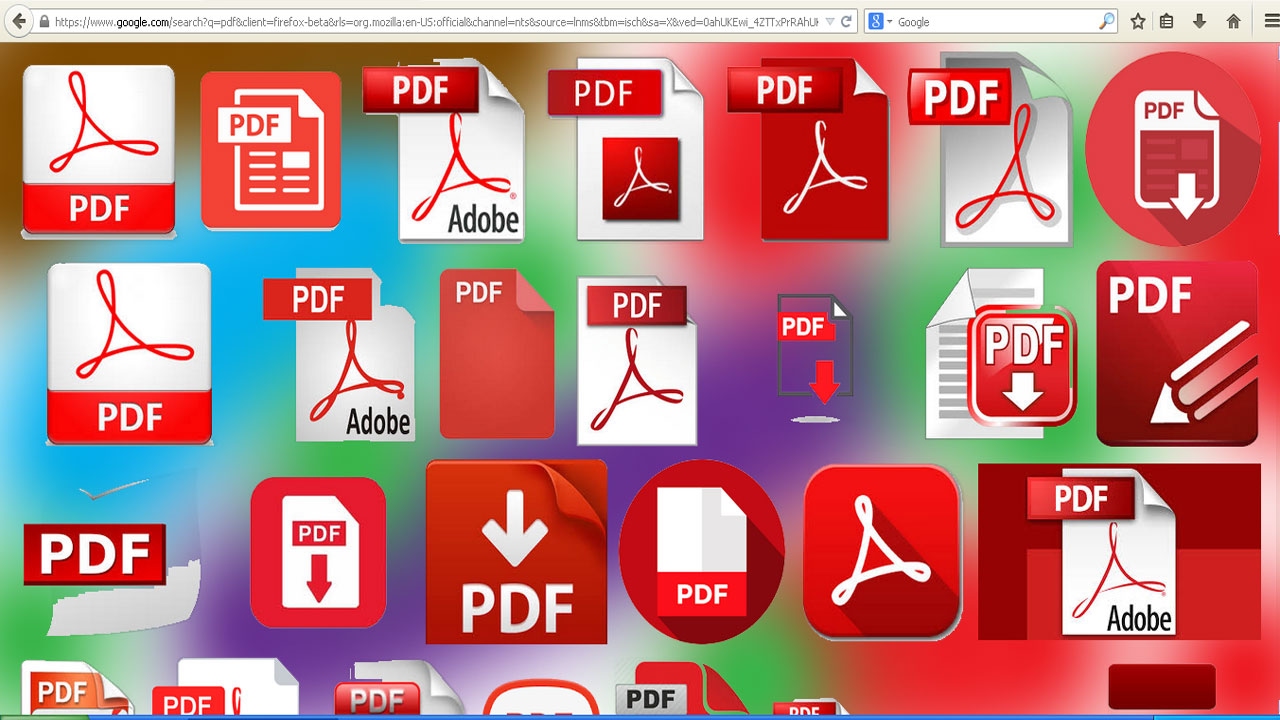
In the ever-evolving digital landscape, PDF readers play a crucial role in accessing and managing information. Understanding the various features, popular software choices, and security considerations empowers users to make informed decisions and select the ideal PDF reader for their needs. Whether it’s for basic viewing, advanced editing, or secure document management, the right PDF reader can significantly enhance your productivity and streamline your workflow.
A PDF reader for PC is essential for viewing and managing documents, but sometimes you need to manage your security systems. For that, you might want to check out an onvif device manager which can help you manage your IP cameras and other compatible devices.
Once you’ve finished with your security setup, you can return to your PDF reader and get back to work.
