Mixpad is a powerful yet user-friendly audio mixing software that empowers individuals of all skill levels to create professional-sounding audio projects. Whether you’re a seasoned musician, a budding podcaster, or a sound designer, Mixpad provides a comprehensive suite of tools and features to elevate your audio production.
Table of Contents
The intuitive interface and streamlined workflow make it easy to navigate and understand, even for beginners. With its vast library of audio effects, precise editing capabilities, and seamless integration with other software and hardware, Mixpad caters to a diverse range of audio production needs.
Audio Mixing Capabilities
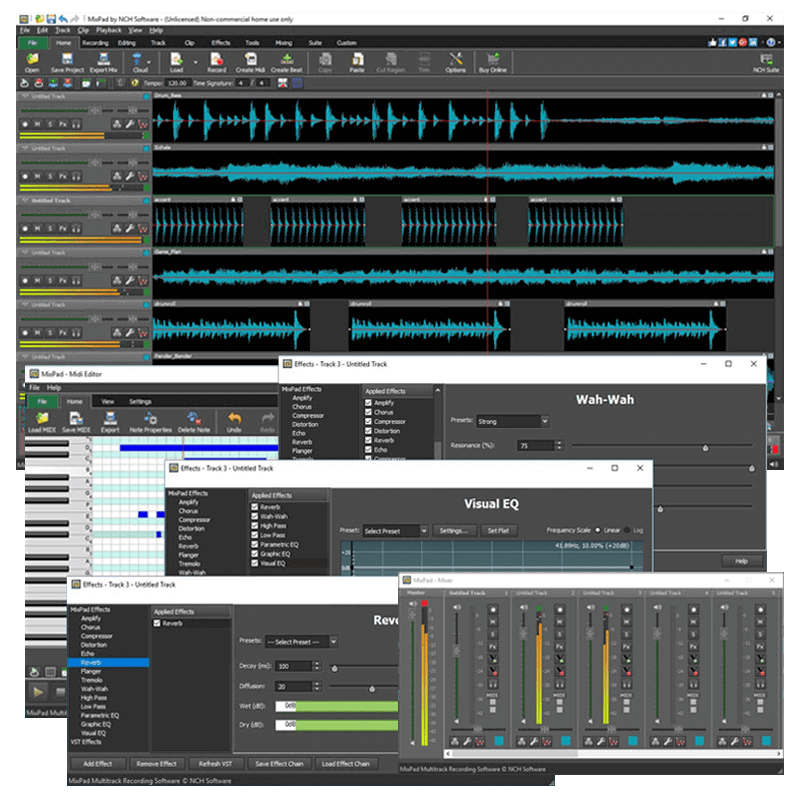
Mixpad is a powerful and versatile audio mixing software that offers a wide range of tools and effects for manipulating and enhancing audio. From basic mixing tasks to advanced audio processing, Mixpad provides the necessary features for both novice and experienced audio engineers.
Mixpad’s Audio Mixing Tools
Mixpad provides a comprehensive set of audio mixing tools, enabling users to achieve professional-quality audio results. These tools include:
- Equalizer: This tool allows users to adjust the frequency spectrum of audio, boosting or attenuating specific frequencies to shape the overall tone and clarity of the audio. For example, a user could boost the bass frequencies to give a track a warmer sound or attenuate high frequencies to reduce sibilance in a vocal recording.
- Compressor: This tool helps to even out the volume of audio, reducing the difference between the loudest and quietest parts. This can be used to make a track sound more consistent or to bring out quieter details in a recording.
- Limiter: This tool prevents audio from exceeding a certain volume level, preventing clipping and distortion. It is often used as a final step in the mastering process to ensure that the audio is loud and clear.
- Reverb: This effect simulates the sound of an audio signal bouncing off surfaces in a room, adding depth and space to a track. Different reverb settings can be used to create different acoustic environments, such as a large concert hall or a small studio.
- Delay: This effect creates a series of repeating echoes of the original audio signal, adding a sense of space and movement to a track. Different delay settings can be used to create different effects, such as a simple echo or a complex rhythmic pattern.
- Chorus: This effect adds a chorus-like sound to the audio, creating a thicker and more full sound. This is often used on vocals to make them sound more powerful and present.
- Flanger: This effect creates a swirling, jet-engine-like sound by modulating the delay time of the audio signal. This can be used to add a unique and interesting effect to a track.
- Phaser: This effect creates a phase-shifted sound by modulating the phase of the audio signal. This can be used to create a variety of effects, from subtle swirling sounds to dramatic whooshing sounds.
Comparing Mixpad’s Audio Mixing Capabilities to Other Software
Mixpad’s audio mixing capabilities compare favorably to other popular audio mixing software, such as Audacity and Adobe Audition. While Audacity is a free and open-source software with a wide range of features, Mixpad offers a more comprehensive set of tools and effects, making it a more suitable choice for professional audio mixing. Adobe Audition is a powerful and expensive software with a vast array of advanced features, but Mixpad offers a more accessible and affordable alternative for users who don’t need all the bells and whistles.
Achieving Specific Audio Mixing Effects Using Mixpad
To illustrate the effectiveness of Mixpad’s audio mixing tools, let’s explore how to achieve specific audio mixing effects using Mixpad:
Creating a Warm and Full Sound
To create a warm and full sound, one can use the following techniques:
- Boost the bass frequencies using the equalizer. This will enhance the low-end frequencies, giving the audio a richer and fuller sound.
- Apply a slight compression to the audio. This will help to even out the volume levels and bring out the quieter details, contributing to a warmer and more cohesive sound.
- Add a touch of reverb. A subtle reverb can add depth and space to the audio, further enhancing the warmth and fullness.
Adding a Sense of Space and Movement
To add a sense of space and movement to a track, one can use the following techniques:
- Apply a delay effect. This will create repeating echoes, giving the audio a sense of space and movement.
- Use a chorus effect. This will add a chorus-like sound, further enhancing the sense of space and movement.
- Experiment with different reverb settings. Different reverb settings can create different acoustic environments, adding a sense of space and depth to the audio.
Creating a Unique and Interesting Effect
To create a unique and interesting effect, one can use the following techniques:
- Apply a flanger effect. This will create a swirling, jet-engine-like sound, adding a unique and interesting effect to the audio.
- Experiment with different phaser settings. Different phaser settings can create a variety of effects, from subtle swirling sounds to dramatic whooshing sounds.
- Combine different effects. Combining different effects can create unique and interesting sounds that are not possible with individual effects alone.
Integration and Compatibility
Mixpad is designed with flexibility in mind, boasting a high level of compatibility with various audio formats, hardware, and software. This allows users to work with a wide range of audio content and integrate Mixpad seamlessly into their existing workflows.
Audio Format Compatibility
Mixpad supports a wide range of audio formats, ensuring compatibility with various audio files. This includes common formats such as MP3, WAV, and FLAC, as well as less common formats like OGG, AIFF, and WMA. This comprehensive support allows users to import and export audio in their preferred formats without any compatibility issues.
Hardware Compatibility
Mixpad is compatible with a wide range of audio interfaces, microphones, and speakers. This allows users to connect their preferred hardware and record, mix, and master audio with ease. The software also supports ASIO drivers, which provide low-latency audio processing for professional-level audio production.
Software Integration
Mixpad integrates seamlessly with other audio software and plugins. It supports VST and AU plugins, enabling users to expand its functionality by adding effects, instruments, and other tools from third-party developers. This allows for a highly customizable workflow tailored to individual needs.
Operating System Support
Mixpad is available for both Windows and macOS operating systems, making it accessible to a wide range of users. This cross-platform compatibility ensures that users can access the software regardless of their operating system preference.
Community and Resources
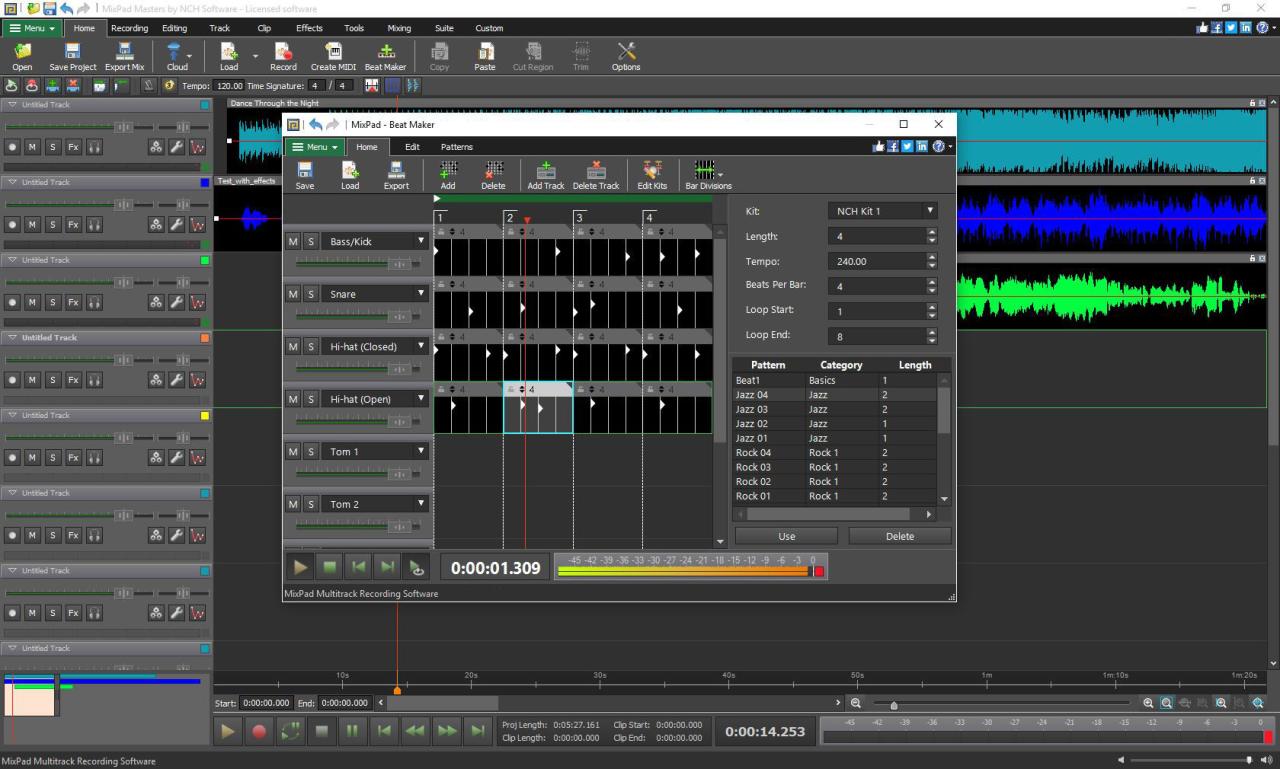
Mixpad, being a popular audio editing software, boasts a vibrant community and a wealth of resources to support users at every skill level. From online forums to comprehensive documentation, there are numerous avenues to enhance your Mixpad experience.
Online Communities and Forums
The availability of online communities and forums dedicated to Mixpad users provides a platform for knowledge sharing, troubleshooting, and collaboration. These platforms foster a sense of camaraderie among Mixpad users, enabling them to connect, learn from each other, and receive support.
- Mixpad’s official forum: This forum serves as a central hub for Mixpad users to engage in discussions, seek assistance, and share their experiences with the software. It is a valuable resource for finding answers to specific questions, troubleshooting technical issues, and learning from the collective wisdom of the Mixpad community.
- Reddit’s r/Mixpad subreddit: This subreddit provides a platform for Mixpad users to connect, discuss topics related to audio editing, and share their projects. It is an excellent resource for finding inspiration, getting feedback on your work, and connecting with other enthusiasts.
Tutorials and Documentation
Mixpad offers a variety of resources to help users learn the software and master its features. These resources include comprehensive documentation, video tutorials, and user guides, providing a comprehensive learning experience.
- Mixpad’s official website: The website features a dedicated section for tutorials, providing step-by-step guides on various aspects of audio editing using Mixpad. These tutorials cover essential techniques, such as recording, editing, mixing, and mastering, making it easier for users to learn the software and improve their skills.
- Mixpad’s user manual: The user manual provides detailed information on all the features and functionalities of Mixpad, serving as a comprehensive reference guide for users. It covers everything from basic operations to advanced techniques, making it an invaluable resource for both beginners and experienced users.
Support and Training
Mixpad provides support and training options to assist users in their journey with the software. These options include customer support, online courses, and community-driven resources, catering to various learning preferences and support needs.
- Mixpad’s customer support: Users can reach out to Mixpad’s customer support team via email or through their website for assistance with technical issues, software updates, or general inquiries. The support team is available to provide prompt and helpful solutions to ensure a smooth user experience.
- Online courses and workshops: Mixpad offers online courses and workshops through various platforms, providing in-depth training on specific aspects of audio editing using Mixpad. These courses are led by experienced instructors and cover topics such as audio mixing, mastering, and sound design, equipping users with practical skills and knowledge.
Pricing and Licensing
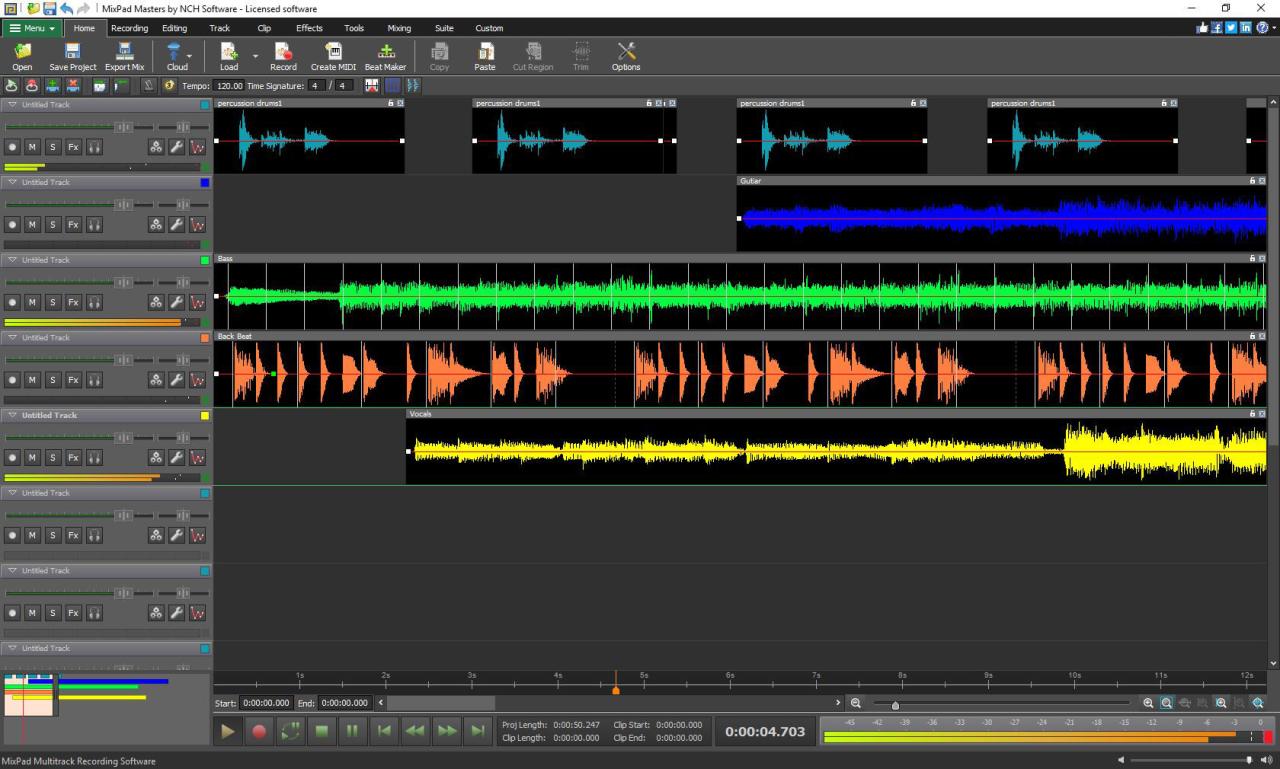
Mixpad offers a range of pricing plans to cater to different user needs, from casual users to professionals. Understanding the different pricing plans and licensing options is crucial for choosing the best option for your audio editing requirements.
Pricing Plans
Mixpad offers three pricing plans: Free, Pro, and Lifetime. Each plan comes with a different set of features and benefits.
- Free Plan: This plan is ideal for beginners and casual users. It offers basic audio editing features, including trimming, cutting, and merging audio files. It also allows you to export audio in various formats, including MP3, WAV, and OGG. The free plan has limitations, including a watermark on exported files and limited access to effects and features.
- Pro Plan: This plan is designed for serious audio editors and offers a wide range of features, including advanced effects, noise reduction, and multi-track editing. The Pro plan also allows you to export audio without a watermark and provides access to more audio formats. The Pro plan is available on a monthly or yearly subscription basis.
- Lifetime Plan: This plan provides all the features of the Pro plan for a one-time purchase. It is a cost-effective option for users who want to access all the features of Mixpad without recurring subscription fees.
Comparison with Competitors
Mixpad’s pricing is competitive compared to other audio editing software, such as Audacity, Adobe Audition, and Steinberg WaveLab. Audacity is a free open-source software that offers basic audio editing features. Adobe Audition is a professional-grade audio editing software with a subscription-based pricing model. Steinberg WaveLab is another professional-grade audio editing software with a one-time purchase price.
Mixpad’s pricing is attractive for users who need advanced features but don’t want to pay a high monthly subscription fee. The Lifetime plan offers a cost-effective way to access all the features of Mixpad without recurring costs.
Benefits and Drawbacks of Each Plan
Each pricing plan has its own set of benefits and drawbacks.
- Free Plan:
- Benefits: This plan is free to use and offers basic audio editing features.
- Drawbacks: The free plan has limitations, including a watermark on exported files and limited access to effects and features.
- Pro Plan:
- Benefits: This plan offers advanced features, including multi-track editing, advanced effects, and noise reduction. It also allows you to export audio without a watermark and provides access to more audio formats.
- Drawbacks: The Pro plan is available on a monthly or yearly subscription basis, which can be expensive for users who only need to edit audio occasionally.
- Lifetime Plan:
- Benefits: This plan provides all the features of the Pro plan for a one-time purchase. It is a cost-effective option for users who want to access all the features of Mixpad without recurring subscription fees.
- Drawbacks: The Lifetime plan is a one-time purchase, so you will not be able to access new features or updates that are released after you purchase the plan.
Use Cases and Examples
Mixpad is a versatile audio editing software that caters to a wide range of users, from hobbyists to professionals. Its user-friendly interface and comprehensive features make it suitable for various audio projects, from simple audio editing to complex music production.
Here are some of the most common use cases for Mixpad, along with examples of projects created using the software.
Music Production
Mixpad offers a powerful set of tools for music production, enabling users to create, edit, and mix professional-quality tracks. It supports a wide range of audio formats and includes features such as multi-track recording, MIDI editing, virtual instruments, and effects processing.
Here are some examples of how Mixpad can be used for music production:
- Creating original songs: Users can record their instruments, vocals, and other audio elements, then arrange and mix them to create a complete song.
- Producing electronic music: Mixpad’s built-in synthesizers and drum machines allow users to create electronic music genres like techno, trance, and house.
- Remixing existing tracks: Mixpad allows users to import and manipulate existing audio tracks, creating unique remixes.
Podcasting
Mixpad is a popular choice for podcasting, offering features specifically designed for podcast production, including:
- Recording multiple audio sources: Mixpad allows users to record multiple audio sources simultaneously, such as microphones, music, and sound effects, which is essential for podcasting.
- Editing and mixing audio: Mixpad provides tools for editing and mixing audio, such as cutting, trimming, fading, and adding effects.
- Adding intro and outro music: Mixpad allows users to add intro and outro music to their podcasts, creating a professional sound.
Sound Design
Mixpad can be used for sound design, which involves creating and manipulating sounds for various purposes, including:
- Creating sound effects: Mixpad’s built-in sound effects library and tools for manipulating audio allow users to create realistic and creative sound effects for movies, games, and other media.
- Designing soundtracks: Mixpad can be used to create soundtracks for videos, games, and other projects.
- Composing sound scores: Mixpad’s MIDI editing capabilities allow users to compose original sound scores for various projects.
Other Use Cases
Besides the above, Mixpad can also be used for:
- Audio restoration: Mixpad includes tools for cleaning up and restoring old or damaged audio recordings.
- Audio for video: Mixpad can be used to create audio for video projects, including adding sound effects, music, and voiceovers.
- Audio for presentations: Mixpad can be used to create audio for presentations, such as adding background music, voiceovers, and sound effects.
Pros and Cons of Mixpad
Mixpad, a popular audio mixing software, offers a blend of features and affordability. However, like any software, it has its strengths and weaknesses. Understanding these aspects is crucial for deciding if Mixpad is the right fit for your audio mixing needs.
Strengths of Mixpad
Mixpad’s strengths lie in its user-friendly interface, versatility, and affordability.
- Intuitive Interface: Mixpad’s user interface is designed for ease of use, making it accessible to both beginners and experienced audio engineers. The layout is straightforward, with tools and features readily available. This accessibility reduces the learning curve and allows users to quickly get started with audio mixing.
- Versatility: Mixpad supports a wide range of audio formats, including MP3, WAV, AIFF, and OGG. It also provides various effects and tools for manipulating audio, such as equalization, compression, reverb, and delay. This versatility allows users to work with different audio types and achieve a wide range of sound effects.
- Affordability: Mixpad is a budget-friendly option compared to other professional audio mixing software. Its free version offers a good set of features, while the paid version provides additional tools and capabilities. This affordability makes it an attractive option for individuals and small businesses with limited budgets.
Weaknesses of Mixpad
While Mixpad has its strengths, it also has some limitations that users should consider.
- Limited Advanced Features: Compared to professional-grade software, Mixpad lacks some advanced features like automation, surround sound mixing, and extensive plugin support. This may limit its capabilities for complex audio projects or professional-level productions.
- Performance Issues: Some users have reported performance issues, especially when working with large audio files or complex projects. This can lead to lagging or slow response times, impacting workflow efficiency.
- Limited Community Support: Compared to other popular audio mixing software, Mixpad has a smaller community and fewer online resources. This can make it challenging to find solutions to specific problems or get help from other users.
Comparison to Other Audio Mixing Software
Mixpad competes with various other audio mixing software, including Audacity, Adobe Audition, and Pro Tools.
| Feature | Mixpad | Audacity | Adobe Audition | Pro Tools |
|---|---|---|---|---|
| User Interface | Beginner-friendly | Simple and straightforward | Powerful and complex | Industry-standard and comprehensive |
| Features | Good range of basic features | Basic audio editing and mixing tools | Extensive features for professional audio editing | Advanced features for professional audio production |
| Price | Affordable, with free and paid versions | Free and open-source | Subscription-based, with a monthly fee | Expensive, with a perpetual license |
| Community Support | Smaller community | Large and active community | Extensive online resources and support | Extensive community and professional support |
Ultimate Conclusion
From the simplicity of its interface to the depth of its features, Mixpad presents a compelling solution for anyone seeking to enhance their audio production. Its versatility and accessibility make it a valuable tool for both hobbyists and professionals, offering a seamless journey from initial recording to final polished output. Whether you’re mixing music, editing podcasts, or crafting sound effects, Mixpad provides the tools and resources to bring your audio vision to life.
Mixpad is a great tool for audio editing, but sometimes your computer needs a little extra cleaning to run smoothly. If you’re looking for a reliable and comprehensive solution, you might want to check out avast cleanup premium , which can help optimize your system and free up valuable disk space.
Once your computer is running at peak performance, you can return to Mixpad and unleash your creative potential with even more power and efficiency.
