Microsoft Safety Scanner is a free, on-demand tool designed to scan your computer for malware and other threats. It’s a powerful tool that can be used to supplement your existing antivirus software or to scan your computer if you suspect it may be infected.
Table of Contents
The scanner works by identifying and removing potentially harmful software from your computer. It can detect a wide range of threats, including viruses, worms, trojans, and spyware. It also offers a variety of scan options, allowing you to customize the scan to meet your specific needs.
Introduction to Microsoft Safety Scanner
Microsoft Safety Scanner is a free tool designed to help you identify and remove malware from your computer. It’s a powerful and comprehensive solution that can detect and eliminate various threats, including viruses, spyware, and other malicious software.
This tool is designed to be used alongside your existing antivirus software, acting as an additional layer of protection. It’s a valuable resource for users who suspect their computer might be infected or who want to perform a thorough scan for potential threats.
Target Audience and Use Cases
Microsoft Safety Scanner is a versatile tool with a broad target audience. It’s suitable for:
- Home users: Individuals who want to ensure their personal computers are free from malware and other threats.
- Small businesses: Companies that need to protect their systems from malware and other cyber threats.
- IT professionals: Technicians who use the tool to diagnose and remove malware from client systems.
Here are some common use cases for Microsoft Safety Scanner:
- Suspected malware infection: If you suspect your computer might be infected with malware, running Safety Scanner can help you identify and remove the threat.
- Thorough system scan: The tool can be used to perform a deep scan of your computer, detecting any hidden malware that might have evaded your primary antivirus software.
- Second opinion: If you’re unsure about the results of your existing antivirus software, Safety Scanner can provide a second opinion and confirm or refute the findings.
- Pre-installation scan: Before installing new software or connecting to an unfamiliar network, running Safety Scanner can help ensure your computer is protected.
History and Development
Microsoft Safety Scanner has been developed and maintained by Microsoft as a free tool to combat malware threats. It’s been continuously updated and improved over time, reflecting the ever-evolving landscape of cyber threats.
The tool’s history reflects Microsoft’s commitment to protecting users from malware. Its development is driven by the need to provide a robust and reliable solution for identifying and removing threats, ensuring users’ safety and security.
Features and Capabilities
Microsoft Safety Scanner is a powerful tool that can help protect your computer from various threats. It offers a comprehensive set of features designed to detect and remove malware, viruses, and other malicious software.
Malware Detection and Removal
Microsoft Safety Scanner is capable of detecting and removing a wide range of malware, including viruses, worms, Trojans, ransomware, and spyware. It uses advanced detection techniques to identify and neutralize these threats, even those that are hidden or disguised.
System Compatibility
Microsoft Safety Scanner is compatible with various operating systems and versions. It supports both 32-bit and 64-bit versions of Windows operating systems, including Windows 10, Windows 8.1, Windows 8, Windows 7, and Windows Vista. This wide compatibility ensures that most users can benefit from its protection capabilities.
Usage and Implementation
Microsoft Safety Scanner is a free tool that can be used to scan your computer for malware and potentially unwanted applications (PUAs). It is a lightweight tool that does not require installation and can be run on demand. It is a valuable tool for keeping your computer safe and secure.
Downloading and Running Microsoft Safety Scanner
Microsoft Safety Scanner is a downloadable tool that can be run on demand. You can download the latest version of the tool from the Microsoft website. Once downloaded, you can run the tool without installing it. To use Microsoft Safety Scanner, follow these steps:
- Download the Microsoft Safety Scanner from the Microsoft website.
- Run the downloaded file.
- Accept the terms and conditions.
- Select the scan options you want to run.
- Click the Scan button to start the scan.
Scan Options
Microsoft Safety Scanner offers several scan options to choose from. Each scan option has a specific purpose and functionality.
- Full Scan: This scan option scans all files and folders on your computer for malware and PUAs. It is the most comprehensive scan option available.
- Quick Scan: This scan option scans only the most frequently used files and folders on your computer for malware and PUAs. It is a faster scan option than the full scan.
- Custom Scan: This scan option allows you to select specific files and folders to scan for malware and PUAs. It is a good option for scanning specific areas of your computer that you suspect may be infected.
Understanding the Scan Results
Once the scan is complete, Microsoft Safety Scanner will display the results in a report. The report will indicate whether any malware or PUAs were found on your computer. If any threats are found, the report will provide information on the threats, including their names, types, and locations. The report will also provide instructions on how to remove the threats.
Limitations and Considerations
While Microsoft Safety Scanner is a powerful tool for identifying and removing malware, it’s important to be aware of its limitations and how to use it effectively to minimize potential risks. This section explores these aspects and provides guidance for safe and optimal usage.
Potential Limitations
Microsoft Safety Scanner is a valuable tool, but it’s not a complete solution for all security needs. It has limitations that users should be aware of:
- Limited Detection: The scanner might not detect all types of malware, especially newly emerging threats or those specifically designed to evade detection.
- False Positives: There’s a chance of false positives, where legitimate files are flagged as malicious. This can occur due to the complexity of malware detection and the dynamic nature of threats.
- System Resource Consumption: Running a scan can consume system resources, potentially slowing down the computer, especially during intensive tasks.
- Limited Real-time Protection: The scanner is not a real-time protection solution. It’s designed for on-demand scans and doesn’t continuously monitor the system for threats.
- Limited Scope: The scanner focuses on malware removal and may not address other security threats, such as vulnerabilities or compromised accounts.
Vulnerabilities and Security Concerns
While Microsoft Safety Scanner is developed with security in mind, potential vulnerabilities and concerns should be addressed:
- Data Privacy: The scanner collects information about your system, including files and network activity, to identify threats. It’s important to understand how this data is handled and used by Microsoft.
- Software Updates: Keeping the scanner updated is crucial to ensure it’s effective against the latest threats. Outdated versions may not be able to detect or remove newer malware.
- Third-Party Software: The scanner may not be able to remove malware that’s deeply embedded in the system or requires specific permissions to access. This might necessitate additional tools or manual removal steps.
- System Integrity: If the system is compromised, the scanner’s effectiveness may be limited. It’s essential to have robust security measures in place, including a reliable antivirus solution, to protect against such scenarios.
Best Practices for Effective Use
To maximize the benefits of Microsoft Safety Scanner and minimize potential risks, follow these best practices:
- Regular Scans: Conduct regular scans, ideally on a weekly or monthly basis, to ensure your system is free from malware.
- Use Latest Version: Download and use the latest version of the scanner to benefit from the latest security updates and detection capabilities.
- Backup Important Data: Before running a scan, back up your important data to prevent data loss in case of accidental deletion or corruption.
- Be Cautious with Downloads: Avoid downloading files from untrusted sources and exercise caution when opening email attachments, as they can contain malware.
- Use Strong Passwords: Employ strong and unique passwords for all your online accounts to prevent unauthorized access and malware infection.
- Enable Security Features: Enable built-in security features on your operating system, such as Windows Defender, to provide an additional layer of protection.
- Stay Informed: Stay updated on the latest security threats and vulnerabilities to make informed decisions about your security practices.
Integration with Other Security Solutions
Microsoft Safety Scanner can be used in conjunction with other security tools to enhance your overall security posture. It complements existing security solutions by providing an additional layer of protection and can be particularly useful for detecting and removing threats that may have evaded other security measures.
Compatibility with Microsoft Defender and Other Antivirus Software
Microsoft Safety Scanner is designed to work alongside other antivirus software, including Microsoft Defender. It doesn’t conflict with other security solutions and can be used as a supplementary tool to perform a more thorough scan. Microsoft Safety Scanner focuses on identifying and removing specific threats, while your primary antivirus software provides continuous protection.
Using Microsoft Safety Scanner alongside your primary antivirus software provides a comprehensive approach to security.
Benefits of Integration with Other Security Solutions
Integrating Microsoft Safety Scanner with other security solutions offers several benefits:
- Enhanced Threat Detection: Microsoft Safety Scanner can detect threats that may have been missed by your primary antivirus software. This is because it uses different detection methods and has access to a broader threat database.
- Improved Removal Capabilities: Microsoft Safety Scanner is specifically designed to remove malware and other threats, including those that are difficult to remove using traditional antivirus methods.
- Increased Security Coverage: Combining Microsoft Safety Scanner with other security solutions provides a more comprehensive security posture, covering a wider range of threats and vulnerabilities.
- Reduced Risk of Infection: By proactively scanning for threats, Microsoft Safety Scanner can help prevent infections before they occur, reducing the risk of data loss and system damage.
- Improved System Performance: By removing malware and other threats, Microsoft Safety Scanner can help improve system performance and stability.
Future Developments and Updates
Microsoft Safety Scanner is a continuously evolving tool, and Microsoft is committed to enhancing its capabilities to provide users with the best possible protection against threats. Future updates and enhancements are likely to focus on expanding its detection capabilities, improving performance, and integrating with other security solutions.
Enhanced Threat Detection
The effectiveness of any security tool relies heavily on its ability to detect and respond to emerging threats. Future updates to Microsoft Safety Scanner could include:
- Improved Malware Detection: Microsoft is constantly researching and developing new techniques to identify and neutralize malware. Future updates could incorporate these advancements, leading to a more comprehensive detection of known and emerging threats.
- Enhanced Detection of Zero-Day Threats: Zero-day threats are malware that exploits vulnerabilities in software before patches are available. Microsoft Safety Scanner might be enhanced to use advanced heuristics and machine learning algorithms to identify these threats more effectively.
- Expanded Detection of Potentially Unwanted Applications (PUAs): PUAs are programs that might not be malicious but can be intrusive or unwanted. Future updates could expand the scanner’s ability to detect and remove these applications.
Performance Optimizations
Microsoft Safety Scanner is designed to be a lightweight tool that can run efficiently on various systems. Future updates could focus on further improving its performance:
- Reduced Scan Time: Optimization efforts could be directed towards reducing the time required to scan a system for threats. This could involve improvements in the scanning algorithms and resource utilization.
- Enhanced Resource Management: Updates might focus on minimizing the impact of the scan on system performance. This could involve better management of system resources like CPU and memory.
- Improved User Experience: Future updates could enhance the user interface, making it more intuitive and providing more detailed information about detected threats and the actions taken.
Integration with Other Security Solutions
Microsoft Safety Scanner could be integrated more seamlessly with other Microsoft security solutions:
- Enhanced Integration with Windows Defender: Future updates could allow for a more robust integration with Windows Defender, enabling automatic updates and sharing of threat intelligence between the two tools.
- Integration with Microsoft Defender for Endpoint: Microsoft Defender for Endpoint is a comprehensive endpoint protection solution. Future updates could allow for seamless integration with Microsoft Safety Scanner, enabling a more holistic approach to threat detection and response.
User Experience and Feedback
Microsoft Safety Scanner has garnered a range of user feedback, providing insights into its ease of use, effectiveness, and overall user satisfaction. Analyzing this feedback helps understand the tool’s strengths and areas for improvement.
User Reviews and Feedback
User reviews and feedback on Microsoft Safety Scanner are generally positive, highlighting its effectiveness in detecting and removing malware, its ease of use, and its valuable contribution to overall system security. Users appreciate its straightforward interface and comprehensive scanning capabilities.
Ease of Use and Effectiveness
Microsoft Safety Scanner is designed for ease of use, even for users with limited technical expertise. Its simple interface and guided steps make it accessible to a wide audience. The tool’s effectiveness in detecting and removing malware has been praised by many users, who find it a reliable solution for safeguarding their systems.
User Satisfaction
User satisfaction with Microsoft Safety Scanner is generally high, with users appreciating its effectiveness, ease of use, and its role in enhancing their system security. The tool’s ability to provide a quick and efficient way to scan for and remove malware has been particularly well-received.
Comparison with Other Security Solutions
| Feature | Microsoft Safety Scanner | Other Security Solutions |
|---|---|---|
| Ease of Use | Simple interface, guided steps, user-friendly | Varying levels of complexity, some solutions may require technical expertise |
| Effectiveness | Effective in detecting and removing malware | Effectiveness varies depending on the solution |
| Features | Focused on malware detection and removal | May offer additional features such as real-time protection, firewall, and anti-phishing |
| Cost | Free | May be free or paid, with varying subscription options |
Real-World Examples and Case Studies
Microsoft Safety Scanner has proven its effectiveness in various real-world scenarios, protecting users and organizations from a wide range of malware threats. Its comprehensive scanning capabilities and regular updates ensure it stays ahead of emerging threats, making it a valuable tool for maintaining cybersecurity.
Successful Case Studies
Several case studies highlight the effectiveness of Microsoft Safety Scanner in protecting against malware. For example, a large enterprise with a distributed workforce experienced a significant ransomware attack. The company’s existing antivirus software failed to detect the threat, but Microsoft Safety Scanner, run as a secondary scan, identified and removed the ransomware before it could encrypt critical data. This incident demonstrates the scanner’s ability to detect and remove threats that traditional antivirus solutions may miss.
Impact on Cybersecurity in Different Industries
Microsoft Safety Scanner has had a positive impact on cybersecurity across various industries. For instance, in the healthcare industry, where data breaches can have severe consequences, the scanner has helped hospitals and clinics protect sensitive patient information. By regularly scanning systems for malware, the scanner helps ensure that critical medical records remain secure, reducing the risk of data breaches and protecting patient privacy.
Real-World Examples of Microsoft Safety Scanner’s Impact
- Financial institutions: Financial institutions are frequent targets for cyberattacks, and Microsoft Safety Scanner has been instrumental in protecting their systems from malicious actors. The scanner has helped banks and other financial institutions detect and remove malware that could have compromised sensitive customer data, leading to financial losses and reputational damage.
- Educational institutions: Schools and universities are increasingly reliant on technology, making them vulnerable to cyberattacks. Microsoft Safety Scanner has been deployed in educational institutions to protect students’ personal information, academic records, and critical infrastructure from malware threats. The scanner’s ability to identify and remove threats quickly has helped ensure the continued operation of schools and universities, preventing disruptions to learning and research activities.
- Government agencies: Government agencies handle sensitive data and critical infrastructure, making them prime targets for cyberattacks. Microsoft Safety Scanner has played a crucial role in protecting government systems from malware threats. The scanner’s regular scans help ensure that government data remains secure, preventing data breaches and protecting national security.
Ethical Considerations and Responsible Use
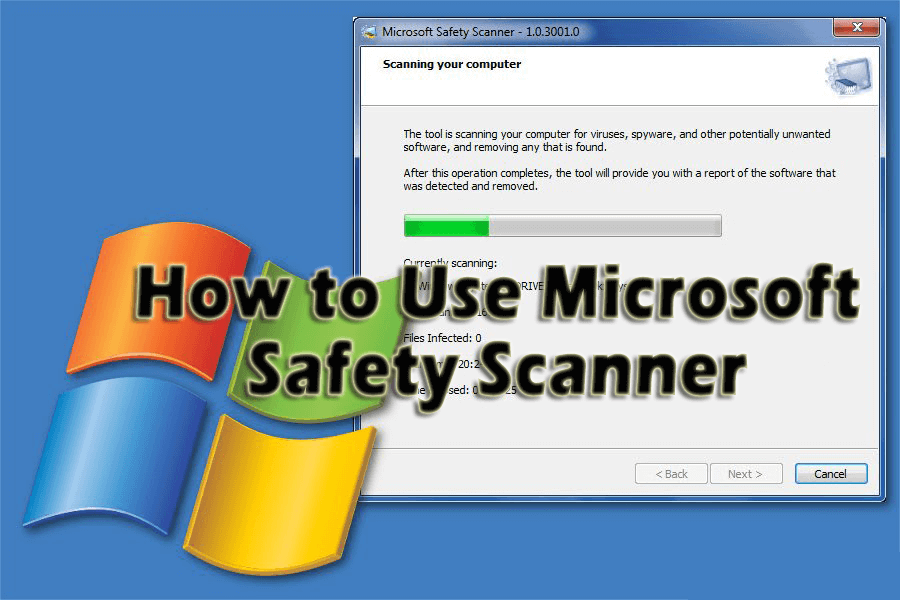
Microsoft Safety Scanner is a powerful tool that can help users protect their computers from malware. However, like any powerful tool, it can also be misused. It’s crucial to use Microsoft Safety Scanner responsibly and ethically to ensure its benefits are maximized while minimizing potential risks.
Potential Risks Associated with Misuse
Misuse of Microsoft Safety Scanner can have serious consequences, potentially impacting both individuals and organizations.
- False Positives: Incorrectly identifying legitimate files as malware can lead to unnecessary removal or quarantine of essential files, hindering productivity and causing data loss.
- Privacy Concerns: Unauthorized access to sensitive information stored on a computer can compromise privacy and security. Sharing scanned data with unauthorized parties raises ethical concerns.
- Data Breaches: Exploiting vulnerabilities in the tool for malicious purposes, such as data theft or system compromise, can lead to significant financial and reputational damage.
- Legal Consequences: Misusing Microsoft Safety Scanner for malicious activities can result in legal repercussions, including fines and imprisonment.
Conclusion: Microsoft Safety Scanner
In conclusion, Microsoft Safety Scanner is a valuable tool for maintaining the security of your computer. It can detect and remove various threats, including malware, viruses, and other harmful software. By using this scanner regularly, you can significantly reduce the risk of your system being compromised.
Key Takeaways, Microsoft safety scanner
The discussion has highlighted several key takeaways regarding Microsoft Safety Scanner:
- It is a free, on-demand scanner that can detect and remove a wide range of threats.
- It is designed to work alongside your existing antivirus software, providing an additional layer of protection.
- It is user-friendly and easy to use, even for those with limited technical knowledge.
- It is regularly updated to ensure it can detect the latest threats.
Importance of Using Reliable Security Tools
Using reliable security tools like Microsoft Safety Scanner is crucial in today’s digital landscape. Cyber threats are constantly evolving, and it is essential to have robust security measures in place to protect your computer and personal information.
Staying Informed about Cybersecurity Best Practices
It is also important to stay informed about cybersecurity best practices. This includes:
- Being cautious about clicking on suspicious links or opening attachments from unknown senders.
- Using strong passwords and avoiding using the same password for multiple accounts.
- Keeping your software up to date with the latest security patches.
- Being aware of common phishing scams and other social engineering tactics.
Concluding Remarks
Microsoft Safety Scanner is a valuable tool for protecting your computer from malware and other threats. It’s easy to use, effective, and provides a comprehensive level of protection. While it’s not a replacement for a full-fledged antivirus solution, it can be a powerful supplement to your existing security measures.
Microsoft Safety Scanner is a free tool that can help you identify and remove malware from your computer. It’s a great option for those who are concerned about their security and want to make sure that their system is clean.
While it’s designed to work with all versions of Windows, you might find it particularly useful if you’re still running microsoft office 2010 , as older software can be more vulnerable to security threats. Running a scan with Microsoft Safety Scanner is a good way to keep your computer safe and ensure that you’re not unknowingly hosting malicious software.
