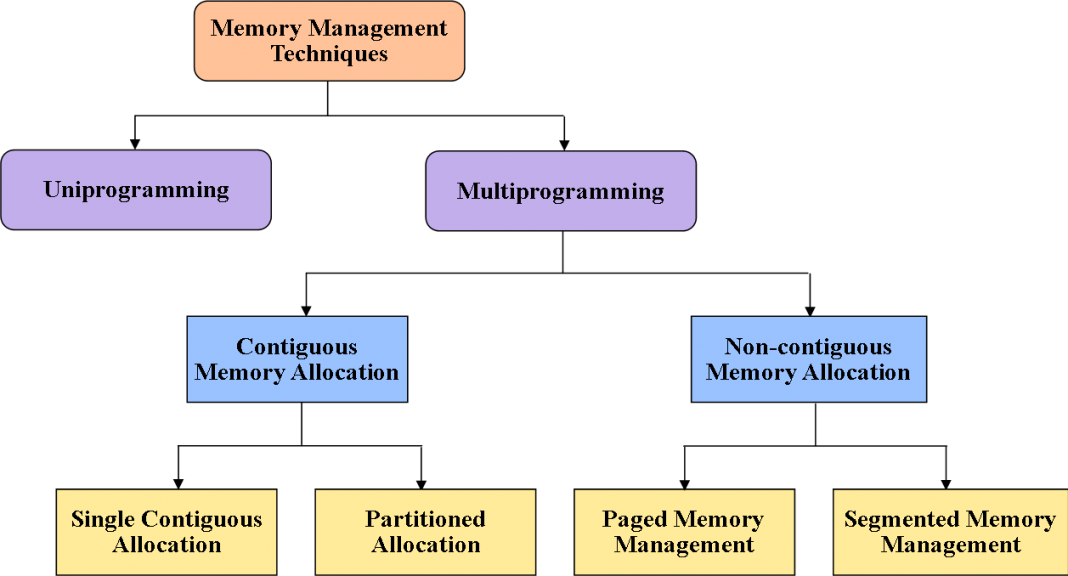Memory management in OS is the crucial process that governs how an operating system allocates and manages computer memory. This intricate dance of memory allocation and deallocation ensures that programs run smoothly, preventing conflicts and maximizing system efficiency. Understanding the nuances of memory management is essential for any aspiring software developer or system administrator.
Table of Contents
Imagine a bustling city with limited parking spaces. Memory management is like the traffic control system, ensuring that cars (programs) can access parking spaces (memory) efficiently. Without a proper system, chaos ensues, leading to bottlenecks and crashes. Memory management strategies like first-fit, best-fit, and worst-fit are akin to different parking strategies, each with its own advantages and drawbacks.
Introduction to Memory Management
Memory management is a crucial aspect of an operating system (OS) that oversees the allocation and utilization of computer memory. It ensures efficient and effective use of available memory resources, enabling multiple programs to run concurrently without conflicts or performance degradation.
Memory management plays a pivotal role in managing the dynamic allocation of memory to various processes, enabling the execution of multiple applications simultaneously.
Types of Memory, Memory management in os
Different types of memory are used in a computer system, each serving a specific purpose. These types of memory are:
- RAM (Random Access Memory): RAM is the primary memory used by the computer to store data and instructions that are actively being used by the CPU. It is volatile, meaning that data is lost when the power is turned off. RAM is known for its fast access speeds, enabling quick retrieval and modification of data.
- ROM (Read-Only Memory): ROM is non-volatile memory, meaning that it retains its data even when the power is turned off. It typically stores the system’s BIOS (Basic Input/Output System), which is essential for booting the computer. ROM is designed for read-only access, making it ideal for storing critical system data.
- Cache: Cache is a small, fast memory that stores frequently accessed data and instructions, reducing the need to access slower main memory. It acts as a buffer between the CPU and RAM, significantly speeding up data retrieval. The cache is divided into different levels, with L1 cache being the fastest and closest to the CPU, followed by L2 and L3 caches.
- Virtual Memory: Virtual memory is a technique that allows the OS to use hard disk space as if it were RAM. It creates the illusion of more physical memory than is actually available, enabling the execution of programs that require more memory than physically present. Virtual memory utilizes paging and swapping techniques to manage data transfer between RAM and disk, but it comes with a performance overhead due to slower disk access speeds.
Challenges of Memory Management
Effective memory management faces various challenges that need to be addressed:
- Fragmentation: Fragmentation occurs when memory is allocated and deallocated in a non-contiguous manner, resulting in small, unused memory spaces scattered throughout the memory space. This fragmentation reduces the efficiency of memory utilization, as larger programs may not find enough contiguous space to allocate. There are two main types of fragmentation:
- External Fragmentation: This occurs when there is enough total memory available but it is fragmented into small, unusable blocks. For example, if a program is allocated 100KB of memory and then releases 50KB, the remaining 50KB may be unusable if a program requires a contiguous 75KB block.
- Internal Fragmentation: This occurs when a process is allocated a larger block of memory than it actually needs, leading to wasted memory within the allocated block. For example, if a process requires 50KB of memory but is allocated a 100KB block, the remaining 50KB is wasted.
- Memory Leaks: A memory leak occurs when a program allocates memory but fails to release it when it is no longer needed. This leads to a gradual accumulation of unused memory, eventually leading to memory exhaustion and program crashes. For example, if a program continuously allocates memory for new objects without releasing the old ones, it will eventually run out of memory.
Conclusive Thoughts: Memory Management In Os
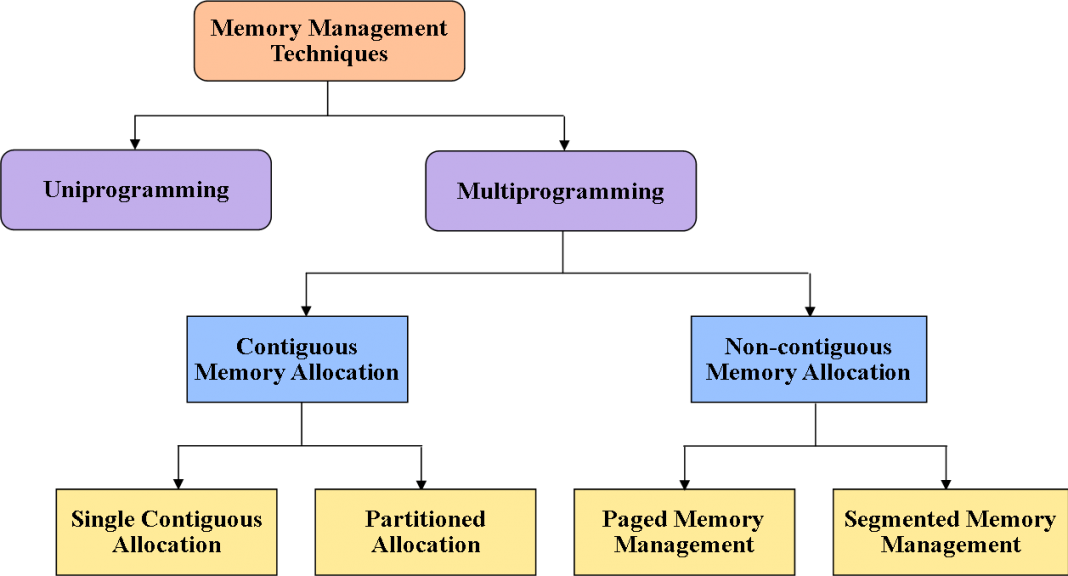
Memory management in OS is a dynamic and ever-evolving field, adapting to the ever-increasing demands of modern computing. From the early days of simple allocation strategies to the complex virtual memory systems of today, the quest for efficient memory utilization continues. By understanding the principles and challenges of memory management, we can build robust and performant software systems that meet the needs of users in the ever-growing digital landscape.
Memory management in operating systems is crucial for efficient resource allocation, ensuring applications run smoothly. This is especially important in complex software like tekla structures , which demands significant processing power and memory for its 3D modeling and design capabilities.
By effectively managing memory, operating systems can optimize performance and prevent resource conflicts, allowing applications like Tekla Structures to operate seamlessly.