Autodesk Student Download opens the door to a world of professional-grade software, empowering students to explore their creative potential and build real-world skills. This program offers free access to a wide range of Autodesk software, including industry-leading tools for design, engineering, and animation. Whether you’re an aspiring architect, game developer, or graphic designer, Autodesk Student Download provides the resources you need to succeed.
Table of Contents
This comprehensive guide delves into the intricacies of Autodesk Student Download, covering eligibility criteria, available software, download and installation processes, license terms, and valuable resources for student users. We’ll also explore the benefits of using Autodesk software for student projects and provide tips for maximizing your experience.
Autodesk Student Download Eligibility
Autodesk offers a wide range of software to students for educational purposes, allowing them to explore and learn about various design and engineering fields. To access these resources, students need to meet certain eligibility criteria and go through a verification process.
Eligibility Criteria
Autodesk requires students to meet specific criteria to qualify for a free student license. The primary requirement is to be enrolled in an eligible educational institution. Students must be currently pursuing a degree or diploma program at a recognized school, college, or university.
Verification Process
Autodesk has implemented a verification process to ensure that only eligible students can access its software. This process involves providing specific information and documentation to confirm the student’s enrollment status. The following are the general steps involved in the verification process:
- Create an Autodesk Account: Students need to create a free Autodesk account. This account serves as a central hub for managing licenses, accessing software, and engaging with Autodesk resources.
- Provide Enrollment Information: Students are required to provide information about their educational institution, including the name of the school, program of study, and enrollment status.
- Verification Through Educational Institution: Autodesk may contact the student’s educational institution to verify their enrollment status. This typically involves confirming the student’s name, program, and enrollment period.
- Document Verification: In some cases, students may be asked to provide documentation, such as a student ID card, transcript, or enrollment confirmation letter, as proof of their enrollment status.
Recognized Educational Institutions
Autodesk maintains a list of recognized educational institutions that are eligible for the student download program. This list includes schools, colleges, and universities worldwide. The list is regularly updated to reflect changes in the educational landscape.
Benefits of Using Autodesk Software for Students: Autodesk Student Download
Autodesk software empowers students to learn and develop valuable skills that are highly sought after in the professional world. By providing access to industry-standard tools, Autodesk software bridges the gap between theoretical knowledge and practical application, preparing students for successful careers in various fields.
Enhanced Learning and Development
Autodesk software fosters a hands-on learning environment, allowing students to experiment, create, and iterate their designs. This interactive approach enhances understanding of complex concepts, improves problem-solving skills, and cultivates creativity.
- Visualizing Complex Concepts: Students can visualize and interact with 3D models, gaining a deeper understanding of architectural designs, engineering principles, and other technical concepts.
- Developing Practical Skills: Autodesk software enables students to apply theoretical knowledge to real-world projects, developing essential skills such as design thinking, project management, and collaboration.
- Boosting Creativity and Innovation: Autodesk tools encourage experimentation and exploration, allowing students to push boundaries and develop innovative solutions for diverse challenges.
Examples of Student Projects
Students across various disciplines utilize Autodesk software to bring their ideas to life and showcase their skills.
- Architecture Students: Design and model intricate building structures, explore sustainable design principles, and create virtual walkthroughs to visualize their creations.
- Engineering Students: Develop prototypes for complex mechanical systems, analyze structural performance, and simulate real-world scenarios to test their designs.
- Design Students: Create stunning visual effects for films and animations, design interactive user interfaces, and experiment with different materials and textures.
Career Opportunities, Autodesk student download
Proficiency in Autodesk software is highly valued by employers across various industries. Students with Autodesk skills are well-prepared for rewarding careers in:
- Architecture and Construction: Architectural designers, BIM modelers, project managers, and construction engineers.
- Engineering and Manufacturing: Mechanical engineers, product designers, manufacturing engineers, and robotics specialists.
- Media and Entertainment: 3D animators, visual effects artists, game developers, and graphic designers.
The Future of Autodesk Software for Students
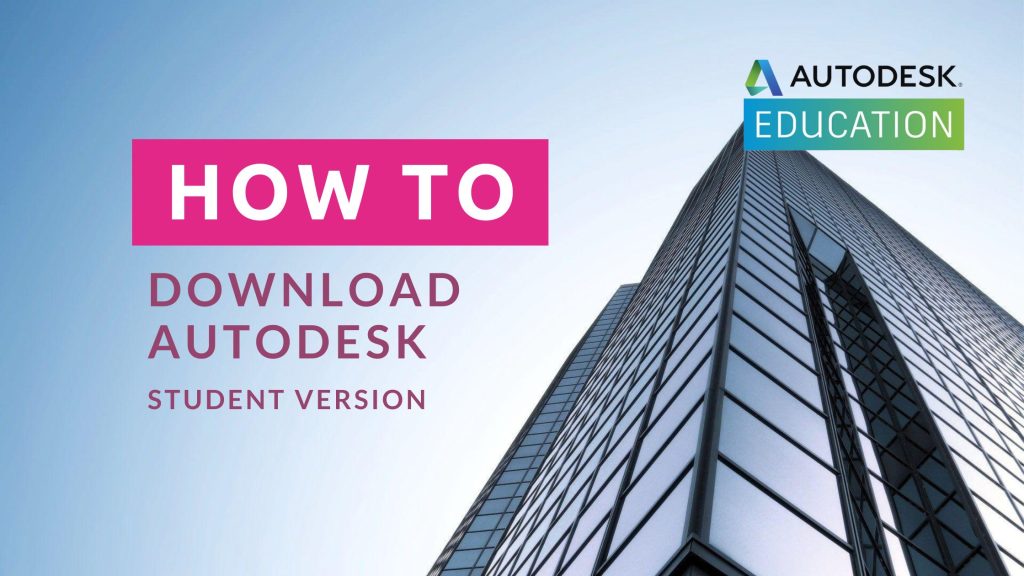
Autodesk software is constantly evolving to meet the changing needs of students and professionals. As technology advances, we can expect to see exciting developments and updates in Autodesk software for students, making it even more powerful and accessible.
Impact of Emerging Technologies
Emerging technologies like artificial intelligence (AI), virtual reality (VR), and augmented reality (AR) are transforming the way we design, build, and experience the world. These technologies are already impacting Autodesk software, and we can expect to see even more integration in the future.
- AI-powered tools will assist students in design tasks, providing intelligent suggestions and automating repetitive processes.
- VR and AR experiences will allow students to immerse themselves in their designs, providing a more realistic and engaging learning experience.
- Cloud-based platforms will enable students to access and collaborate on projects from anywhere, anytime, fostering greater teamwork and innovation.
Future Trends in Academic Settings
Autodesk software is becoming increasingly integrated into academic settings, fostering a more hands-on and project-based learning experience.
- More universities and colleges are incorporating Autodesk software into their curricula, providing students with valuable skills for future careers.
- Design competitions and challenges are using Autodesk software to encourage creativity and innovation among students.
- Students are using Autodesk software to develop solutions to real-world problems, making a tangible impact on their communities.
Last Point
Autodesk Student Download is a game-changer for students, providing them with the tools and resources they need to excel in their academic pursuits and prepare for future careers. By taking advantage of this program, students can unlock their creative potential, enhance their skills, and build a portfolio of impressive projects. So, whether you’re a budding artist, engineer, or designer, dive into the world of Autodesk Student Download and unleash your creativity!
Autodesk student downloads offer a great way to access professional design software for free. If you’re also looking for productivity tools, consider checking out a free office download to complement your design work. Once you’ve got your design and productivity software sorted, you’ll be well on your way to creating amazing projects.
