Remote monitoring and management services have become an indispensable tool for businesses of all sizes, revolutionizing how IT infrastructure is managed and secured. These services empower organizations to gain real-time visibility into their IT environment, enabling proactive issue resolution, enhanced security, and improved operational efficiency.
Table of Contents
RMM solutions encompass a wide range of functionalities, including remote access and control, automated patch management, system monitoring and alerting, software and hardware inventory management, endpoint security, and vulnerability assessment. By leveraging these capabilities, businesses can streamline IT processes, minimize downtime, and optimize resource allocation.
Key Features of RMM Services
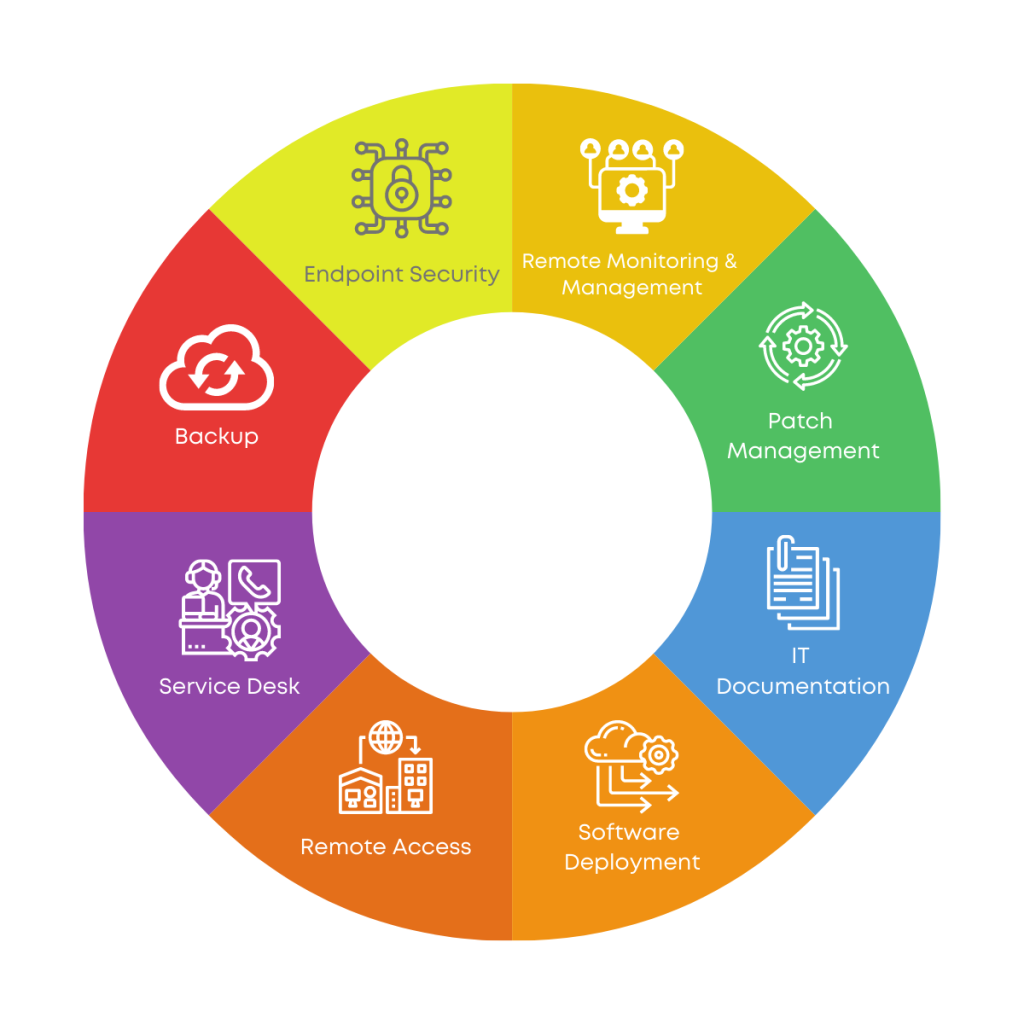
Remote monitoring and management (RMM) services are essential tools for modern IT departments, enabling them to efficiently manage and secure their networks and devices. By automating tasks, providing real-time insights, and streamlining workflows, RMM solutions empower IT teams to proactively address issues, improve performance, and enhance overall security.
Remote Access and Control
RMM services offer secure remote access and control capabilities, allowing IT professionals to connect to and manage devices from anywhere with an internet connection. This feature is crucial for:
- Troubleshooting: Quickly diagnose and resolve issues on remote computers, servers, and other devices, without needing to physically be on-site.
- Software Deployment: Deploy and configure software updates, applications, and operating systems remotely, reducing downtime and improving efficiency.
- Security Management: Securely access and manage security settings, install antivirus software, and implement other security measures remotely.
Automated Patch Management
RMM solutions automate the process of patching and updating software and operating systems, ensuring that all devices are protected against the latest vulnerabilities. This feature is critical for:
- Vulnerability Mitigation: By automatically applying patches and updates, RMM solutions help mitigate security risks by closing vulnerabilities that attackers could exploit.
- Compliance: RMM services can be configured to meet industry-specific compliance requirements, such as HIPAA or PCI DSS, by automatically applying patches and updates that are required for compliance.
- Reduced Downtime: Automated patch management minimizes downtime by scheduling updates during off-peak hours or when devices are not in use.
System Monitoring and Alerting
RMM solutions provide real-time monitoring of system performance, resource utilization, and security events. This enables IT teams to:
- Proactive Issue Resolution: Identify and resolve potential problems before they impact users, such as disk space issues, CPU overload, or network connectivity problems.
- Security Threat Detection: Monitor for suspicious activity and security breaches, such as unauthorized access attempts, malware infections, or data exfiltration attempts.
- Performance Optimization: Identify performance bottlenecks and optimize system resources to improve overall performance and user experience.
Software and Hardware Inventory Management
RMM services provide comprehensive software and hardware inventory management capabilities, enabling IT teams to:
- Track Assets: Maintain a detailed inventory of all software and hardware assets, including their location, configuration, and usage.
- License Management: Track software licenses and ensure compliance with software licensing agreements.
- Asset Optimization: Identify underutilized or outdated assets and optimize resource allocation.
Endpoint Security and Vulnerability Assessment
RMM solutions offer advanced endpoint security features, including:
- Antivirus and Anti-Malware Protection: Deploy and manage antivirus and anti-malware software to protect devices from threats.
- Vulnerability Scanning: Regularly scan devices for vulnerabilities and identify potential security risks.
- Firewall Management: Configure and manage firewalls to protect devices from unauthorized access and malicious traffic.
Reporting and Analytics
RMM services generate detailed reports and analytics on various aspects of IT infrastructure, including:
- Performance Metrics: Track key performance indicators (KPIs) such as CPU utilization, memory usage, and network bandwidth.
- Security Events: Generate reports on security incidents, such as malware infections, unauthorized access attempts, and data breaches.
- Patch Management Status: Track the status of patch deployments and identify devices that are not up-to-date.
Types of RMM Services
Remote monitoring and management (RMM) services are offered in various deployment models, each with its own set of advantages and disadvantages. Understanding these models is crucial for businesses to choose the best RMM solution for their specific needs.
On-Premises RMM
On-premises RMM solutions are installed and managed within an organization’s own data center or physical infrastructure. This approach provides complete control over the RMM environment, data security, and customization.
- Advantages:
- High level of control over data and security.
- Greater customization options.
- Suitable for organizations with strict security requirements or those that prefer to manage their own infrastructure.
- Disadvantages:
- Higher upfront costs for hardware and software.
- Requires dedicated IT personnel for installation, maintenance, and troubleshooting.
- Limited scalability and flexibility compared to cloud-based solutions.
Cloud-Based RMM
Cloud-based RMM solutions are hosted and managed by a third-party provider in a remote data center. This approach offers accessibility, scalability, and cost-effectiveness.
- Advantages:
- Lower upfront costs as there is no need for hardware investment.
- Scalability and flexibility to accommodate changing business needs.
- Easy access and management from anywhere with an internet connection.
- Automatic updates and maintenance handled by the provider.
- Disadvantages:
- Potential reliance on internet connectivity for access.
- Limited control over data security and customization compared to on-premises solutions.
- Possible concerns about data privacy and compliance.
Hybrid RMM
Hybrid RMM solutions combine aspects of both on-premises and cloud-based models. This approach allows organizations to leverage the advantages of both models while mitigating their respective disadvantages.
- Advantages:
- Flexibility to choose the most suitable deployment model for specific tasks or workloads.
- Improved security and control over sensitive data by keeping it on-premises while utilizing cloud services for scalability and accessibility.
- Disadvantages:
- Requires careful planning and integration of on-premises and cloud components.
- Can be more complex to manage than either purely on-premises or cloud-based solutions.
Implementation and Integration of RMM Services
Implementing and integrating remote monitoring and management (RMM) services is a crucial step in optimizing IT operations. This process involves careful planning, execution, and ongoing management to ensure seamless integration with existing IT infrastructure and maximize the benefits of RMM.
Needs Assessment and Solution Selection
Before implementing an RMM solution, it is essential to conduct a comprehensive needs assessment to identify specific requirements and objectives. This process involves:
- Analyzing existing IT infrastructure, including hardware, software, and network configurations.
- Identifying critical systems and applications that require monitoring and management.
- Evaluating current IT security posture and identifying potential vulnerabilities.
- Defining key performance indicators (KPIs) and service level agreements (SLAs) for RMM services.
Based on the needs assessment, organizations can then select an RMM solution that best aligns with their specific requirements. Factors to consider include:
- Features and functionalities offered by the RMM solution.
- Compatibility with existing IT infrastructure.
- Scalability and flexibility to accommodate future growth.
- Cost and return on investment (ROI).
- Vendor reputation and support services.
Deployment and Configuration
Once an RMM solution is selected, the next step is deployment and configuration. This involves:
- Installing the RMM agent on managed devices.
- Configuring the RMM console to manage specific devices and systems.
- Defining monitoring policies and alerts for critical events.
- Integrating the RMM solution with existing IT systems, such as ticketing systems and security information and event management (SIEM) tools.
User Training and Adoption
Successful implementation of RMM services requires effective user training and adoption. This involves:
- Providing comprehensive training to IT staff on how to use the RMM console and its features.
- Creating user-friendly documentation and resources.
- Encouraging feedback from users and addressing any challenges or concerns.
- Promoting the benefits of RMM services and demonstrating how they can improve IT operations.
Ongoing Monitoring and Optimization
After implementation, it is crucial to continuously monitor and optimize RMM services to ensure they are meeting organizational needs. This involves:
- Monitoring RMM agent performance and identifying any issues or bottlenecks.
- Reviewing monitoring policies and alerts to ensure they are effective and relevant.
- Analyzing RMM data to identify trends and patterns.
- Making adjustments to the RMM solution based on feedback and performance data.
Importance of Seamless Integration with Existing IT Infrastructure
Seamless integration with existing IT infrastructure is crucial for successful RMM implementation. This ensures:
- Reduced complexity: Integrating the RMM solution with existing systems eliminates the need for separate tools and processes, simplifying IT management.
- Improved efficiency: Automation and integration allow for streamlined workflows and reduced manual tasks, enhancing efficiency and productivity.
- Enhanced security: Integrating RMM with security tools provides a comprehensive view of security posture, enabling proactive threat detection and response.
- Centralized management: Integration allows for centralized monitoring and management of all devices and systems, improving visibility and control.
Challenges and Considerations in RMM
While RMM offers numerous advantages, its implementation and ongoing use come with certain challenges and considerations that organizations must carefully address to maximize its benefits and minimize potential risks.
Security Risks and Data Privacy Concerns
RMM solutions often require access to sensitive data on managed devices, making security and data privacy paramount.
- Data breaches: Unauthorized access to sensitive data stored on managed devices can lead to data breaches, compromising sensitive information like customer data, financial records, and intellectual property.
- Data privacy violations: RMM tools may collect and process personal data, raising concerns about compliance with data privacy regulations like GDPR and CCPA.
To mitigate these risks, organizations should:
- Choose RMM solutions with robust security features: Look for solutions with strong encryption, multi-factor authentication, and regular security audits.
- Implement strict access control policies: Limit access to sensitive data to authorized personnel and enforce strong password policies.
- Ensure compliance with data privacy regulations: Understand and adhere to applicable data privacy regulations, including data minimization, transparency, and user consent.
Compatibility Issues with Different Operating Systems and Devices
RMM solutions need to be compatible with the diverse range of operating systems and devices within an organization’s IT environment.
- Operating system compatibility: RMM tools may not support all operating systems used within the organization, potentially leaving certain devices unmanaged.
- Device compatibility: Compatibility issues may arise with specific hardware models or device types, such as mobile devices, printers, or network equipment.
To address these challenges, organizations should:
- Choose RMM solutions with broad platform support: Select solutions that support the operating systems and devices used within the organization.
- Test compatibility before deployment: Thoroughly test the RMM solution with different operating systems and devices to ensure seamless integration.
- Consider specialized RMM solutions: For specific device types, such as mobile devices or network equipment, specialized RMM solutions may be required.
Integration Complexities with Existing IT Systems
Integrating RMM solutions with existing IT systems, such as ticketing systems, monitoring tools, and security solutions, can be complex and require careful planning.
- Data synchronization: Ensuring data consistency and synchronization between the RMM solution and existing IT systems is crucial.
- API compatibility: The RMM solution should have compatible APIs for seamless integration with other IT systems.
- Workflow automation: Automating workflows between the RMM solution and other IT systems can streamline processes and improve efficiency.
To overcome these integration challenges, organizations should:
- Assess existing IT infrastructure: Carefully evaluate the existing IT systems and their capabilities for integration.
- Choose RMM solutions with strong integration capabilities: Look for solutions with well-documented APIs and support for common IT systems.
- Develop a comprehensive integration plan: Create a detailed plan that Artikels the integration process, data mapping, and workflow automation.
Cost Considerations and Return on Investment (ROI)
RMM solutions can involve significant upfront costs, and organizations need to carefully assess the cost-benefit analysis to ensure a positive return on investment.
- License costs: RMM solutions typically involve licensing fees based on the number of managed devices or users.
- Implementation costs: Implementing an RMM solution may require professional services, training, and customization.
- Ongoing maintenance costs: Ongoing support, updates, and security patches can add to the total cost of ownership.
To maximize ROI, organizations should:
- Calculate the total cost of ownership: Consider all costs associated with the RMM solution, including licensing, implementation, and ongoing maintenance.
- Identify potential cost savings: Analyze potential cost savings from reduced IT support costs, improved efficiency, and proactive maintenance.
- Measure and track key performance indicators (KPIs): Track metrics like mean time to resolution (MTTR), uptime, and security incidents to measure the impact of RMM on IT performance.
Future Trends in RMM
Remote monitoring and management (RMM) is a dynamic field constantly evolving with technological advancements and changing cybersecurity landscapes. Several emerging trends are shaping the future of RMM, leading to more sophisticated, automated, and secure IT management solutions.
Artificial Intelligence and Machine Learning for Automated Incident Response
AI and ML are revolutionizing RMM by enabling automated incident response and proactive threat detection. These technologies analyze vast amounts of data from various sources, identifying patterns and anomalies that indicate potential security threats. This allows RMM solutions to automatically detect and respond to incidents, minimizing downtime and mitigating risks.
- AI-powered threat intelligence: RMM platforms can leverage AI to gather and analyze threat intelligence from various sources, including security feeds, industry reports, and public databases. This allows them to identify emerging threats and proactively protect systems against known vulnerabilities.
- Automated incident response: AI-powered RMM solutions can automatically detect and respond to incidents based on predefined rules and workflows. For example, they can automatically isolate infected systems, initiate remediation actions, and notify relevant personnel.
- Predictive maintenance: AI and ML can analyze historical data to predict potential hardware failures, enabling proactive maintenance and reducing downtime.
Integration with Cloud Services and Platforms
As businesses increasingly adopt cloud-based services and platforms, RMM solutions are evolving to seamlessly integrate with these environments. This integration ensures comprehensive management and security across hybrid and multi-cloud environments.
- Cloud-based RMM platforms: Many RMM providers offer cloud-based platforms that allow users to manage their IT infrastructure from anywhere with an internet connection. This provides flexibility and scalability for businesses of all sizes.
- Integration with cloud services: RMM solutions are integrating with popular cloud services like Microsoft Azure, Amazon Web Services (AWS), and Google Cloud Platform (GCP). This allows users to manage cloud resources alongside on-premises infrastructure within a single platform.
- Cloud security monitoring: RMM solutions are expanding their capabilities to include cloud security monitoring, ensuring the security of cloud resources and data.
Increased Focus on Security and Compliance, Remote monitoring and management services
The increasing complexity of cybersecurity threats and regulatory compliance requirements are driving a greater focus on security and compliance within RMM. RMM solutions are evolving to provide robust security features and compliance automation capabilities.
- Advanced threat detection: RMM platforms are incorporating advanced threat detection techniques like behavioral analysis, machine learning, and endpoint detection and response (EDR) to identify and respond to sophisticated threats.
- Vulnerability management: RMM solutions are providing automated vulnerability scanning and patching capabilities to identify and address vulnerabilities before they can be exploited by attackers.
- Compliance automation: RMM platforms are automating compliance audits and reporting, helping businesses meet regulatory requirements like GDPR, HIPAA, and PCI DSS.
The Rise of Managed Service Providers (MSPs) Specializing in RMM
MSPs are increasingly specializing in RMM, offering comprehensive IT management services to businesses of all sizes. These MSPs leverage RMM solutions to provide remote monitoring, maintenance, security, and support services, freeing businesses to focus on their core operations.
- Specialized expertise: MSPs specializing in RMM possess in-depth knowledge and expertise in RMM technologies and best practices, allowing them to provide high-quality services to their clients.
- Scalability and flexibility: MSPs offer scalable and flexible RMM solutions, catering to the specific needs of individual businesses. They can provide services on a pay-as-you-go basis, eliminating the need for upfront investments in hardware and software.
- 24/7 support: MSPs typically provide 24/7 support, ensuring that businesses have access to technical assistance whenever needed.
Case Studies of RMM Implementation
Real-world examples of successful RMM implementation can provide valuable insights into the benefits and challenges of this technology. These case studies highlight how RMM can streamline IT operations, enhance security posture, and ultimately improve business outcomes.
Impact of RMM on IT Operations
Successful RMM implementation can significantly improve IT operations by automating routine tasks, streamlining workflows, and providing real-time visibility into the IT environment.
- Case Study: A Healthcare Provider
- Case Study: A Financial Services Company
A healthcare provider with multiple clinics across a region faced challenges managing their IT infrastructure, including slow response times to support requests and difficulty in maintaining compliance with HIPAA regulations. After implementing an RMM solution, they were able to automate routine tasks such as software updates and patch management, freeing up their IT staff to focus on more strategic initiatives. The RMM solution also provided real-time monitoring of all devices, enabling them to proactively identify and address potential issues before they impacted patient care. This resulted in improved uptime and reduced downtime, leading to a more efficient and reliable IT environment.
A financial services company with a large number of employees and a complex IT infrastructure struggled with managing software updates and security vulnerabilities. Implementing an RMM solution allowed them to automate software updates and patch management, ensuring that all devices were up-to-date with the latest security patches. The RMM solution also provided centralized control over security settings, enabling them to enforce consistent security policies across the entire organization. This resulted in a significant reduction in security risks and improved compliance with industry regulations.
Comparison of Leading RMM Solutions: Remote Monitoring And Management Services
The remote monitoring and management (RMM) software market is filled with a wide range of options, each with its unique strengths and weaknesses. Choosing the right RMM solution for your business requires careful consideration of factors like features, pricing, ease of use, and support. This section will compare and contrast some of the leading RMM solutions available today, helping you make an informed decision.
Comparison of Leading RMM Solutions
This section provides a detailed comparison of popular RMM solutions, outlining their key features, benefits, and pricing structures. The comparison table summarizes the key differences and similarities, allowing you to easily identify the most suitable solution for your specific needs.
- Atera: Atera is a cloud-based RMM solution known for its user-friendly interface and comprehensive features. It offers a wide range of features, including remote access, patch management, endpoint security, and ticketing. Atera’s pricing is based on a per-technician model, making it a cost-effective option for smaller businesses.
- Datto RMM: Datto RMM is a robust and feature-rich solution popular among managed service providers (MSPs). It offers advanced features like automation, scripting, and reporting. Datto RMM’s pricing is based on a per-device model, making it a suitable option for businesses with a large number of devices.
- ConnectWise Manage: ConnectWise Manage is a comprehensive RMM solution that provides a wide range of features, including automation, ticketing, and reporting. It is known for its strong integration with other ConnectWise products, making it a popular choice for businesses using the ConnectWise ecosystem. ConnectWise Manage’s pricing is based on a per-technician model.
- NinjaOne: NinjaOne is a cloud-based RMM solution that offers a comprehensive set of features, including remote access, patch management, and endpoint security. NinjaOne’s pricing is based on a per-device model, making it a cost-effective option for businesses with a large number of devices.
- SolarWinds MSP: SolarWinds MSP is a popular RMM solution known for its affordability and ease of use. It offers a wide range of features, including remote access, patch management, and endpoint security. SolarWinds MSP’s pricing is based on a per-device model.
- Kaseya: Kaseya is a comprehensive RMM solution that offers a wide range of features, including automation, scripting, and reporting. Kaseya’s pricing is based on a per-device model, making it a suitable option for businesses with a large number of devices.
Guide for Selecting the Right RMM Solution
This section provides a guide for selecting the right RMM solution based on your specific business needs. By carefully considering your requirements and evaluating the features, benefits, and pricing of different RMM solutions, you can make an informed decision that aligns with your budget and goals.
- Business Size and Complexity: The size and complexity of your business will influence the features and functionality you need in an RMM solution. Smaller businesses may need a basic RMM solution with essential features like remote access, patch management, and endpoint security. Larger businesses with more complex IT infrastructure may require a more robust solution with advanced features like automation, scripting, and reporting.
- Budget: The budget allocated for an RMM solution is a crucial factor to consider. Some RMM solutions are more expensive than others, offering a wider range of features and functionality. It is essential to choose an RMM solution that fits your budget and provides the features you need.
- Ease of Use: The ease of use of an RMM solution is important, especially for businesses with limited IT expertise. Choose a solution that is user-friendly and intuitive, allowing your IT team to quickly learn and adopt it.
- Support: Reliable support is essential for any RMM solution. Choose a solution that offers comprehensive support options, including phone, email, and online resources.
- Integration: The ability to integrate an RMM solution with other IT tools is crucial. Choose a solution that integrates seamlessly with your existing IT infrastructure, ensuring smooth operation and data sharing.
Table Summarizing Key Differences and Similarities
The table below summarizes the key differences and similarities between the leading RMM solutions discussed above. This information can help you quickly identify the most suitable solution for your specific needs.
| Feature | Atera | Datto RMM | ConnectWise Manage | NinjaOne | SolarWinds MSP | Kaseya |
|---|---|---|---|---|---|---|
| Pricing Model | Per-technician | Per-device | Per-technician | Per-device | Per-device | Per-device |
| Features | Remote access, patch management, endpoint security, ticketing, automation, scripting, reporting | Remote access, patch management, endpoint security, automation, scripting, reporting, advanced security features | Remote access, patch management, endpoint security, automation, scripting, reporting, integration with other ConnectWise products | Remote access, patch management, endpoint security, automation, scripting, reporting, cloud-based platform | Remote access, patch management, endpoint security, automation, scripting, reporting, affordable pricing | Remote access, patch management, endpoint security, automation, scripting, reporting, comprehensive features |
| Ease of Use | User-friendly interface | Robust and feature-rich, but may require more training | Comprehensive and powerful, but can be complex | Intuitive and user-friendly | Easy to use and learn | Comprehensive and powerful, but may require more training |
| Support | Phone, email, online resources | Phone, email, online resources, dedicated support team | Phone, email, online resources, dedicated support team | Phone, email, online resources, dedicated support team | Phone, email, online resources | Phone, email, online resources, dedicated support team |
| Integration | Integrates with other popular IT tools | Integrates with other Datto products | Integrates seamlessly with other ConnectWise products | Integrates with other popular IT tools | Integrates with other popular IT tools | Integrates with other Kaseya products |
Benefits of Remote Monitoring and Management (RMM) Services
Remote monitoring and management (RMM) services offer a range of advantages for businesses of all sizes, enabling them to streamline IT operations, improve efficiency, and enhance security.
Improved Efficiency and Productivity
RMM services automate routine tasks, freeing up IT staff to focus on more strategic initiatives. By automating tasks such as software updates, patch management, and system monitoring, RMM solutions reduce the workload on IT teams, allowing them to be more proactive and address issues before they become major problems.
Enhanced Security and Compliance
RMM solutions play a crucial role in bolstering security and ensuring compliance with industry regulations. They provide real-time monitoring of systems and networks, detecting and mitigating potential threats before they can cause significant damage. RMM tools can also help businesses meet compliance requirements by automating security audits and reporting.
Reduced Costs and Improved ROI
RMM services can significantly reduce IT costs by minimizing downtime, eliminating the need for on-site visits, and automating routine tasks. The improved efficiency and productivity achieved through RMM solutions translate into a better return on investment (ROI) for businesses.
Centralized Management and Control
RMM platforms provide a centralized console for managing all IT assets, regardless of their location. This centralized management capability simplifies IT administration, allowing IT teams to easily monitor, control, and manage all devices from a single interface.
Proactive Maintenance and Support
RMM services enable proactive maintenance and support, helping businesses prevent problems before they occur. By continuously monitoring systems and networks, RMM tools can identify potential issues and address them before they escalate into major disruptions.
Improved Collaboration and Communication
RMM platforms facilitate seamless communication and collaboration between IT teams and end-users. With integrated ticketing systems and remote access capabilities, RMM solutions streamline support processes, ensuring prompt issue resolution and improved customer satisfaction.
Last Point
In conclusion, remote monitoring and management services have emerged as a critical component of modern IT infrastructure, offering businesses a comprehensive suite of tools to enhance efficiency, security, and overall performance. As technology continues to evolve, RMM solutions are expected to become even more sophisticated, incorporating artificial intelligence, machine learning, and cloud-based integrations to further streamline operations and provide unparalleled insights.
Remote monitoring and management services offer businesses the ability to manage their IT infrastructure remotely, ensuring optimal performance and security. A key component of this is often email management, and for those seeking a robust and customizable email client, the thunderbird download is a popular choice.
With Thunderbird, businesses can manage multiple accounts, customize their inbox, and benefit from strong security features, all while maintaining a seamless integration with remote monitoring and management solutions.
