Open source remote monitoring and management software (RMM) offers a compelling alternative to proprietary solutions, empowering organizations to gain control over their IT infrastructure with greater flexibility and cost-effectiveness. This approach fosters collaboration and community involvement, allowing users to contribute to the software’s development and benefit from a shared knowledge base.
Table of Contents
The open-source nature of RMM software allows for customization and integration with existing systems, making it adaptable to diverse IT environments. From monitoring network performance and managing devices to automating tasks and ensuring security, open source RMM solutions provide a powerful suite of tools for optimizing IT operations.
Introduction to Open Source Remote Monitoring and Management (RMM) Software
Open source RMM software offers a powerful and flexible approach to managing and monitoring computer systems remotely. This type of software empowers users with the ability to control and oversee their IT infrastructure from anywhere with an internet connection, providing a comprehensive solution for managing and securing their digital assets.
Benefits of Open Source RMM Software
Open source RMM software offers a range of advantages that make it a compelling choice for organizations of all sizes. These benefits stem from the collaborative nature of open source development, where a community of developers contributes to the software’s growth and improvement.
- Cost-Effectiveness: Open source software is typically free to use, eliminating the upfront costs associated with proprietary RMM solutions. This makes it particularly attractive for small and medium-sized businesses with limited budgets.
- Flexibility and Customization: Open source software grants users the freedom to modify and customize the software to meet their specific needs. This flexibility allows organizations to tailor the RMM solution to their unique IT environment and workflows.
- Transparency and Security: The open-source nature of the software allows for transparency in its code, enabling users to inspect and verify its security. This transparency helps build trust and reduces the risk of vulnerabilities.
- Community Support: Open source software benefits from a vibrant community of developers and users who actively contribute to its development and support. This community provides a valuable resource for troubleshooting, obtaining assistance, and accessing a wealth of knowledge.
History of Open Source RMM Software
The concept of open source RMM software has evolved over time, driven by the growing demand for flexible and cost-effective IT management solutions.
- Early Days: The earliest open source RMM solutions emerged in the late 1990s and early 2000s. These early tools were often basic and focused on specific tasks, such as remote access or system monitoring.
- Growth and Maturity: As the open source community grew, so did the sophistication of RMM software. New features and functionalities were added, expanding the scope of remote management capabilities. Popular open source RMM solutions like ManageEngine, Zabbix, and Nagios emerged during this period.
- Cloud Integration: The advent of cloud computing has significantly influenced the evolution of open source RMM software. Many solutions have integrated cloud services, providing users with scalable and accessible remote management capabilities.
Key Features and Functionalities of Open Source RMM Software
Open source RMM software typically includes a wide range of features and functionalities designed to streamline IT management tasks. These features can vary depending on the specific solution, but common functionalities include:
- Remote Access and Control: Allows administrators to remotely access and control devices, enabling them to perform tasks such as software installation, configuration changes, and troubleshooting.
- System Monitoring: Provides real-time monitoring of critical system metrics, such as CPU usage, memory utilization, and disk space. This helps identify potential issues and proactively address them.
- Patch Management: Automates the process of applying software updates and security patches to ensure devices are protected from vulnerabilities.
- Asset Management: Tracks and manages hardware and software assets within the IT environment, providing an inventory of all devices and applications.
- Reporting and Analytics: Generates reports and provides insights into system performance, security events, and other key metrics, enabling informed decision-making.
- Security Features: Includes security measures such as endpoint protection, intrusion detection, and malware scanning to safeguard devices and data.
Benefits of Using Open Source RMM Software
Open source RMM software presents numerous advantages over proprietary solutions, making it a compelling choice for organizations seeking cost-effective, flexible, and collaborative remote management tools. These benefits extend across various aspects, from cost savings to community-driven innovation.
Cost-Effectiveness
Open source RMM software eliminates the recurring licensing fees associated with proprietary solutions. Users can download, install, and use the software without paying any upfront costs. This cost-effectiveness is particularly beneficial for small and medium-sized businesses (SMBs) and organizations with limited budgets. The absence of licensing fees allows for significant cost savings over time, freeing up resources for other critical business needs.
Flexibility and Customization
Open source RMM software provides users with unparalleled flexibility and customization options. Users can modify the software’s source code to tailor it to their specific requirements. This customization allows for the integration of unique features, automation of specific tasks, and adaptation to diverse IT environments. The ability to modify the software empowers users to create solutions that perfectly align with their individual needs and workflows.
Collaboration and Community Involvement, Open source remote monitoring and management software
Open source RMM software fosters a collaborative environment where users can contribute to the software’s development. This community-driven approach allows for shared knowledge, bug fixes, and feature enhancements. The open-source model encourages collaboration, leading to faster innovation and improved software quality. Users can access a vast pool of resources, including documentation, forums, and online communities, to support their use of the software.
Popular Open Source RMM Software Solutions: Open Source Remote Monitoring And Management Software
The open-source RMM software landscape offers a diverse range of solutions catering to different needs and budgets. These solutions provide a valuable alternative to commercial RMM software, allowing organizations to customize and extend their functionality.
Popular Open Source RMM Software Solutions
This section explores some of the most popular open-source RMM software solutions available.
- ManageEngine’s OpManager: A robust, comprehensive RMM solution, OpManager offers features such as network monitoring, server monitoring, and application performance monitoring. It supports various operating systems and network devices. OpManager’s free version is ideal for small businesses and individuals who require basic monitoring capabilities. Its commercial version provides advanced features and support.
- Zabbix: Known for its scalability and comprehensive monitoring capabilities, Zabbix is a popular choice for organizations of all sizes. It supports a wide range of protocols and technologies, allowing you to monitor various network devices, servers, and applications. Zabbix’s open-source nature provides flexibility and cost-effectiveness.
- Nagios Core: A well-established and widely used open-source monitoring solution, Nagios Core is known for its reliability and stability. It offers basic monitoring features, including network and server monitoring. Nagios Core’s open-source nature allows for customization and integration with other tools.
- Icinga 2: Icinga 2 is a powerful and versatile open-source monitoring solution that provides a comprehensive set of features. It supports a wide range of monitoring scenarios, including network, server, and application monitoring. Icinga 2’s modular architecture and extensibility allow for customization and integration with other tools.
- PRTG Network Monitor: PRTG Network Monitor offers a user-friendly interface and a wide range of monitoring features. Its free version is suitable for small networks, while its paid version provides advanced features and support. PRTG Network Monitor’s comprehensive monitoring capabilities make it a popular choice for businesses of all sizes.
Comparison of Open Source RMM Software Solutions
This table summarizes the key characteristics of each solution:
| Solution | Features | Target Audience | Pricing |
|---|---|---|---|
| ManageEngine’s OpManager | Network monitoring, server monitoring, application performance monitoring | Small businesses, individuals | Free (limited features), paid (advanced features and support) |
| Zabbix | Scalable, comprehensive monitoring capabilities, support for various protocols and technologies | Organizations of all sizes | Open-source (free) |
| Nagios Core | Basic monitoring features, network and server monitoring | Individuals, small businesses | Open-source (free) |
| Icinga 2 | Comprehensive monitoring capabilities, modular architecture, extensibility | Organizations of all sizes | Open-source (free) |
| PRTG Network Monitor | User-friendly interface, comprehensive monitoring capabilities | Businesses of all sizes | Free (limited features), paid (advanced features and support) |
Key Features and Functionalities of Open Source RMM Software
Open source remote monitoring and management (RMM) software offers a robust set of features designed to streamline IT operations and ensure the smooth functioning of networks and devices. These features provide comprehensive capabilities for monitoring, managing, and controlling devices remotely, empowering administrators to proactively address potential issues and maintain optimal performance.
Remote Monitoring
Remote monitoring capabilities are essential for proactive IT management, enabling administrators to keep a watchful eye on the health and performance of devices and systems from a central location. This proactive approach helps identify potential issues before they escalate into major problems, minimizing downtime and ensuring business continuity.
- System Health Monitoring: Open source RMM software empowers administrators to monitor key system metrics like CPU usage, memory utilization, disk space, and network traffic. This real-time data provides valuable insights into system performance and allows for timely identification of resource bottlenecks or potential performance degradation.
- Hardware Monitoring: RMM solutions often include hardware monitoring features that track the status of critical hardware components like hard drives, fans, and temperature sensors. This proactive monitoring helps prevent hardware failures by alerting administrators to potential issues before they cause system disruptions.
- Software Updates and Patch Management: Open source RMM software streamlines the process of software updates and patch management. It automatically scans devices for outdated software and provides tools for scheduling and deploying updates, ensuring systems are protected from vulnerabilities and security threats.
- Event Logging and Alerting: RMM solutions provide centralized event logging capabilities, capturing system events, errors, and warnings. Administrators can configure alerts based on specific events, ensuring they are notified immediately of critical issues that require attention. This proactive approach enables swift problem resolution and minimizes downtime.
Remote Management
Remote management capabilities empower administrators to control and configure devices remotely, simplifying IT operations and reducing the need for on-site visits. This efficiency translates into significant cost savings and improved productivity.
- Remote Desktop Access: Open source RMM software enables secure remote desktop access to devices, allowing administrators to troubleshoot issues, install software, or perform other tasks as if they were physically present at the device. This feature is crucial for managing geographically dispersed devices or accessing systems that are not readily accessible.
- Software Deployment and Configuration: RMM solutions simplify the process of deploying and configuring software across multiple devices. Administrators can push out software updates, install applications, and configure settings remotely, ensuring consistency and efficiency across the network.
- User Account Management: Open source RMM software often includes user account management features, allowing administrators to create, modify, and delete user accounts, set permissions, and manage access to network resources remotely. This centralized control ensures secure access to systems and data.
- Task Automation: RMM solutions enable the automation of repetitive tasks, such as software updates, script execution, and system maintenance. This automation frees up administrators to focus on more complex tasks, improving efficiency and productivity.
Remote Control
Remote control capabilities provide administrators with the ability to take direct control of devices remotely, enabling them to resolve issues quickly and effectively. This feature is particularly valuable for troubleshooting complex problems or performing critical tasks that require immediate intervention.
- Remote Command Execution: Open source RMM software allows administrators to execute commands remotely on devices, enabling them to perform tasks like restarting services, checking system logs, or running diagnostic tests. This capability empowers administrators to troubleshoot issues remotely and resolve them quickly.
- Remote File Transfer: RMM solutions often include features for transferring files between devices remotely, allowing administrators to upload software updates, configuration files, or other necessary data to managed devices. This feature streamlines file management and reduces the need for physical access to devices.
- Remote Scripting: Open source RMM software supports the execution of scripts remotely, enabling administrators to automate complex tasks or perform custom actions on devices. This feature provides flexibility and allows for tailored solutions to specific needs.
Integration with Other Systems and Tools
Open source RMM software can be integrated with a variety of other systems and tools, allowing for a more comprehensive and efficient IT management solution. These integrations can enhance the capabilities of the RMM software and provide valuable insights for IT administrators.
Integrating open source RMM software with other IT infrastructure components offers numerous benefits, including:
Integration with Monitoring Tools
Integrating open source RMM software with monitoring tools allows for comprehensive system monitoring, encompassing various aspects like network performance, server health, and application availability. This integration enables centralized visibility into the IT environment, facilitating proactive problem identification and resolution. For example, integrating an RMM tool with a network monitoring tool can provide insights into network traffic patterns, identifying potential bottlenecks and security risks.
Integration with Ticketing Systems
Connecting open source RMM software with ticketing systems streamlines incident management and improves communication among IT teams. This integration allows for automatic ticket creation based on detected issues, ensuring prompt response and efficient resolution. Integrating an RMM tool with a ticketing system can automatically create tickets for system errors, allowing IT teams to prioritize and address issues efficiently.
Integration with Security Tools
Integrating open source RMM software with security tools enhances security posture by enabling centralized vulnerability management and patch deployment. This integration allows for proactive identification and remediation of security vulnerabilities, minimizing the risk of breaches. Integrating an RMM tool with a security information and event management (SIEM) system can correlate security events from various sources, providing a comprehensive view of security threats.
Integration with Cloud Platforms
Integrating open source RMM software with cloud platforms extends its capabilities to manage cloud-based infrastructure. This integration allows for monitoring and managing virtual machines, cloud storage, and other cloud services, providing a unified view of the entire IT environment. Integrating an RMM tool with a cloud platform like Amazon Web Services (AWS) allows for monitoring and managing AWS instances, ensuring optimal performance and resource utilization.
Integration with Automation Tools
Integrating open source RMM software with automation tools automates repetitive tasks, freeing up IT staff to focus on more strategic initiatives. This integration streamlines workflows, reduces errors, and improves overall efficiency. Integrating an RMM tool with an automation tool like Ansible allows for automated deployment of software updates and configuration changes, ensuring consistent and reliable operations.
Integration with Collaboration Tools
Connecting open source RMM software with collaboration tools enhances communication and collaboration among IT teams. This integration enables seamless sharing of information and updates related to system status, issues, and resolutions. Integrating an RMM tool with a collaboration platform like Slack allows for real-time notifications of system events and issues, promoting prompt response and efficient problem resolution.
Integration with Reporting Tools
Integrating open source RMM software with reporting tools enables the generation of comprehensive reports on system performance, security, and compliance. These reports provide valuable insights for decision-making and optimization of IT operations. Integrating an RMM tool with a reporting tool like Grafana allows for the creation of customizable dashboards that visualize key performance indicators (KPIs), providing a clear understanding of system health and performance.
Case Studies and Real-World Applications
Open source RMM software has proven its effectiveness in various real-world scenarios, demonstrating its ability to meet the diverse needs of organizations across different industries and sizes. These case studies showcase the successful implementation and utilization of open source RMM software, highlighting the challenges faced, the successes achieved, and the impact on IT operations.
Real-World Examples of Open Source RMM Software Implementation
Here are some examples of how organizations have implemented open source RMM software to improve their IT operations:
- A small non-profit organization with limited IT resources implemented an open source RMM solution to automate routine tasks like software updates and patch management. This allowed their small IT team to focus on more strategic initiatives, resulting in improved efficiency and reduced downtime.
- A large educational institution with a distributed network of computers used an open source RMM solution to remotely manage and monitor thousands of devices. This enabled them to proactively identify and resolve issues before they impacted students and faculty, improving network stability and user experience.
- A multinational corporation with a global presence adopted an open source RMM solution to manage their diverse IT infrastructure across different geographical locations. The solution’s flexibility and scalability allowed them to effectively manage their IT environment while reducing costs associated with proprietary solutions.
Challenges and Successes of Open Source RMM Software Implementation
Organizations often face challenges when implementing open source RMM software, but these challenges are often outweighed by the benefits:
- Learning Curve: Implementing an open source RMM solution might require some technical expertise and a learning curve for IT staff, especially if they are accustomed to proprietary solutions. However, many open source RMM solutions offer comprehensive documentation, tutorials, and online communities to support users.
- Customization and Configuration: While open source RMM solutions offer flexibility, they also require more configuration and customization compared to their proprietary counterparts. This can be a challenge for organizations with limited IT resources, but it also allows for greater control and tailoring the solution to specific needs.
- Community Support: Open source RMM solutions often have active communities of users and developers who contribute to the software’s development and provide support. This can be a valuable resource for organizations facing technical challenges or seeking best practices.
Impact of Open Source RMM Software on IT Operations
Open source RMM software can significantly impact IT operations, leading to several benefits:
- Improved Efficiency: Automation of routine tasks like software updates, patch management, and remote access allows IT teams to focus on more strategic initiatives, improving overall efficiency.
- Reduced Downtime: Proactive monitoring and management of IT infrastructure helps identify and resolve issues before they impact users, reducing downtime and improving system stability.
- Cost Savings: Open source RMM solutions are often free or have low licensing costs compared to proprietary alternatives, resulting in significant cost savings for organizations.
- Increased Security: Open source RMM solutions can enhance security by providing features like vulnerability scanning, endpoint security, and automated security updates.
Future Trends in Open Source RMM Software
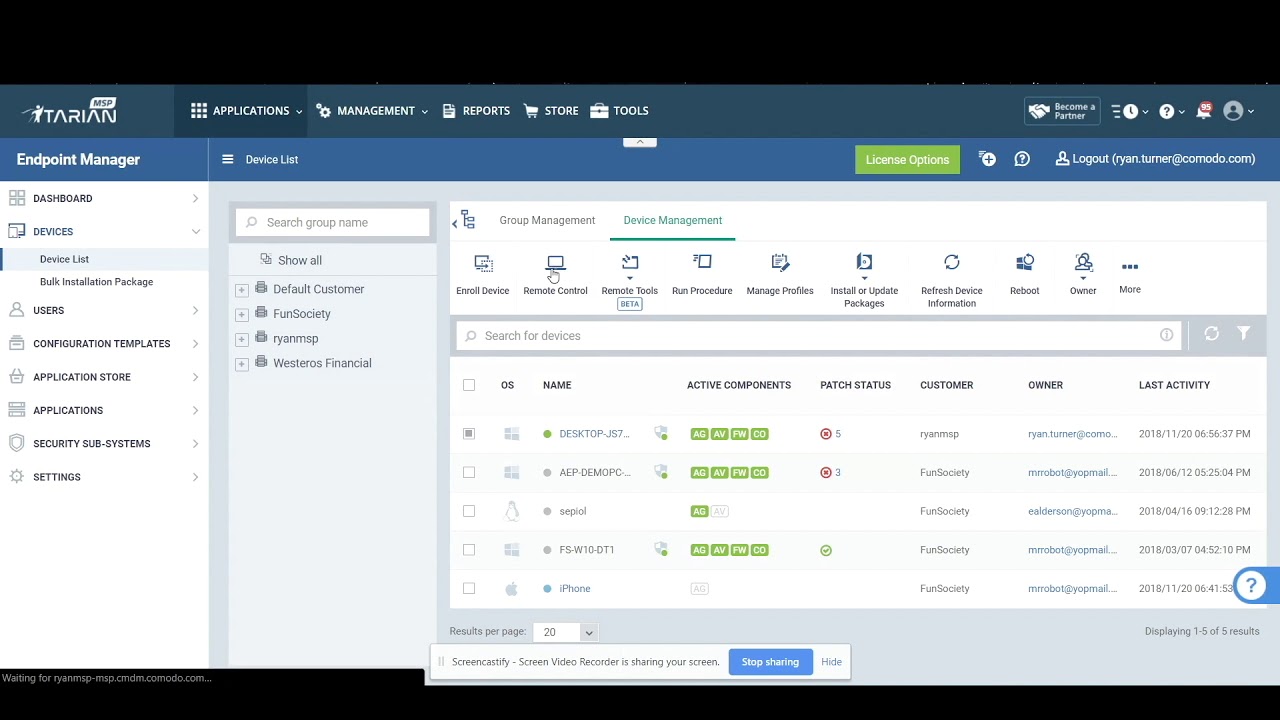
The open-source RMM software landscape is constantly evolving, driven by technological advancements, user demands, and the increasing adoption of cloud-based solutions. These trends are shaping the future of open-source RMM, leading to innovative solutions and enhanced capabilities.
Integration with Emerging Technologies
The integration of emerging technologies, such as artificial intelligence (AI), machine learning (ML), and the Internet of Things (IoT), is transforming the RMM landscape. AI and ML algorithms can automate tasks, optimize resource allocation, and predict potential issues, leading to improved efficiency and proactive maintenance.
“The integration of AI and ML into open-source RMM software will enable automated incident detection, root cause analysis, and predictive maintenance, reducing downtime and improving system reliability.”
IoT devices are becoming increasingly prevalent in businesses, creating a need for comprehensive monitoring and management solutions. Open-source RMM software is adapting to this trend by incorporating support for IoT devices, allowing for seamless integration and centralized control.
Final Wrap-Up
Embracing open source RMM software empowers organizations to take control of their IT destiny, fostering innovation, collaboration, and cost-efficiency. By leveraging the power of community-driven development, these solutions offer a robust and adaptable approach to managing and monitoring IT infrastructure, ensuring optimal performance and security.
Open source remote monitoring and management software provides a powerful way to keep an eye on your systems, and even though it’s not directly related to document viewing, a robust PDF reader like adobe reader xi can be a valuable tool for accessing and managing the documentation that comes with many open source projects.
This ensures you can always get the most out of your chosen software, from setup to troubleshooting.
