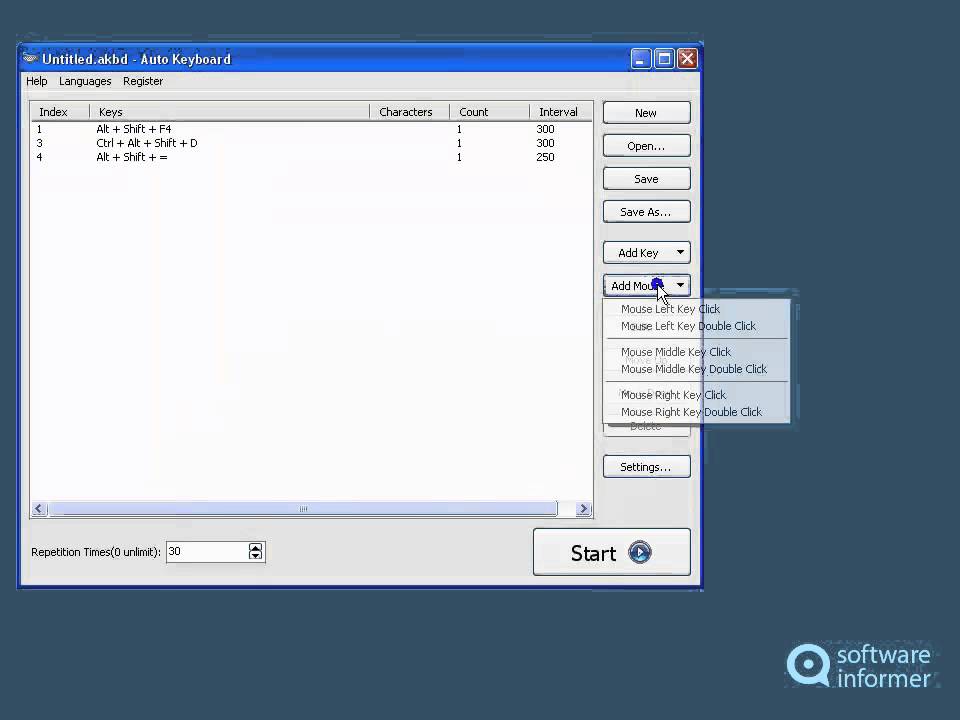Auto keyboard, the technology that transforms how we interact with devices, has emerged as a powerful tool for enhancing productivity and efficiency. Auto keyboards are intelligent input systems that learn user habits and preferences, allowing for seamless and intuitive text generation.
Table of Contents
These systems employ sophisticated algorithms and machine learning techniques to predict and complete words and phrases, effectively reducing typing time and effort. By analyzing patterns in user input, auto keyboards can anticipate words and suggest completions, ultimately streamlining the writing process and boosting user efficiency.
What is an Auto Keyboard?
An auto keyboard is a software or hardware tool that automates keyboard input, allowing users to perform repetitive tasks or generate text without manually typing. It is essentially a script or program that simulates keystrokes, effectively acting as a virtual keyboard.
Auto keyboards are designed to simplify tasks, improve efficiency, and save time. They can be used for various purposes, ranging from automating simple actions like filling out forms to generating complex scripts and automating complex workflows.
Types of Auto Keyboards
Auto keyboards come in various forms, each with its own set of features and functionalities. Here are some common types:
- Macro Keyboards: These keyboards feature dedicated macro keys that can be programmed to execute a sequence of keystrokes or commands. This is useful for repetitive tasks, such as launching applications, opening specific files, or performing complex actions in games. For example, a gamer might program a macro key to activate a series of keystrokes for a specific combo in a fighting game.
- Software-based Auto Keyboard Tools: These tools are applications that run on your computer and allow you to create and execute keyboard macros. Popular examples include AutoHotkey, AutoIt, and Keyboard Maestro. These tools offer greater flexibility and customization compared to macro keyboards, allowing users to create complex scripts and automate a wide range of tasks. For instance, a programmer might use an auto keyboard tool to generate boilerplate code, saving them time and effort.
- Hardware-based Auto Keyboard Devices: These devices are physical keyboards that include built-in macro functionality. They often feature dedicated macro keys and may even offer programmable key bindings. These devices are popular among gamers and professionals who need to perform repetitive tasks with minimal effort. For example, a content creator might use a hardware-based auto keyboard to create and edit videos, automating tasks like adding transitions or applying effects.
How Auto Keyboards Work
Auto keyboards, also known as keyboard macros or automation software, are tools that allow users to automate repetitive keyboard input tasks. They work by recording and replaying sequences of keystrokes, effectively mimicking human interaction with a keyboard.
Input Methods
Auto keyboards utilize various input methods to capture and execute keystrokes. The most common methods include:
- Recording: This method involves recording a sequence of keystrokes and mouse clicks. The software captures the exact timing and order of each input, creating a macro that can be replayed later.
- Scripting: This method allows users to write code or scripts that define the desired keyboard actions. This provides more flexibility and control compared to simple recording, enabling complex and customizable automation tasks.
- Hotkeys: Hotkeys are specific key combinations that trigger the execution of a pre-defined macro or script. This allows users to quickly and easily activate automated tasks without having to manually replay the entire sequence.
Software and Hardware Components
Auto keyboard functionality relies on a combination of software and hardware components. The software component is responsible for recording, storing, and replaying keystrokes, while the hardware component is the physical keyboard that transmits the input signals.
- Software: The software component of an auto keyboard can be a dedicated application or a plugin for another software. These programs typically offer features like macro recording, script editing, hotkey configuration, and playback control.
- Hardware: The hardware component is the physical keyboard that is used to input commands. The keyboard transmits the keystrokes to the computer, which is then interpreted by the auto keyboard software. Modern keyboards often feature dedicated multimedia keys and macro buttons that can be used to control automation tasks.
Benefits of Using Auto Keyboards
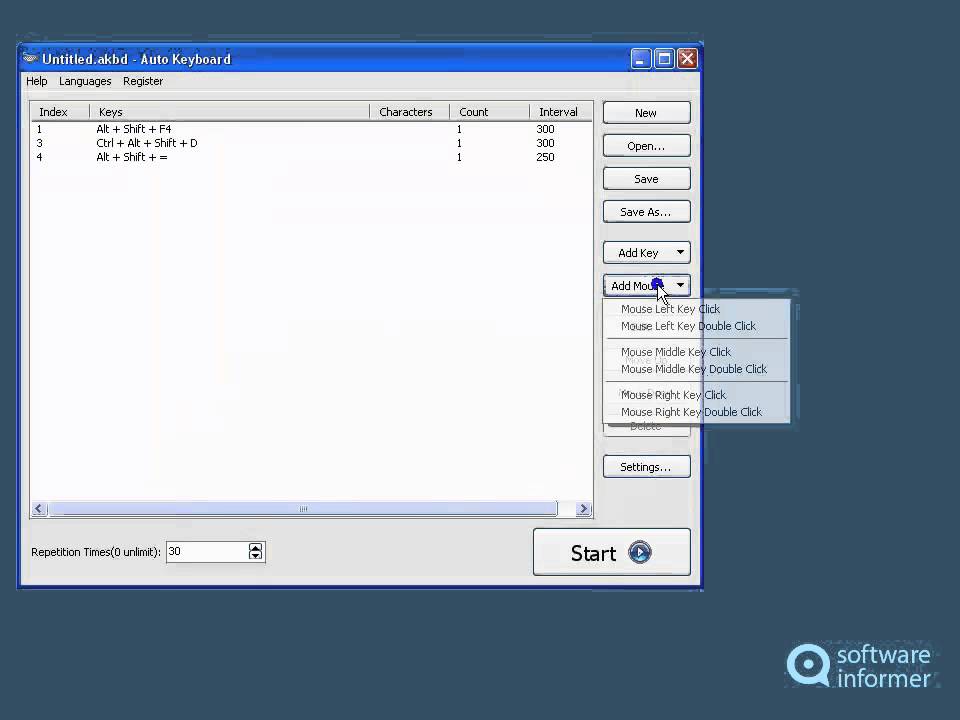
Auto keyboards offer a range of advantages for users, streamlining workflows and enhancing productivity in various scenarios. They can significantly reduce repetitive tasks, improve accuracy, and free up time for more complex activities.
Increased Efficiency and Productivity
Auto keyboards automate repetitive tasks, allowing users to focus on more critical aspects of their work. This can lead to significant improvements in efficiency and productivity. For example, a customer service representative using an auto keyboard to generate pre-written responses to frequently asked questions can handle more inquiries in a shorter amount of time, boosting their overall productivity.
Reduced Errors and Improved Accuracy
By eliminating the need for manual typing, auto keyboards minimize the risk of errors, leading to improved accuracy. This is particularly beneficial in tasks where precision is crucial, such as data entry, coding, or financial transactions. For instance, a financial analyst using an auto keyboard to populate spreadsheets with financial data can significantly reduce the risk of manual errors, ensuring accurate reporting and analysis.
Enhanced Accessibility
Auto keyboards can provide enhanced accessibility for individuals with disabilities, enabling them to use computers more effectively. For example, individuals with mobility impairments can use auto keyboards to control their devices without the need for extensive physical movements.
Time Savings and Reduced Fatigue
Auto keyboards can save users significant amounts of time, particularly for repetitive tasks. This can also reduce fatigue and strain on the user’s hands and wrists. For example, a writer using an auto keyboard to generate common phrases or sentences can save valuable time and effort, allowing them to focus on the creative aspects of their work.
Improved User Experience
Auto keyboards can enhance the user experience by making computer interactions more intuitive and efficient. For example, a gamer using an auto keyboard to perform complex actions in a game can enjoy a smoother and more immersive experience.
Applications of Auto Keyboards
Auto keyboards, with their ability to automate repetitive tasks, have found their way into various industries, revolutionizing efficiency and productivity. These devices are not limited to specific fields and have diverse applications that can significantly improve workflows across the board.
Applications Across Industries
Auto keyboards offer a wide range of applications across diverse industries. Here’s a table showcasing some of the key applications and their benefits:
| Industry | Application | Benefits |
|---|---|---|
| Customer Service | Automating responses to frequently asked questions (FAQs), generating personalized greetings, and providing quick customer support. | Improved customer satisfaction, reduced wait times, and increased efficiency. |
| Data Entry | Automating data entry tasks, such as filling out forms, entering data into spreadsheets, and generating reports. | Reduced errors, increased speed, and improved accuracy. |
| E-commerce | Automating order processing, inventory management, and customer communication. | Streamlined operations, reduced manual effort, and improved customer experience. |
| Healthcare | Automating patient intake forms, scheduling appointments, and generating medical reports. | Improved efficiency, reduced errors, and enhanced patient care. |
| Finance | Automating financial transactions, generating reports, and managing accounts. | Increased accuracy, reduced risk, and improved compliance. |
| Education | Automating grading, generating feedback, and providing personalized learning experiences. | Improved efficiency, increased student engagement, and personalized learning. |
Specific Use Cases
Beyond general applications, auto keyboards have proven to be valuable in specific use cases.
* Gaming: In competitive gaming, auto keyboards can be used to automate complex keystrokes, such as executing macros for specific actions or combos, providing players with a competitive edge.
* Software Development: Auto keyboards can automate repetitive coding tasks, such as generating boilerplate code, inserting code snippets, and navigating code editors, leading to increased efficiency and reduced errors.
* Accessibility: For individuals with disabilities, auto keyboards can provide a way to access computers and communicate with others, overcoming physical limitations.
Types of Auto Keyboards
Auto keyboards can be broadly categorized based on their functionalities, target applications, and the level of automation they offer. This classification helps in understanding the diverse range of auto keyboard solutions available and their suitability for different needs.
Types of Auto Keyboards Based on Functionality
Auto keyboards can be categorized based on their functionalities. The most common types include:
- Macro Keyboards: These keyboards allow users to record and replay sequences of keystrokes, often used for repetitive tasks or gaming. They typically have dedicated macro keys that can be programmed to execute specific actions. For example, a gamer might program a macro to perform a complex combo in a video game.
- Text Expander Keyboards: These keyboards expand abbreviations or short codes into longer phrases or sentences, increasing typing speed and efficiency. Users can define their own shortcuts and expansions, which can be particularly helpful for writing emails, documents, or code. For example, typing “ty” might expand to “Thank you.”
- Auto-Complete Keyboards: These keyboards predict and suggest words or phrases as the user types, based on context and past usage. They are commonly found in smartphones and other mobile devices, but also in desktop software. Auto-complete features can help reduce typing errors and improve overall typing speed.
- Speech-to-Text Keyboards: These keyboards convert spoken words into text, allowing users to input text using their voice. They are especially useful for individuals with physical limitations or those who prefer voice input over typing. Speech-to-text keyboards are often integrated into operating systems and mobile devices.
Types of Auto Keyboards Based on Target Applications
Auto keyboards can be designed for specific applications or user groups. Some common examples include:
- Gaming Keyboards: These keyboards are optimized for gaming, with features like dedicated macro keys, programmable lighting, and fast response times. They often have mechanical switches for a more tactile and responsive typing experience.
- Office Keyboards: These keyboards are designed for productivity and efficiency in office environments. They may have features like ergonomic design, dedicated number pads, and hotkeys for commonly used applications.
- Accessibility Keyboards: These keyboards are designed for individuals with disabilities. They may have features like large keys, braille support, or voice control options to make typing easier.
Comparison of Auto Keyboard Models
Different auto keyboard models offer varying features and capabilities. Here’s a comparison of some key features:
| Feature | Macro Keyboards | Text Expander Keyboards | Auto-Complete Keyboards | Speech-to-Text Keyboards |
|---|---|---|---|---|
| Automation Level | High | Medium | Medium | High |
| Customization | High | High | Medium | Low |
| Speed Improvement | Moderate | High | Moderate | Moderate |
| Accuracy | High | High | Medium | Medium |
| Target Applications | Gaming, repetitive tasks | Writing, coding | General typing, mobile devices | Accessibility, voice input |
Examples of Auto Keyboard Products
The market offers a wide range of auto keyboard products, catering to different needs and budgets. Here are some popular examples:
- Corsair K95 RGB Platinum: A high-end gaming keyboard with dedicated macro keys, programmable lighting, and mechanical switches.
- Logitech G910 Orion Spark: Another popular gaming keyboard with programmable lighting, mechanical switches, and a dedicated media control panel.
- Razer BlackWidow Elite: A gaming keyboard with mechanical switches, programmable lighting, and dedicated macro keys.
- TextExpander: A popular text expander software for Windows and macOS, offering advanced features like cloud syncing and custom dictionaries.
- AutoHotkey: A free and open-source scripting language for Windows, allowing users to create custom macros and hotkeys.
Auto Keyboard Features and Functionality
Auto keyboards are designed to automate repetitive tasks and streamline workflows. Their functionalities range from basic text input to advanced features that empower users with more control over their digital interactions.
Essential Features
Essential features are the core functionalities that define the purpose of an auto keyboard. These features enable users to automate basic tasks and improve their productivity.
- Text Input: This is the most fundamental feature, allowing users to input text automatically, such as typing pre-defined phrases or sequences of characters.
- Keystroke Recording and Playback: This feature allows users to record a sequence of keystrokes and play them back later, automating repetitive tasks like filling out forms or entering data.
- Hotkeys and Shortcuts: Auto keyboards allow users to assign specific actions or scripts to hotkeys, triggering automated tasks with a simple key combination.
- Delay and Timing: Users can set delays between keystrokes or actions, ensuring proper timing for automated tasks, such as entering data at specific intervals.
- Looping and Repetition: Auto keyboards can repeat a set of actions multiple times, automating repetitive tasks that would otherwise require manual intervention.
Advanced Features
Advanced features enhance the capabilities of auto keyboards, enabling users to automate complex tasks and personalize their workflows.
- Programmable Macros: Users can create complex macros by combining multiple actions and keystrokes, automating intricate tasks such as web browsing or application control.
- Voice Recognition: This feature allows users to control their auto keyboard with voice commands, eliminating the need for manual typing. For example, a user could dictate a message or command that the auto keyboard will execute.
- Gesture Control: This feature enables users to control their auto keyboard with gestures, such as swiping or tapping on a touch screen. This provides a more intuitive and natural way to interact with the software.
Key Features of Popular Auto Keyboard Brands
| Brand | Key Features |
|---|---|
| AutoHotkey |
|
| Keyboard Maestro |
|
| AutoKey |
|
Setting Up and Using an Auto Keyboard
Auto keyboards offer a streamlined way to automate repetitive tasks, saving time and effort. Setting up and using an auto keyboard involves understanding its interface, configuring keystrokes, and optimizing its behavior.
Installing and Setting Up
Auto keyboard software is readily available for download. The installation process typically involves downloading the software, running the installer, and following the on-screen instructions. Once installed, launch the auto keyboard application. You’ll be presented with a user interface that includes a text editor for defining keystrokes, a hotkey configuration panel, and a settings menu.
Defining Keystrokes and Actions
The core functionality of an auto keyboard lies in defining the sequence of keystrokes or actions you want it to perform. Most auto keyboard applications provide a text editor where you can input the desired keystrokes or commands. Here’s a basic example:
“Hello World”
This simple code will instruct the auto keyboard to type “Hello World” when activated.
Configuring Hotkeys
To activate the auto keyboard, you need to assign a hotkey combination. This is typically done through the application’s settings or configuration panel. Common hotkey combinations include:
- Ctrl + Alt + A
- Shift + F10
- Win + F12
Once you’ve assigned a hotkey, pressing the combination will trigger the auto keyboard to execute the defined keystrokes or actions.
Personalizing Settings, Auto keyboard
Auto keyboards offer a range of customization options to fine-tune their behavior. Common settings include:
- Delay between keystrokes: This setting allows you to adjust the speed at which the auto keyboard types, simulating natural typing.
- Looping: Some auto keyboards allow you to set the number of times the keystroke sequence should be repeated.
- Trigger conditions: Advanced auto keyboards may offer trigger conditions, such as specific windows or applications, to activate the auto keyboard only in certain contexts.
Best Practices for Using an Auto Keyboard
- Start with simple tasks: Begin by automating simple tasks, such as typing frequently used phrases or filling out forms.
- Test thoroughly: Before using an auto keyboard in a critical situation, test it thoroughly to ensure it performs as expected.
- Use caution with sensitive information: Avoid using auto keyboards for tasks involving sensitive information, such as passwords or financial data.
- Keep your auto keyboard software updated: Regularly update your auto keyboard software to benefit from bug fixes and new features.
Auto Keyboard Security and Privacy
Auto keyboards, while offering convenience and efficiency, raise legitimate concerns about user security and privacy. It’s essential to understand the potential risks and implement appropriate safeguards to protect your data and ensure safe usage.
Potential Security Risks
Using auto keyboards can introduce security risks if not implemented and used carefully. Here are some key concerns:
- Malware and Phishing Attacks: Auto keyboards, if downloaded from untrusted sources, could contain malicious software that can steal your sensitive information, such as login credentials, financial data, or personal files. This can happen if you download the auto keyboard from a website that is not secure or if you install an auto keyboard that is not from a reputable developer.
- Keystroke Logging: Some auto keyboards may log your keystrokes, potentially exposing sensitive data like passwords, credit card numbers, or personal messages. While this might be done for improving the auto keyboard’s functionality, it can also be used by malicious actors to steal your information.
- Vulnerability to Hackers: Auto keyboards, like any software, can have vulnerabilities that hackers can exploit to gain access to your system or data. This can be done through malicious code that is injected into the auto keyboard or through vulnerabilities in the auto keyboard’s software.
Privacy Concerns Related to Data Collection and Usage
Auto keyboards may collect and use your data for various purposes, raising privacy concerns:
- Data Collection and Usage: Some auto keyboards collect data about your typing habits, including the words you type, the websites you visit, and the applications you use. This data can be used to improve the auto keyboard’s functionality or for targeted advertising.
- Data Sharing and Storage: The collected data may be shared with third parties, such as advertising networks or data analytics companies. This can be done without your explicit consent, raising concerns about the privacy of your personal information.
- Data Security and Protection: The data collected by auto keyboards may not be adequately protected from unauthorized access or breaches. This can lead to the exposure of your sensitive information, such as your personal details or financial data.
Best Practices for Protecting User Data and Ensuring Secure Usage
To mitigate these risks and protect your data, consider the following best practices:
- Download from Reputable Sources: Always download auto keyboards from trusted app stores or websites. This helps ensure that the software is legitimate and free from malware.
- Read Privacy Policies: Before using an auto keyboard, carefully read its privacy policy to understand how it collects, uses, and shares your data.
- Use Strong Passwords: Use strong passwords for your accounts, especially those you use with auto keyboards. This makes it harder for hackers to access your data.
- Enable Two-Factor Authentication: Enable two-factor authentication (2FA) whenever possible. This adds an extra layer of security by requiring a second verification step, making it more difficult for unauthorized users to access your accounts.
- Keep Software Updated: Regularly update your auto keyboard software to benefit from security patches and bug fixes.
- Use a VPN: Consider using a Virtual Private Network (VPN) when using public Wi-Fi. This encrypts your internet traffic, making it more difficult for hackers to intercept your data.
- Be Aware of Phishing Attacks: Be wary of suspicious emails or links that ask you to download or update auto keyboards. These could be phishing attacks designed to steal your data.
- Limit Data Sharing: If an auto keyboard asks for access to sensitive information, such as your contacts or location data, carefully consider whether you need to grant it.
The Future of Auto Keyboards
The realm of auto keyboards is poised for significant advancements, fueled by the relentless pursuit of efficiency and the ever-evolving landscape of user interaction. Emerging trends and technological breakthroughs are set to reshape the way we interact with computers, making auto keyboards an integral part of the future.
Advancements in AI and Machine Learning
Artificial intelligence (AI) and machine learning (ML) are revolutionizing the capabilities of auto keyboards. These technologies are being harnessed to improve accuracy, personalization, and context awareness. For instance, AI-powered auto keyboards can learn an individual’s writing style, vocabulary, and preferred phrasing, leading to more accurate and natural predictions. Furthermore, ML algorithms can analyze user behavior and adapt to changing contexts, such as different applications or communication platforms.
Integration with Wearable Devices
The integration of auto keyboards with wearable devices, such as smartwatches and virtual reality headsets, is opening up new possibilities for seamless and intuitive input. Imagine dictating text to a smartwatch using voice recognition, which then automatically converts it into written form on a connected device. This eliminates the need for physical keyboards and enables hands-free communication and interaction.
Enhanced Security and Privacy
As auto keyboards become more sophisticated, addressing security and privacy concerns is paramount. Advanced encryption techniques and secure authentication protocols will be essential to safeguard user data and prevent unauthorized access. Furthermore, auto keyboards will need to incorporate features that allow users to control data sharing and privacy settings, ensuring that personal information remains protected.
New Applications and Use Cases
The future of auto keyboards extends beyond traditional text input. Emerging applications include:
- Code Completion: Auto keyboards can assist developers by suggesting code snippets and completing lines of code, significantly speeding up the development process.
- Language Translation: Real-time translation capabilities can be integrated into auto keyboards, facilitating seamless communication across language barriers.
- Augmented Reality and Virtual Reality: Auto keyboards can be used in AR/VR environments for intuitive interaction with virtual objects and interfaces.
Predictions for the Future
– Auto keyboards will become increasingly ubiquitous, seamlessly integrated into various devices and platforms.
– The accuracy and personalization of auto keyboards will continue to improve, driven by advancements in AI and ML.
– Auto keyboards will play a crucial role in shaping the future of user interaction, making technology more accessible and intuitive.
Auto Keyboard Alternatives
While auto keyboards offer a convenient way to automate repetitive tasks, there are alternative input methods that can provide similar functionality. These alternatives often have their own advantages and disadvantages, depending on the specific task and user preference.
Alternative Input Methods
Alternative input methods provide a range of approaches to interacting with computers and devices, offering different functionalities and advantages. These methods can be categorized into various groups, each with its own strengths and limitations.
- Text Expansion Software: Text expansion software allows users to create shortcuts for frequently used phrases or text blocks. This can be particularly useful for repetitive text entries, like email signatures or common greetings. Examples include TextExpander, AutoHotkey, and PhraseExpress.
- Macro Recording Software: Macro recording software captures a series of keystrokes and mouse clicks, allowing users to replay them automatically. This is helpful for automating complex tasks that involve multiple steps, such as filling out online forms or creating spreadsheets. Popular examples include AutoHotkey, Macro Recorder, and Keyboard Maestro.
- Speech Recognition Software: Speech recognition software enables users to control their computers using voice commands. This can be a convenient alternative to typing for individuals with physical limitations or who prefer hands-free interaction. Popular examples include Dragon NaturallySpeaking, Google Voice Typing, and Windows Speech Recognition.
- Keyboard Shortcuts: Keyboard shortcuts are pre-defined combinations of keys that perform specific actions. These shortcuts can be used to streamline common tasks and reduce the need for mouse clicks. For example, Ctrl+C (copy) and Ctrl+V (paste) are widely used keyboard shortcuts.
Comparison of Alternatives
Each alternative input method offers distinct advantages and disadvantages, influencing their suitability for different tasks and users.
- Text Expansion Software:
- Advantages: Simple to use, efficient for repetitive text, can be customized for individual needs.
- Disadvantages: Limited to text-based tasks, requires creating and managing shortcuts.
- Macro Recording Software:
- Advantages: Can automate complex tasks, provides a visual recording interface.
- Disadvantages: Can be complex to set up, requires careful planning and testing.
- Speech Recognition Software:
- Advantages: Hands-free interaction, suitable for individuals with physical limitations.
- Disadvantages: Can be inaccurate in noisy environments, requires training and customization.
- Keyboard Shortcuts:
- Advantages: Fast and efficient, widely available across applications.
- Disadvantages: Requires memorizing shortcuts, not suitable for complex tasks.
Popular Alternatives
Several popular software applications and input devices offer alternative input methods, providing users with a range of options for automating tasks and improving their workflow.
- TextExpander: A widely used text expansion software that allows users to create shortcuts for frequently used phrases and text blocks.
- AutoHotkey: A free and open-source scripting language that can be used to create macros, automate tasks, and customize keyboard shortcuts.
- Macro Recorder: A simple and user-friendly macro recording software that captures keystrokes and mouse clicks for later playback.
- Keyboard Maestro: A powerful macro recording software that offers advanced features for automating tasks and customizing workflows.
- Dragon NaturallySpeaking: A popular speech recognition software that allows users to control their computers using voice commands.
- Google Voice Typing: A web-based speech recognition service that enables users to dictate text into web browsers.
- Windows Speech Recognition: A built-in speech recognition software available on Windows operating systems.
Wrap-Up
The rise of auto keyboards marks a significant shift in the way we interact with technology. By leveraging advanced algorithms and machine learning, these systems are revolutionizing input methods, making it easier and faster for users to communicate their ideas. As technology continues to evolve, we can expect even more innovative features and capabilities from auto keyboards, further enhancing our digital experiences and empowering us to work and communicate more effectively.
Auto keyboards can be a real game-changer for productivity, especially when you need to automate repetitive tasks. For instance, if you’re a music lover who frequently downloads songs from YouTube, a good youtube downloader mp3 tool can be integrated with an auto keyboard to streamline the entire process.
You can even use auto keyboard to create custom macros for frequently used commands, making your work even more efficient.