VNC Server sets the stage for a comprehensive exploration of remote access technology. This guide delves into the history, functionality, and applications of VNC Server, offering insights into its role in modern computing.
Table of Contents
From its humble beginnings as a means to control remote computers, VNC Server has evolved into a versatile tool for a wide range of tasks, including remote administration, technical support, and collaborative work. Understanding the intricacies of VNC Server is essential for anyone seeking seamless remote access solutions.
Introduction to VNC Server
VNC Server is a powerful tool that allows you to remotely access and control another computer’s desktop environment. It operates by transmitting the graphical display of the remote computer over a network connection, enabling you to interact with it as if you were sitting directly in front of it.
VNC Server plays a crucial role in scenarios where remote access to a computer is necessary, such as:
VNC Server Functionality
VNC Server works by establishing a secure connection between the client and the server. The server captures the graphical output of the remote computer and transmits it to the client, which then displays it on the client’s screen. The client sends input events, such as mouse clicks and keyboard presses, back to the server, which then interprets them and executes them on the remote computer.
Historical Overview of VNC Server
VNC Server was initially developed in 1998 by AT&T. It was designed to provide a simple and effective way to remotely access computers. The initial versions of VNC Server were primarily used for technical support and remote administration.
Over the years, VNC Server has evolved significantly. Modern versions of VNC Server offer a wide range of features, including:
- Enhanced security features, such as encryption and authentication
- Support for multiple platforms, including Windows, macOS, Linux, and Unix
- Improved performance and stability
- Integration with other tools and services
VNC Server Use Cases
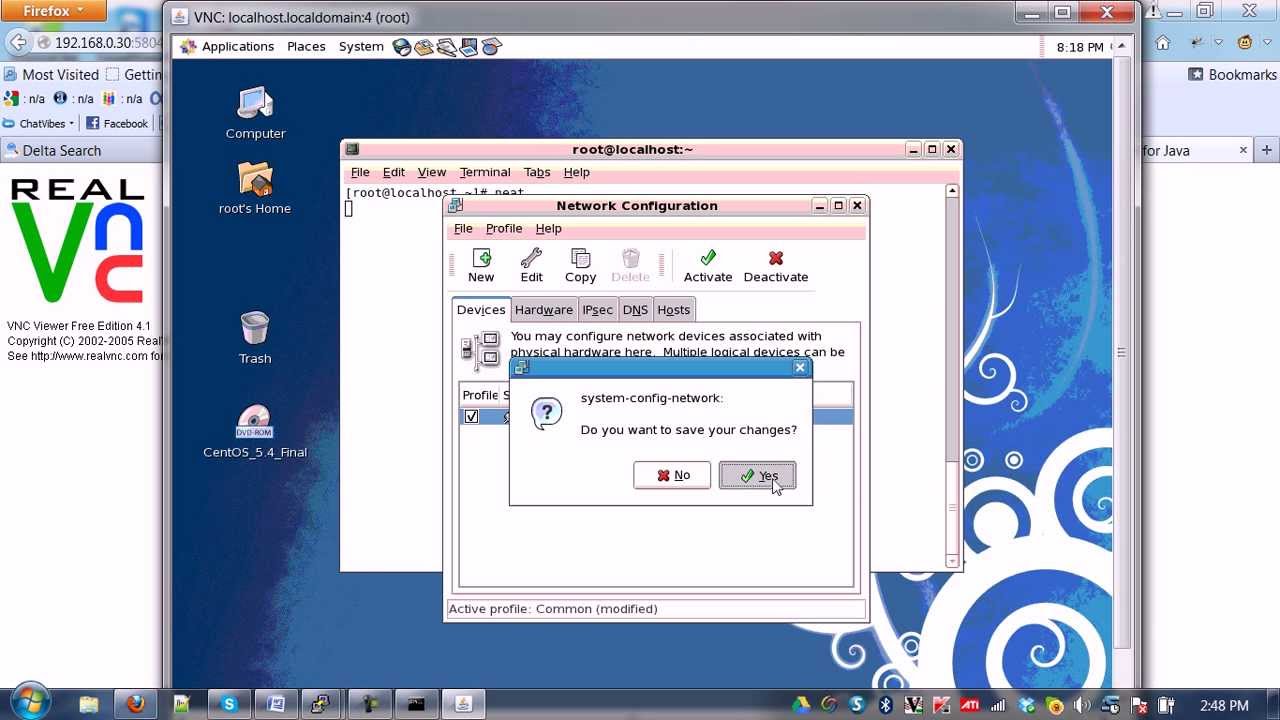
VNC Server finds its place in a diverse range of applications, making it a versatile tool for various tasks. Its ability to provide a graphical desktop environment remotely opens doors to numerous scenarios, from remote administration and technical support to educational settings.
Remote Administration
VNC Server is a valuable tool for remotely managing computers and servers. Administrators can access and control systems from any location, regardless of physical proximity.
- System Maintenance and Updates: VNC Server enables administrators to perform routine maintenance tasks, such as installing software updates, configuring settings, and troubleshooting issues, without physically being present at the machine.
- Server Monitoring and Management: VNC Server allows administrators to monitor server performance, check logs, and manage services remotely, ensuring uninterrupted operation.
- Troubleshooting and Problem Solving: When a system malfunctions, VNC Server provides a visual interface for troubleshooting and resolving issues, enabling remote diagnosis and resolution.
Technical Support
VNC Server empowers technical support teams to assist users remotely, offering a visual and interactive way to resolve technical difficulties.
- Remote Assistance and Troubleshooting: VNC Server enables support personnel to view the user’s screen, identify problems, and guide them through solutions, effectively addressing technical issues in real-time.
- Software Installation and Configuration: Technical support teams can remotely install and configure software applications for users, simplifying the process and minimizing user intervention.
- Data Recovery and Backup: VNC Server facilitates remote access to user systems for data recovery and backup purposes, ensuring data security and integrity.
Education
VNC Server plays a significant role in educational settings, facilitating remote learning, collaborative projects, and interactive demonstrations.
- Remote Learning and Access: VNC Server allows students to access educational resources and software applications remotely, providing flexibility and accessibility to learning materials.
- Collaborative Projects and Group Work: VNC Server enables students to collaborate on projects remotely, sharing screens, and working together on tasks, fostering teamwork and communication.
- Interactive Demonstrations and Presentations: VNC Server facilitates interactive demonstrations and presentations, enabling instructors to showcase software applications, techniques, and concepts to students remotely.
Advanced VNC Server Features
VNC Server offers a range of advanced features designed to enhance user experience and provide greater flexibility for remote access. These features extend beyond basic screen sharing and control, allowing for more sophisticated interactions and configurations.
Multi-Monitor Support, Vnc server
Multi-monitor support allows users to view and control multiple monitors on the remote computer, mirroring the setup of the local machine. This is particularly beneficial for users who work with multiple screens or require a larger display area.
- Enhanced Productivity: Users can seamlessly extend their workspace across multiple monitors, maximizing screen real estate and improving productivity.
- Improved Workflow: Multi-monitor setups enable users to organize tasks, applications, and windows across different screens, creating a more efficient workflow.
- Visual Consistency: The ability to replicate the multi-monitor environment on the remote machine ensures a consistent visual experience for the user.
Clipboard Synchronization
Clipboard synchronization allows for seamless transfer of text, images, and files between the local and remote computers. This eliminates the need for manual copying and pasting, streamlining workflows and improving data transfer efficiency.
- Streamlined Data Sharing: Users can easily copy and paste content between their local and remote machines without the need for additional steps.
- Improved Collaboration: Clipboard synchronization facilitates seamless collaboration by allowing users to share data directly between devices.
- Enhanced Productivity: By eliminating manual copying and pasting, users can save time and focus on their tasks.
Custom Keyboard Layouts
Custom keyboard layouts allow users to configure the keyboard mapping on the remote machine to match their preferences or language requirements. This ensures accurate input and eliminates the need to adapt to unfamiliar key layouts.
- Personalized Input: Users can customize the keyboard layout to match their specific needs, ensuring a familiar and comfortable typing experience.
- Multilingual Support: Custom keyboard layouts enable users to work with different languages and character sets, ensuring accurate input and output.
- Enhanced Accessibility: For users with specific keyboard preferences or disabilities, custom layouts can improve accessibility and ease of use.
Final Summary: Vnc Server
As we conclude our journey through the world of VNC Server, it becomes evident that this technology remains a valuable tool for remote access. Its flexibility, security features, and wide range of applications make it a viable option for individuals and organizations alike. Whether you’re a seasoned IT professional or a curious beginner, VNC Server offers a gateway to a world of remote possibilities.
A VNC server allows you to remotely control a computer’s desktop, making it a valuable tool for many tasks. For example, you might use it to access a powerful workstation for 3D modeling in the blender app while on the go.
This remote access is especially helpful when you need to work on projects that demand high processing power, allowing you to leverage the resources of a more capable machine.
