Online PDF makers have revolutionized the way we handle documents. These versatile tools allow us to create, edit, convert, and secure PDFs with ease, eliminating the need for complex desktop software. Whether you’re a student, professional, or simply someone who needs to work with PDFs, an online PDF maker can streamline your workflow and enhance your productivity.
Table of Contents
From generating PDFs from various sources like documents, images, and web pages to converting them to other formats, online PDF makers offer a comprehensive suite of features. The best part? Many of these platforms are free to use, making them accessible to everyone.
Introduction to Online PDF Makers
Online PDF makers are web-based tools that allow users to create, edit, and convert documents into the Portable Document Format (PDF). This versatile format ensures that documents maintain their original formatting and layout across different devices and operating systems, making it an ideal choice for sharing and archiving important files.
Online PDF makers offer numerous advantages over traditional desktop software. They are often free to use, accessible from any device with an internet connection, and require no downloads or installations. This makes them a convenient and user-friendly option for individuals and businesses alike.
Types of Online PDF Makers
Online PDF makers can be broadly categorized into free, paid, and specialized platforms.
Free online PDF makers provide basic functionality, such as converting documents to PDF, merging multiple files into a single PDF, and adding basic annotations. Examples include Smallpdf, PDF2Go, and iLovePDF.
Paid online PDF makers offer more advanced features, such as editing text and images within PDFs, adding digital signatures, password protection, and converting PDFs to other file formats. Some popular paid options include Adobe Acrobat Online, PDFelement, and Nitro Pro.
Specialized online PDF makers cater to specific needs, such as creating forms, invoices, or e-books. These platforms often provide templates and tools designed for particular industries or applications. Examples include Formstack, Zoho Forms, and Canva.
Popular Online PDF Maker Platforms
Here are some examples of popular online PDF maker platforms:
- Adobe Acrobat Online: A comprehensive and widely-used platform that offers a range of features, including editing, converting, and signing PDFs. Adobe Acrobat Online is a subscription-based service.
- Smallpdf: A free and user-friendly online PDF maker that provides basic features like converting, merging, and splitting PDFs. Smallpdf also offers paid plans with additional features.
- PDF2Go: A free online PDF converter that allows users to convert documents to and from PDF, merge and split PDFs, and add watermarks. PDF2Go also offers paid plans with advanced features.
- iLovePDF: A free online PDF tool that provides a wide range of features, including converting, merging, splitting, compressing, and unlocking PDFs. iLovePDF also offers paid plans with additional features.
Converting PDF Formats
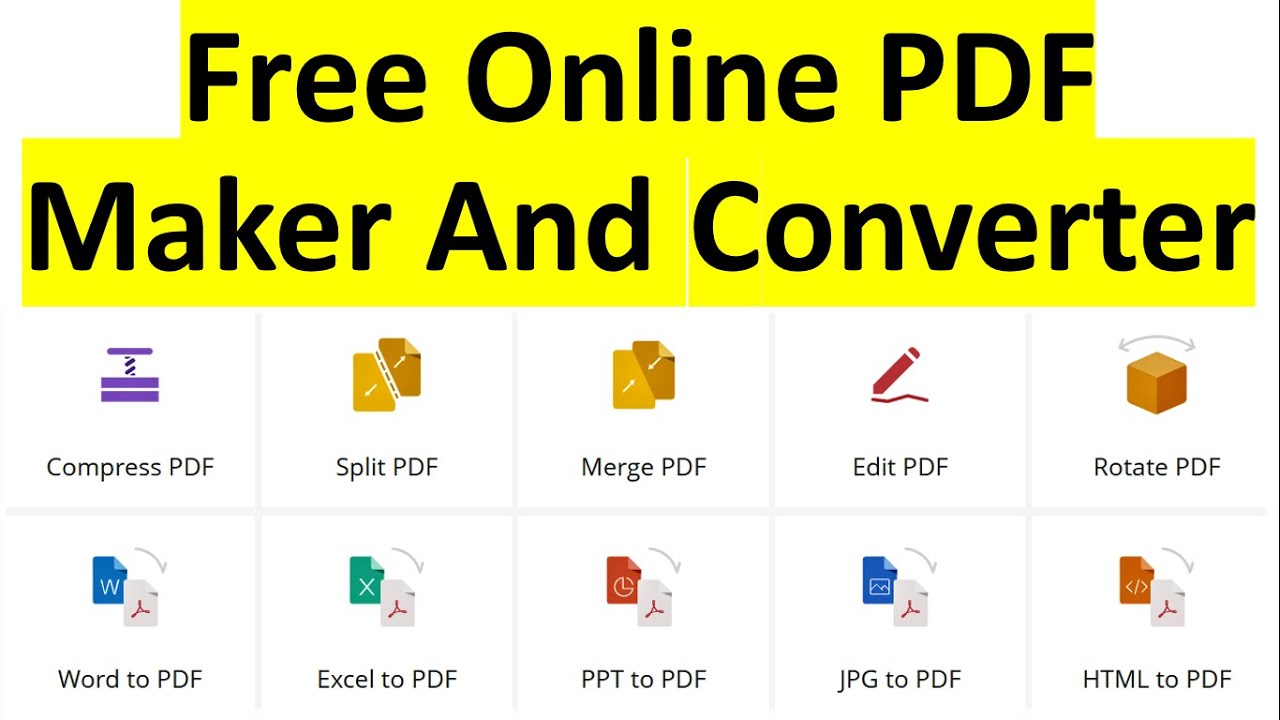
PDFs are versatile, but sometimes you need to work with the content in a different format. This is where converting your PDF comes in handy. Online PDF makers provide tools to convert your PDFs to other formats like Word documents, Excel spreadsheets, images, and more.
Different Conversion Options
Online PDF makers offer various conversion options, each with its own strengths and limitations.
- PDF to Word (DOC/DOCX): This option is ideal for editing text content in a PDF. You can easily modify text, formatting, and even images. However, complex layouts, tables, and graphics might not be perfectly preserved.
- PDF to Excel (XLS/XLSX): This is great for converting tables and data from a PDF into a spreadsheet. You can then easily analyze and manipulate the data. However, formatting and complex layouts may not always translate accurately.
- PDF to Image (JPEG/PNG): This option is useful for creating images from a PDF, such as for presentations or web use. However, it doesn’t preserve the original text or formatting.
- PDF to Text (TXT): This option extracts the text from a PDF, stripping away formatting. This is useful for searching for specific text or creating plain text files.
Examples of Essential PDF Conversion
- Editing a Document: If you need to edit the text or formatting of a PDF document, converting it to a Word document allows you to make changes easily. For example, if you need to update a contract or a report, converting it to Word makes it much simpler to revise and finalize.
- Analyzing Data: If you have data presented in a PDF table, converting it to Excel allows you to perform calculations, create charts, and analyze the data in detail. This is particularly useful for financial reports, research data, or any data-driven document.
- Creating a Presentation: Converting a PDF with images or charts to a slideshow format, like PowerPoint, allows you to present the information effectively. This is helpful for creating presentations from research papers, reports, or marketing materials.
Considerations for Choosing an Online PDF Maker

Selecting the right online PDF maker can be a daunting task, as numerous options exist, each with its unique features and pricing models. To make an informed decision, it’s crucial to consider your specific needs and usage scenarios, taking into account factors like the features offered, pricing plans, and user experience.
Comparing Popular Online PDF Maker Platforms
The table below provides a comparison of key features, pricing models, and user experience for popular online PDF maker platforms:
| Platform | Key Features | Pricing Model | User Experience |
|—|—|—|—|
| Adobe Acrobat Online | Advanced PDF editing, conversion, and signing tools; integration with Adobe Creative Cloud | Subscription-based, with various plans available | User-friendly interface, robust features, but can be expensive |
| Smallpdf | Basic PDF editing, conversion, and compression; intuitive interface | Free for basic features, paid plans for advanced functionalities | Simple and easy to use, ideal for basic PDF tasks |
| PDF2Go | Comprehensive PDF tools, including merging, splitting, and rotating; free and paid plans | Free for limited features, paid plans for unlimited usage | Versatile platform with a wide range of features, suitable for both personal and professional use |
| iLovePDF | Wide range of PDF tools, including editing, conversion, and signing; free and paid plans | Free for limited features, paid plans for unlimited usage and advanced functionalities | Intuitive and user-friendly, offering a good balance of features and affordability |
| PDFescape | Free PDF editing, conversion, and form filling; paid plans for advanced features | Free for basic features, paid plans for additional functionalities | Simple and straightforward, ideal for basic PDF editing and form filling |
Factors to Consider When Choosing an Online PDF Maker
When choosing an online PDF maker, several factors are crucial to consider:
* Features: Determine the specific features you need, such as editing, conversion, merging, splitting, signing, or form filling.
* Pricing: Evaluate different pricing models, including free plans, paid subscriptions, or one-time purchases. Consider the value offered by each plan and if it aligns with your budget.
* User Experience: Prioritize platforms with a user-friendly interface, intuitive navigation, and responsive design.
* Security and Privacy: Ensure the platform has robust security measures to protect your data and complies with relevant privacy regulations.
* Integration: Check if the platform integrates with other tools or services you use, such as Google Drive, Dropbox, or Microsoft OneDrive.
Importance of User Reviews and Platform Reputation
Before making a final decision, it’s essential to read user reviews and assess the platform’s reputation. Reviews can provide valuable insights into the platform’s strengths and weaknesses, helping you understand its reliability and overall user satisfaction.
Summary
In conclusion, online PDF makers are indispensable tools for anyone working with digital documents. Their user-friendly interfaces, versatile features, and accessibility make them a valuable asset for individuals and businesses alike. Whether you need to create professional-looking reports, collaborate on projects, or secure sensitive information, an online PDF maker can help you achieve your goals efficiently and effectively.
Online PDF makers are a convenient way to create documents, but sometimes you need a more robust solution. If you’re looking for a free and powerful PDF reader, you can download Foxit Reader here. Foxit Reader is a great option for viewing, editing, and annotating PDFs, which can be useful when working with documents created by online PDF makers.
