Word to PDF converter online free offers a convenient and efficient way to transform your Word documents into the universally accepted PDF format. This conversion process eliminates compatibility issues, ensures document integrity, and enhances security, making it an indispensable tool for individuals and businesses alike.
Table of Contents
Imagine needing to share a document with someone who doesn’t have Microsoft Word. Or, perhaps you want to ensure the formatting of your document remains consistent across different devices. These are just a few scenarios where converting your Word file to PDF proves invaluable. Online converters provide a user-friendly platform to accomplish this task without the need for software installation.
Features of Online Word to PDF Converters
Online Word to PDF converters offer a convenient way to transform your Microsoft Word documents into the universally compatible PDF format. These tools are widely accessible and can be used for various purposes, from sharing documents with colleagues to printing them at home. But not all converters are created equal. Some offer additional features that enhance the conversion process or provide extra security.
File Size Limits
Online converters typically impose file size limits to manage server resources and ensure efficient processing. These limits can vary significantly between different tools. Some converters might allow files up to 50 MB, while others might restrict you to smaller files, such as 10 MB or less. The file size limit is an important factor to consider, especially if you need to convert large documents.
Conversion Speed
Conversion speed is another crucial aspect of online converters. The time it takes to convert a Word document to PDF can vary depending on the file size, the converter’s server load, and the complexity of the document. Some converters boast fast processing times, often completing conversions within seconds. Others might take longer, especially for larger or more complex files.
Security
Security is paramount when using online converters, as you’re essentially uploading your documents to a third-party server. Look for converters that use encryption to protect your data during transmission and storage. Reputable converters will also have a clear privacy policy outlining how they handle your data. Some converters offer additional security features, such as password protection for the converted PDF files.
Other Features
Beyond the core conversion process, online converters can offer a range of additional features. These can include:
- Batch Conversion: Some converters allow you to convert multiple Word documents to PDF simultaneously, saving time and effort.
- Customization Options: You might be able to customize the output PDF file, such as setting the page orientation, margins, or adding watermarks.
- Cloud Integration: Some converters integrate with cloud storage services like Google Drive or Dropbox, making it easy to access and convert files directly from your cloud account.
Comparing Converters
When choosing an online Word to PDF converter, consider your specific needs and priorities. If you regularly work with large files, a converter with a generous file size limit is essential. If speed is paramount, look for a converter with a proven track record of fast processing times. And if security is a top concern, prioritize converters that use encryption and have a transparent privacy policy.
Importance of Security Features
Security is crucial for online converters because you’re entrusting them with your sensitive data. Encryption helps protect your documents during transmission and storage, preventing unauthorized access. A strong privacy policy ensures that your data is handled responsibly and in accordance with your expectations.
“It’s important to choose a converter that prioritizes security and has a clear privacy policy. Look for features like encryption and data deletion policies.”
Alternatives to Online Converters
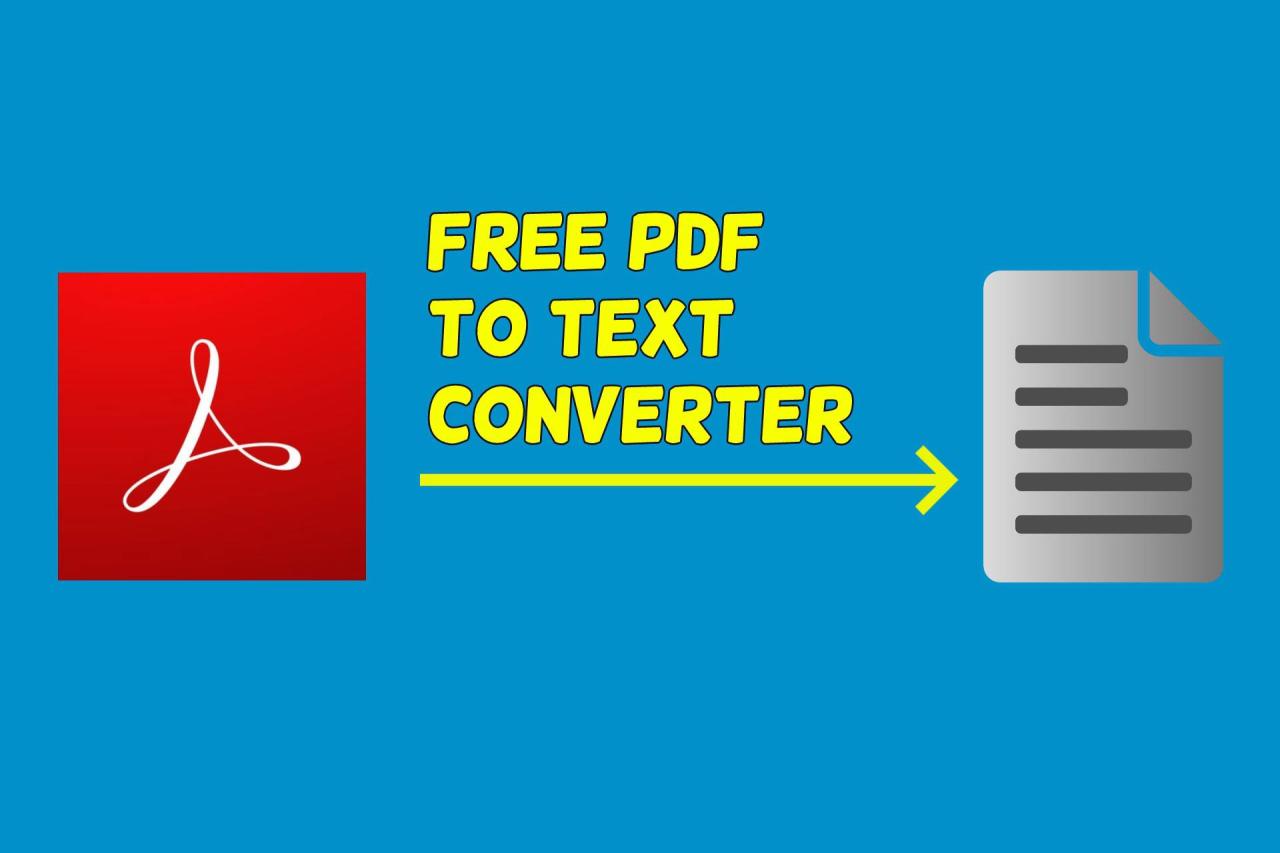
While online Word to PDF converters offer convenience, they might not always be the most suitable solution. Fortunately, there are alternative methods available that can be equally effective, depending on your specific needs.
Using Microsoft Word’s Built-in Features
Microsoft Word has a built-in feature that allows you to save your documents as PDFs directly. This method offers several advantages over online converters, particularly in terms of security and control.
- Security: Saving a document as a PDF directly within Word ensures that the file remains within your control. You can choose to password-protect the PDF, limiting access to authorized individuals.
- Customization: Word’s built-in PDF conversion offers a wider range of customization options compared to online converters. You can control the layout, font styles, and even the inclusion of specific elements like bookmarks and hyperlinks within the PDF.
- Offline Availability: This method is ideal for situations where you don’t have an internet connection. You can easily convert your Word documents to PDFs without relying on online services.
Using Adobe Acrobat
Adobe Acrobat, a popular PDF editing software, provides comprehensive tools for converting Word documents to PDFs. This option offers a higher level of control and customization, including the ability to optimize PDFs for specific purposes.
- Advanced Features: Adobe Acrobat allows you to convert Word documents to PDFs while preserving formatting, including tables, images, and other complex elements. It also provides options for compressing the PDF file size and adding security features.
- Professional Quality: Adobe Acrobat is widely recognized for its professional-grade PDF creation and editing capabilities. It’s an excellent choice for documents that require a polished and visually appealing presentation.
- Batch Conversion: Adobe Acrobat allows you to convert multiple Word documents to PDFs simultaneously, saving you time and effort when working with large amounts of data.
Comparing Alternatives with Online Converters
| Feature | Online Converters | Built-in Word Features | Adobe Acrobat |
|---|---|---|---|
| Convenience | High | Medium | Low |
| Security | Medium | High | High |
| Customization | Limited | High | Very High |
| Offline Availability | No | Yes | Yes |
| Cost | Free (often with limitations) | Free (if you have Word) | Paid (subscription or one-time purchase) |
Situations Where Alternatives Are More Suitable, Word to pdf converter online free
Online converters are convenient for quick conversions, but alternative methods offer advantages in specific scenarios. For instance, if you need to ensure the security of a document, using Word’s built-in features or Adobe Acrobat would be more suitable.
- High-Security Documents: For documents containing sensitive information, such as financial statements or legal contracts, using Word’s built-in features or Adobe Acrobat provides a higher level of security and control over access.
- Complex Formatting: If your Word document includes complex formatting, such as tables, charts, or embedded images, using Word’s built-in features or Adobe Acrobat will ensure that the conversion preserves the original layout and appearance.
- Batch Conversion: When you need to convert multiple Word documents to PDFs, Adobe Acrobat’s batch conversion capabilities offer a more efficient and time-saving solution compared to online converters.
Troubleshooting Conversion Issues
While online Word to PDF converters are generally reliable, you might encounter some problems during the conversion process. These issues can range from minor formatting inconsistencies to complete conversion failures. This section explores common conversion problems, provides solutions, and offers tips for preventing errors.
Troubleshooting Common Conversion Issues
It’s important to understand the potential causes of conversion errors to effectively troubleshoot them.
- Incorrect File Format: Ensure that the file you’re converting is in a compatible format, typically a .doc or .docx file for Microsoft Word documents. If the file is in a different format, like a .pdf, .txt, or .rtf file, it may not convert correctly.
- File Size Limits: Many free online converters have file size limitations. If your file exceeds the limit, the conversion might fail. Check the website’s terms and conditions or FAQs for information about file size limits.
- Internet Connectivity Issues: A stable internet connection is crucial for successful conversions. If your connection is unstable or slow, the conversion process may be interrupted or fail.
- Complex Formatting: While most converters handle basic formatting, some complex elements, like embedded objects, charts, or advanced tables, might not be rendered correctly.
- Browser Compatibility: Some converters may have compatibility issues with certain web browsers. Try using a different browser or updating your current browser to the latest version.
Solutions and Troubleshooting Tips
Here are some solutions and troubleshooting tips to address common conversion issues:
- Check File Format: Double-check the file format of your document. If it’s not a .doc or .docx file, try saving it in one of these formats before converting it.
- Reduce File Size: If your file is too large, try reducing its size by compressing images, removing unnecessary content, or saving it in a lower-quality format.
- Improve Internet Connection: Ensure a stable internet connection by restarting your router or modem, checking your internet service provider’s status, or using a wired connection instead of Wi-Fi.
- Simplify Formatting: For complex formatting elements, try simplifying them before converting. For example, convert embedded objects to images, use basic tables, or remove unnecessary formatting.
- Try a Different Browser: If you suspect browser compatibility issues, try converting the file using a different web browser like Chrome, Firefox, or Safari.
- Contact Support: If you continue to experience problems, contact the converter’s customer support for assistance. They may be able to provide specific troubleshooting steps or identify the cause of the issue.
Potential Causes of Conversion Errors
Conversion errors can occur due to various factors, including:
- Corrupted File: A corrupted Word document can lead to conversion errors. Try opening the file in Word and saving it again to see if this resolves the issue.
- Unsupported Features: Some Word features, such as advanced formatting or macros, might not be fully supported by the converter.
- Server Issues: Sometimes, conversion errors occur due to temporary server issues on the converter’s end. Try converting the file again later.
How to Avoid Conversion Errors
To minimize the chances of conversion errors, consider these preventive measures:
- Use a Reputable Converter: Choose a well-established and reliable online Word to PDF converter with a good reputation and positive user reviews.
- Save a Copy: Before converting, always save a copy of your original Word document to avoid losing any data in case of errors.
- Test with a Small File: If you’re converting a large document, try converting a small portion of it first to check for any formatting issues or errors.
- Review the Converted File: After the conversion, carefully review the PDF file to ensure that all content and formatting are preserved correctly.
Conclusion: Word To Pdf Converter Online Free
In conclusion, online word to PDF converters offer a convenient and efficient way to convert your Word documents into the universally compatible PDF format. These tools are easy to use, free, and offer a range of features that cater to various needs.
While online converters are a great solution, it’s important to consider alternatives like desktop software or cloud-based services for more advanced features and offline access.
Choosing the Right Converter
It’s essential to choose the right converter for your specific requirements. Consider factors like the size of your document, the features you need, and the level of security you require.
Final Thoughts
In conclusion, utilizing a word to PDF converter online free simplifies the document conversion process, providing numerous benefits such as compatibility, security, and accessibility. With a wide array of options available, choosing the right converter depends on your specific needs and preferences. Whether you’re a student, professional, or simply someone who values efficient document management, these online tools offer a seamless solution for converting your Word files to PDF.
Need to convert a Word document to PDF quickly and easily? There are many free online tools available, making the process a breeze. If you’re working with large databases or complex applications, you might also want to explore oracle software for its robust capabilities.
No matter your needs, finding the right tool for converting Word to PDF online is simple and efficient, allowing you to focus on what matters most.
