JustinMind is a powerful prototyping tool that empowers designers and developers to create interactive prototypes with ease. It simplifies the process of bringing ideas to life, allowing users to visualize and test their designs before development begins. JustinMind caters to a wide range of users, from individual designers to large development teams, providing a collaborative environment for seamless project creation and iteration.
Table of Contents
Whether you’re designing a website, mobile app, or software application, JustinMind offers a comprehensive suite of features to help you build prototypes that are both functional and visually appealing. Its intuitive interface and user-friendly tools make it accessible to users of all skill levels, while its advanced capabilities enable professionals to create highly detailed and interactive prototypes.
JustinMind Overview
JustinMind is a powerful prototyping tool that allows users to create interactive prototypes for websites and mobile applications. It is designed to help designers, developers, and product managers visualize and test their ideas before committing to development.
Key Features of JustinMind
JustinMind offers a wide range of features that enable users to create comprehensive and interactive prototypes. These features include:
- Drag-and-drop interface: JustinMind’s intuitive drag-and-drop interface makes it easy to create prototypes without any coding knowledge. Users can simply drag and drop elements onto the canvas and connect them to create interactions.
- Pre-built widgets and components: JustinMind provides a library of pre-built widgets and components, such as buttons, text fields, and navigation elements, that can be easily added to prototypes. This saves time and effort in creating basic UI elements.
- Interactive elements: JustinMind allows users to create interactive elements, such as clickable buttons, scrollable lists, and animated transitions, to bring prototypes to life. This helps users test the flow and usability of their designs.
- Prototyping for different platforms: JustinMind supports prototyping for various platforms, including websites, mobile apps, and desktop applications. This allows users to create prototypes that are tailored to specific target devices and user experiences.
- Collaboration features: JustinMind offers collaboration features that enable teams to work together on prototypes. Users can share their prototypes with others and provide feedback in real-time.
- Integration with other tools: JustinMind integrates with other popular design and development tools, such as Sketch, Figma, and Adobe XD, to streamline the prototyping process.
Target Audience for JustinMind
JustinMind is suitable for a wide range of users, including:
- UX/UI Designers: JustinMind provides a powerful tool for creating interactive prototypes and testing design concepts before development.
- Product Managers: JustinMind helps product managers visualize and communicate their product vision to stakeholders and gather feedback early in the development process.
- Developers: JustinMind can be used by developers to create prototypes that can be used for testing and documentation purposes.
- Students and Educators: JustinMind is a valuable tool for students and educators who are learning about UX design and prototyping.
Benefits of Using JustinMind for Prototyping
Using JustinMind for prototyping offers numerous benefits, including:
- Faster design iteration: JustinMind’s drag-and-drop interface and pre-built components allow users to create prototypes quickly and efficiently. This allows for faster design iteration and experimentation.
- Improved communication and collaboration: JustinMind’s collaboration features enable teams to work together on prototypes and provide feedback in real-time. This improves communication and ensures everyone is on the same page.
- Reduced development costs: By identifying and resolving design issues early in the development process, JustinMind can help reduce development costs and time to market.
- Enhanced user experience: JustinMind’s interactive prototyping capabilities allow users to test the flow and usability of their designs, leading to a better user experience.
- Increased stakeholder buy-in: JustinMind’s ability to create interactive prototypes helps to increase stakeholder buy-in by providing a clear and compelling vision of the product.
Prototyping with JustinMind
JustinMind is a powerful prototyping tool that enables you to create interactive prototypes of your web and mobile applications. Prototyping with JustinMind is a user-friendly process, allowing you to quickly bring your ideas to life and share them with stakeholders for feedback.
Creating a Basic Prototype
To create a basic prototype in JustinMind, you can follow these steps:
- Create a new project and select the type of device you are designing for (e.g., desktop, mobile).
- Drag and drop UI elements (e.g., buttons, text fields, images) from the library onto the canvas.
- Connect these elements with interactions using the “Interactions” panel. For example, you can define what happens when a button is clicked, or when a user hovers over a specific element.
- Preview your prototype to test its functionality and make adjustments as needed.
Prototyping Methods in JustinMind
JustinMind offers various prototyping methods to suit different needs and skill levels.
- Wireframing: This method focuses on the basic structure and layout of your application. It allows you to quickly sketch out the user interface without worrying about details like colors or fonts.
- Mockups: Mockups provide a more detailed representation of your application, including visual elements like colors, fonts, and images. They help you visualize how your application will look and feel.
- Interactive Prototypes: Interactive prototypes allow you to test the functionality of your application by adding interactions and animations. They provide a more realistic representation of how your application will work.
Real-World Prototypes
JustinMind has been used to create prototypes for various real-world applications, including:
- Mobile apps: Prototypes for mobile apps often showcase the app’s user interface, navigation, and key features.
- Web applications: Prototypes for web applications can be used to test the functionality of websites, web forms, and other web-based features.
- Software applications: Prototypes for software applications can be used to demonstrate the user interface and workflow of complex software products.
JustinMind Features and Functionality
JustinMind is a powerful prototyping tool that offers a comprehensive suite of features designed to simplify the process of creating interactive prototypes. From wireframing to high-fidelity designs, JustinMind empowers designers and developers to bring their ideas to life.
Wireframing
Wireframing is the foundation of any successful design process. JustinMind provides a user-friendly interface for creating basic wireframes, allowing you to quickly sketch out the layout and structure of your application or website. You can use pre-built components or customize your own to create wireframes that accurately represent the user interface.
Interactive Elements
One of the key advantages of JustinMind is its ability to create interactive prototypes. This means you can add functionality to your prototypes, allowing users to interact with elements like buttons, menus, and forms. JustinMind’s drag-and-drop interface makes it easy to add interactive elements and define their behavior.
Collaboration Tools
Collaboration is essential for any design team. JustinMind provides tools that allow you to share your prototypes with stakeholders and gather feedback. You can invite team members to collaborate on prototypes in real-time, making it easy to iterate on designs and ensure everyone is on the same page.
Comparison with Other Prototyping Tools
JustinMind stands out among other prototyping tools due to its comprehensive feature set and user-friendly interface. While tools like Figma and Adobe XD excel in visual design, JustinMind focuses on creating interactive prototypes with a strong emphasis on functionality.
Creating High-Fidelity Prototypes
JustinMind’s advanced features allow you to create high-fidelity prototypes that closely resemble the final product. You can add realistic animations, transitions, and interactions, making your prototypes more engaging and realistic. This level of detail allows you to test user interactions and gather valuable feedback before committing to development.
JustinMind Use Cases
JustinMind, a powerful prototyping tool, finds widespread application across various industries, empowering teams to create interactive prototypes for websites, mobile apps, and software applications. The versatility of JustinMind makes it a valuable asset for designers, developers, and stakeholders, facilitating collaborative design processes and accelerating product development cycles.
Software Development
JustinMind is a valuable tool in the software development process, particularly in the early stages of design and development. Prototypes created with JustinMind allow developers to visualize and test user interactions, identify potential usability issues, and refine the user experience before writing any code.
- User Interface (UI) Design and Prototyping: JustinMind empowers software developers to create interactive prototypes that simulate the look and feel of the final software application. This allows for early feedback from stakeholders and users, ensuring that the UI design meets their expectations.
- User Experience (UX) Testing: By creating prototypes with JustinMind, developers can test the user experience and identify potential usability issues before the software is fully developed. This iterative process allows for improvements to the UX, leading to a more user-friendly and engaging application.
- Collaboration and Communication: JustinMind facilitates collaboration between developers, designers, and stakeholders by providing a shared platform for creating and reviewing prototypes. This improves communication and ensures everyone is on the same page regarding the software’s design and functionality.
Web Design
In the realm of web design, JustinMind is a powerful tool for creating interactive prototypes that showcase the functionality and user experience of websites. By using JustinMind, web designers can:
- Visualize Website Structure and Navigation: JustinMind enables web designers to create prototypes that accurately depict the website’s structure and navigation flow. This helps stakeholders understand the user journey and identify any potential issues with the website’s organization.
- Test Website Functionality: Interactive prototypes created with JustinMind allow web designers to test the website’s functionality, such as forms, buttons, and menus. This ensures that the website works as intended and provides a seamless user experience.
- Present Design Concepts to Clients: JustinMind facilitates communication with clients by providing an interactive platform to showcase design concepts. Clients can interact with the prototypes, provide feedback, and ensure the final website aligns with their vision.
Mobile App Development
JustinMind is a vital tool for mobile app development, enabling designers and developers to create interactive prototypes that simulate the user experience of mobile apps. By using JustinMind, mobile app developers can:
- Design User Interfaces for Different Devices: JustinMind allows developers to create prototypes for various mobile devices, ensuring the app’s UI is optimized for different screen sizes and resolutions.
- Test App Functionality and Navigation: Interactive prototypes created with JustinMind enable developers to test the app’s functionality, navigation, and user interactions. This allows for early identification and resolution of any issues, leading to a more polished and user-friendly app.
- Showcase App Concepts to Investors and Clients: JustinMind provides a platform for mobile app developers to showcase their app concepts to investors and clients. Interactive prototypes can effectively communicate the app’s features and functionalities, attracting potential funding or securing client approval.
Other Industries
Beyond software development, web design, and mobile app development, JustinMind finds applications in various other industries, including:
- Education: Educators can use JustinMind to create interactive prototypes for educational materials, such as online courses, simulations, and interactive games. This can enhance the learning experience by providing students with engaging and interactive content.
- Marketing: Marketers can leverage JustinMind to create interactive prototypes for marketing campaigns, such as landing pages, email templates, and online advertisements. This allows them to test different designs and optimize their marketing materials for maximum impact.
- Product Design: Product designers can use JustinMind to create prototypes for new products, showcasing their functionality and user experience. This allows them to gather feedback from potential customers and refine their designs before investing in production.
JustinMind Learning Resources
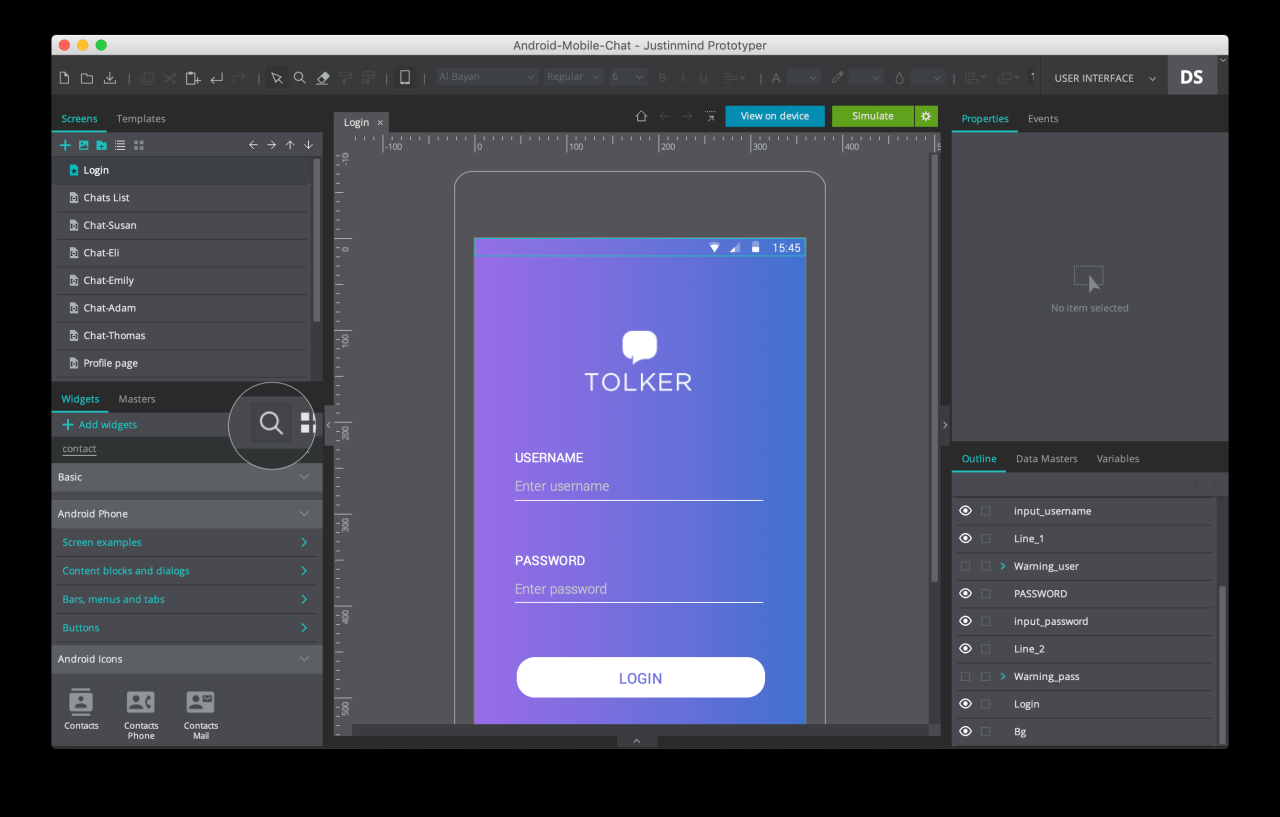
JustinMind offers a comprehensive suite of learning resources designed to empower users of all skill levels to master the platform and unlock its full potential. These resources cater to both beginners taking their first steps into the world of prototyping and seasoned professionals looking to refine their skills and explore advanced functionalities.
Available Learning Resources
JustinMind provides a variety of resources to help users learn and master the platform. These resources include:
- Tutorials: JustinMind offers a wide range of tutorials covering various aspects of the platform, from basic concepts to advanced techniques. These tutorials are available in different formats, including video, text, and interactive guides, catering to different learning preferences.
- Documentation: JustinMind’s comprehensive documentation provides detailed information on all features and functionalities of the platform. It serves as a valuable reference guide for users seeking in-depth knowledge and understanding of specific aspects of the platform.
- Community Forums: JustinMind’s active community forums provide a platform for users to connect, share knowledge, and seek assistance from other users and experts. This collaborative environment fosters learning and problem-solving, enabling users to leverage the collective expertise of the JustinMind community.
Learning Paths for Different Skill Levels
JustinMind offers tailored learning paths to cater to the needs of users with varying skill levels:
- Beginners: For those new to prototyping, JustinMind provides introductory tutorials and guides that introduce the fundamental concepts and tools of the platform. These resources guide beginners through the process of creating their first prototypes, building a solid foundation for further exploration.
- Intermediate Users: As users gain experience, JustinMind offers intermediate-level tutorials and resources that delve into more advanced functionalities and techniques. These resources help users refine their skills and explore more complex prototyping scenarios.
- Advanced Users: For seasoned professionals seeking to maximize their proficiency with JustinMind, the platform offers advanced tutorials and documentation covering specialized features and techniques. These resources empower users to leverage the full potential of JustinMind and create highly sophisticated prototypes.
Benefits of Utilizing Learning Resources
Leveraging JustinMind’s learning resources offers numerous benefits, enhancing user proficiency and enabling them to unlock the full potential of the platform:
- Improved Prototyping Skills: By accessing tutorials, documentation, and community forums, users can acquire the necessary knowledge and skills to create professional-quality prototypes. This, in turn, enhances their ability to effectively communicate design ideas and gather valuable feedback.
- Enhanced Efficiency: Learning about JustinMind’s features and functionalities allows users to optimize their prototyping workflow, reducing the time and effort required to create and iterate on prototypes. This increased efficiency translates into faster development cycles and improved productivity.
- Access to Expert Knowledge: The community forums provide access to a wealth of expertise from experienced JustinMind users and experts. This collective knowledge base enables users to learn from others’ experiences, solve complex problems, and stay abreast of industry best practices.
JustinMind Community
The JustinMind community is a vibrant online forum where users can connect, share knowledge, and collaborate on prototyping projects. It serves as a valuable resource for both novice and experienced users, providing a platform for learning, problem-solving, and fostering a sense of community.
Benefits of Engaging with the JustinMind Community
Engaging with the JustinMind community offers numerous benefits, including:
- Access to a wealth of knowledge and expertise: The community comprises a diverse group of individuals with varying levels of experience in prototyping and design. This diverse pool of knowledge allows users to tap into a wide range of perspectives and learn from others’ experiences.
- Problem-solving assistance: Users can post questions, seek advice, and receive support from fellow community members. This collaborative approach helps users overcome challenges and find solutions more efficiently.
- Inspiration and new ideas: The community fosters creativity and innovation by sharing best practices, showcasing projects, and discussing emerging trends in prototyping. This exposure to diverse perspectives can inspire new ideas and approaches.
- Networking opportunities: The community provides a platform for users to connect with like-minded individuals, expand their professional network, and explore potential collaboration opportunities.
Community Contributions to the Prototyping Process
The JustinMind community actively contributes to the prototyping process in various ways:
- Sharing templates and libraries: Users can share pre-built templates and libraries of reusable components, saving time and effort in creating prototypes. This collaborative approach promotes efficiency and consistency across projects.
- Providing feedback on prototypes: Community members can review and provide feedback on prototypes, offering valuable insights and suggestions for improvement. This peer-to-peer feedback helps users refine their prototypes and create more effective designs.
- Collaborating on projects: Users can collaborate on projects within the community, leveraging the collective expertise and resources of the group. This collaborative approach fosters innovation and allows users to achieve more together.
Best Practices for Using JustinMind
JustinMind is a powerful prototyping tool that can help you create high-fidelity prototypes for your web and mobile applications. By following best practices, you can maximize the effectiveness of JustinMind and create prototypes that are both functional and visually appealing.
Start with a Clear Vision
It is essential to have a clear understanding of your project goals and target audience before you start prototyping. This includes defining the user experience you want to achieve, the key features you want to include, and the overall look and feel of your application.
- Define User Personas: Create detailed profiles of your target users to understand their needs, motivations, and pain points. This will help you design a user experience that is tailored to their specific requirements.
- Create a Site Map: Develop a site map that Artikels the structure and navigation of your application. This will help you ensure that your prototype is logical and easy to navigate.
- Develop User Flows: Map out the key user journeys through your application. This will help you identify potential pain points and ensure that your prototype is intuitive and efficient.
Organize Your Project, Justinmind
A well-organized project will make it easier to manage your prototypes and collaborate with others.
- Use Folders and Subfolders: Organize your prototypes into folders and subfolders to keep them organized and easy to find. This will also help you manage multiple versions of your prototypes.
- Utilize Project Templates: JustinMind offers a variety of project templates that can help you get started quickly. These templates provide a basic structure for your prototype and can be customized to meet your specific needs.
- Use Naming Conventions: Consistently use clear and descriptive names for your prototypes, screens, and components. This will make it easier for you and others to understand the purpose of each element.
Utilize JustinMind’s Features Effectively
JustinMind offers a wide range of features that can help you create interactive and engaging prototypes.
- Use Interactions: Utilize JustinMind’s interactions to add dynamic behavior to your prototypes. This can include things like transitions, animations, and user input. These interactions can help you bring your prototypes to life and provide a more realistic user experience.
- Leverage Prototyping Features: Take advantage of features like the drag-and-drop interface, pre-built components, and responsive design capabilities. These features can help you create prototypes quickly and efficiently.
- Integrate with Other Tools: JustinMind integrates with a variety of other tools, such as design tools, project management software, and cloud storage services. These integrations can help you streamline your workflow and improve collaboration.
Optimize Your Prototypes for Testing
Prototypes should be designed with testing in mind. This will help you identify any usability issues and ensure that your application meets the needs of your users.
- Use Prototyping Best Practices: Employ standard prototyping techniques like creating clear call-to-actions, using consistent navigation, and incorporating feedback mechanisms. This will ensure your prototype is easy to understand and test.
- Conduct User Testing: Gather feedback from real users by conducting user testing sessions. This will help you identify any usability issues and make necessary adjustments to your prototype.
- Use Analytics: Track user interactions and feedback to gain insights into how users are interacting with your prototype. This data can help you identify areas for improvement and make data-driven decisions about your design.
Common Pitfalls to Avoid
While JustinMind is a powerful tool, it’s essential to avoid common pitfalls that can hinder the effectiveness of your prototypes.
- Over-complicating the Prototype: Avoid including too many features or functionalities in your prototype. Focus on the core user flows and interactions that are most important to test.
- Ignoring User Feedback: Don’t ignore feedback from users, even if it seems critical. Use this feedback to improve your prototype and make it better for your users.
- Relying Solely on JustinMind’s Visuals: While JustinMind provides powerful visual design tools, remember that the primary purpose of prototyping is to test functionality and user experience. Don’t sacrifice functionality for visual aesthetics.
Conclusion
JustinMind’s impact on the prototyping landscape is undeniable. It has revolutionized the way designers and developers approach project development, fostering collaboration, enhancing communication, and ultimately accelerating the product creation process. With its robust features, intuitive interface, and supportive community, JustinMind continues to be a leading choice for individuals and teams seeking to bring their ideas to life through engaging and effective prototypes.
Justinmind is a powerful prototyping tool for designing user interfaces, but sometimes you need to take your design to the next level and integrate it with real-world financial data. That’s where xero me comes in, providing a seamless connection to Xero’s accounting platform.
By using xero me, you can add realistic financial elements to your Justinmind prototypes, making them even more compelling and functional.
