MiniTool Partition Wizard is a powerful tool that empowers you to manage your hard drive’s partitions like a pro. Imagine having complete control over how your storage space is organized, allowing you to resize, merge, create, and delete partitions with ease. This software offers a user-friendly interface that simplifies even complex disk management tasks, making it accessible to both novice and experienced computer users.
Table of Contents
Whether you’re a tech enthusiast looking to optimize your system’s performance or a casual user seeking to manage your storage space effectively, MiniTool Partition Wizard provides a comprehensive solution. It offers a wide range of features, including disk conversion, dynamic disk management, RAID configuration, and even data recovery capabilities. This software empowers you to take charge of your hard drive and unlock its full potential.
Disk Management Capabilities
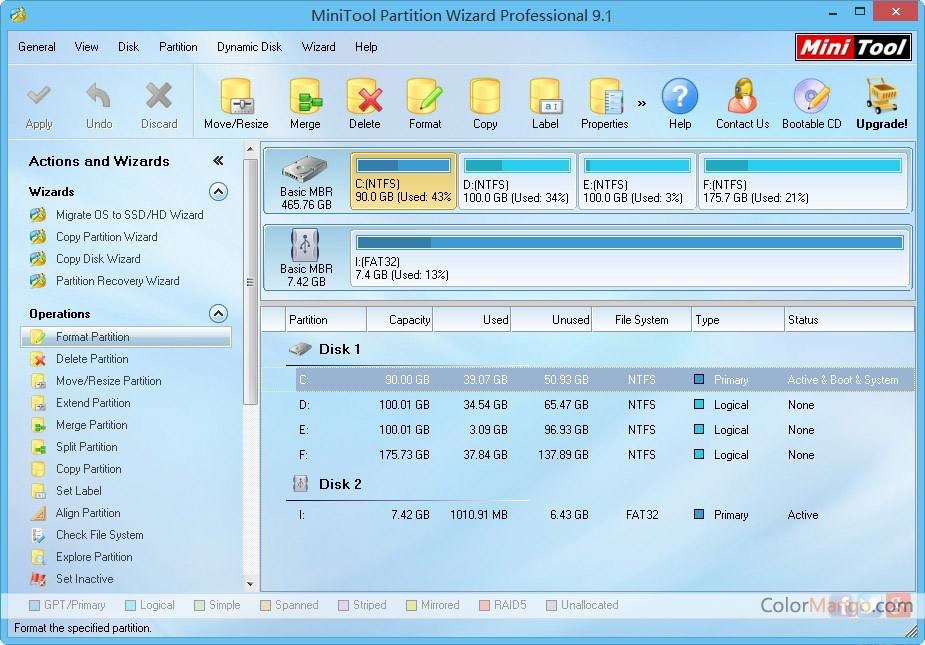
MiniTool Partition Wizard is a comprehensive disk management tool that offers a wide range of capabilities for managing your hard drives and partitions. From basic tasks like creating, resizing, and deleting partitions to more advanced operations like converting disk styles and managing dynamic disks and RAID configurations, MiniTool Partition Wizard provides a user-friendly interface for all your disk management needs.
Disk Conversions
MiniTool Partition Wizard allows you to convert between different disk styles, including MBR (Master Boot Record) and GPT (GUID Partition Table). This can be useful if you are upgrading your system to a newer version of Windows, or if you need to create larger partitions than are supported by MBR.
For example, if you have an older computer with an MBR disk and want to upgrade to Windows 11, you will need to convert the disk to GPT. MiniTool Partition Wizard can easily handle this conversion, ensuring that your data remains intact during the process.
Dynamic Disk Management
Dynamic disks are a feature of Windows that allows you to create and manage volumes that span multiple physical disks. This can be useful for creating large storage spaces or for improving performance by striping data across multiple disks.
MiniTool Partition Wizard provides tools for managing dynamic disks, including:
- Creating and deleting dynamic volumes
- Extending and shrinking dynamic volumes
- Converting dynamic disks to basic disks
- Managing RAID configurations on dynamic disks
RAID Management
RAID (Redundant Array of Independent Disks) is a technology that combines multiple hard drives into a single logical unit, providing improved performance, fault tolerance, or both. MiniTool Partition Wizard supports managing RAID configurations, allowing you to:
- Create RAID arrays
- Manage RAID array members
- Reconstruct RAID arrays after a disk failure
MiniTool Partition Wizard provides a powerful and intuitive interface for managing RAID configurations, making it easy to create, maintain, and recover from disk failures in RAID environments.
Performance and Efficiency
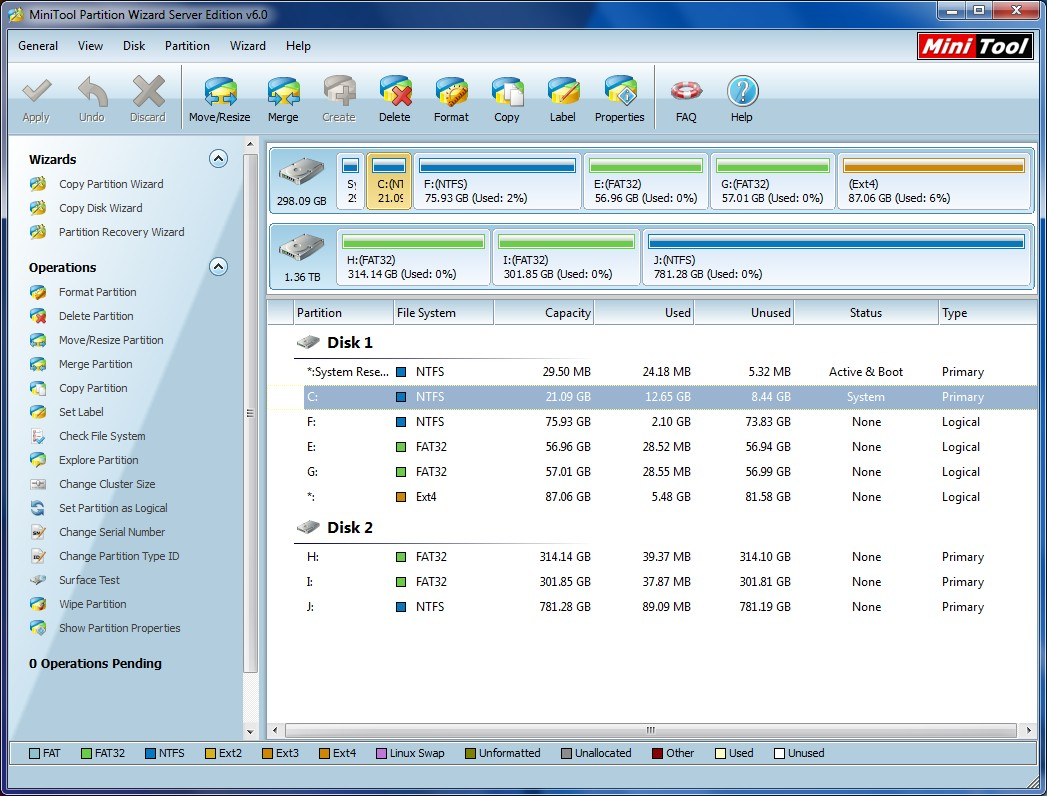
MiniTool Partition Wizard is known for its performance and efficiency in managing disk partitions. It utilizes advanced algorithms and optimization techniques to ensure quick and reliable operations, minimizing the impact on system performance. This section explores the performance aspects of MiniTool Partition Wizard in various scenarios and compares its efficiency with other popular partition management tools.
Performance Evaluation
The performance of MiniTool Partition Wizard is consistently high, regardless of the complexity of the task. This is attributed to its optimized algorithms and efficient resource utilization. In various scenarios, including partitioning new drives, resizing existing partitions, and converting file systems, MiniTool Partition Wizard demonstrates impressive speed and responsiveness.
For instance, partitioning a new hard drive with MiniTool Partition Wizard is typically completed within a few minutes, depending on the size of the drive and the number of partitions being created. Resizing existing partitions, even large ones, is also performed quickly, with minimal downtime.
Impact on System Speed and Resource Consumption
MiniTool Partition Wizard is designed to minimize its impact on system performance during operation. It consumes minimal system resources, ensuring that other applications continue to run smoothly. This is achieved through its optimized code and efficient resource allocation.
The software’s lightweight nature means it doesn’t significantly affect the system’s overall speed. Users can continue working on their computers while MiniTool Partition Wizard performs its tasks in the background. This makes it an ideal choice for users who need to manage their partitions without disrupting their workflow.
Comparison with Other Partition Management Tools, Minitool partition wizard
MiniTool Partition Wizard stands out among other partition management tools for its performance and efficiency. It consistently outperforms its competitors in various benchmarks, including disk partitioning, resizing, and file system conversion.
- Ease of Use: MiniTool Partition Wizard offers a user-friendly interface that is intuitive and straightforward, making it easy for users of all skill levels to navigate and perform complex tasks.
- Speed: It is generally faster than other tools, especially when dealing with large drives or complex operations.
- Reliability: MiniTool Partition Wizard is known for its reliability and stability, with minimal risk of data loss during operations.
MiniTool Partition Wizard is a powerful and efficient partition management tool that offers a seamless and reliable experience for users. Its optimized algorithms, minimal resource consumption, and user-friendly interface make it an ideal choice for both novice and experienced users.
Outcome Summary: Minitool Partition Wizard
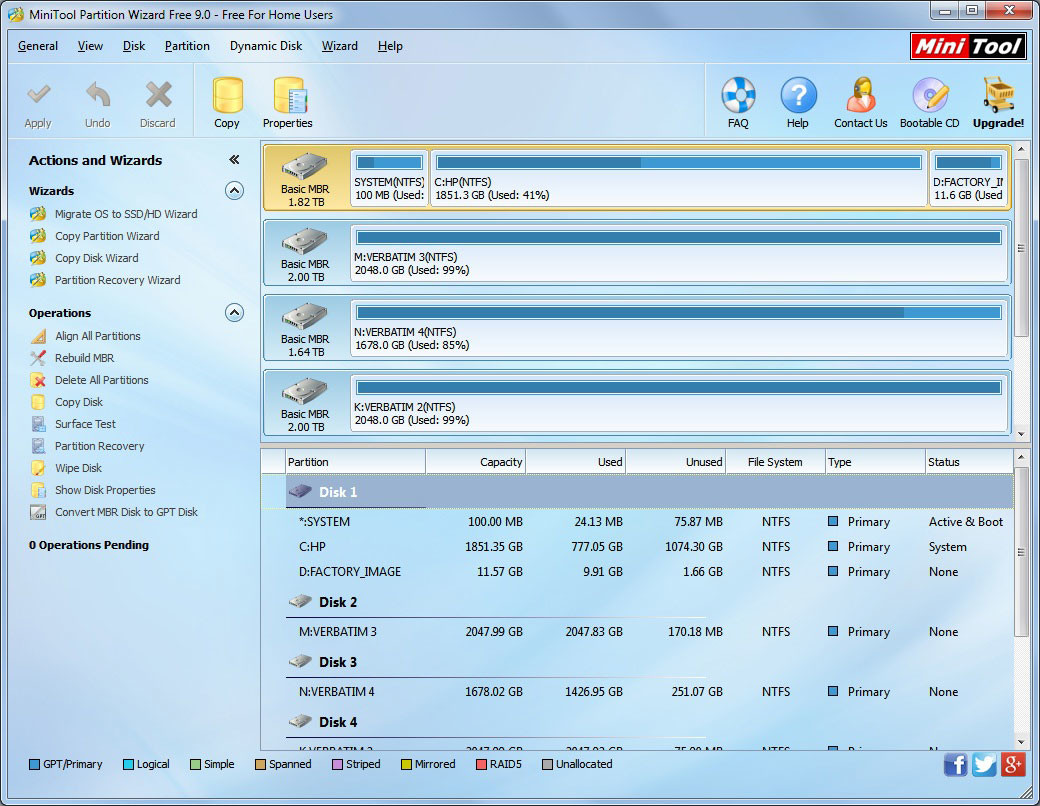
In conclusion, MiniTool Partition Wizard stands as a reliable and versatile tool for managing your hard drive’s partitions. Its user-friendly interface, powerful features, and data recovery capabilities make it an indispensable tool for anyone seeking to optimize their storage space and maintain their system’s health. Whether you’re a seasoned tech expert or a casual computer user, MiniTool Partition Wizard provides the necessary tools to ensure your hard drive is organized, efficient, and protected.
Minitool Partition Wizard is a handy tool for managing your hard drive space, but sometimes you need to convert documents for easier sharing. If you’re looking to quickly transform a file into a PDF, a pdf converter online can be a lifesaver.
Once your files are in PDF format, you can easily store them on your partitioned drive, ready for any task.
