Greenshot, a powerful and versatile screen capture tool, empowers users to effortlessly capture, edit, and share their screen content. This open-source software offers a comprehensive suite of features that cater to a wide range of needs, from simple screenshots to detailed annotations. Greenshot’s intuitive interface and customizable options make it a user-friendly solution for individuals and teams alike.
Table of Contents
Born out of a desire for a free and feature-rich screen capture solution, Greenshot has evolved over the years, incorporating user feedback and incorporating new technologies. Its adaptability and robust functionality have cemented its place as a leading tool for capturing and sharing information visually.
Greenshot
Greenshot is a free and open-source screenshot tool for Windows, primarily designed for taking and editing screenshots. It offers a user-friendly interface and a variety of features that cater to both casual and professional users.
History and Development
Greenshot’s development journey started in 2008 as an independent project by Michael K. Initially, it was a simple screenshot utility with basic features. Over time, it gained popularity due to its lightweight nature, user-friendliness, and active community support. Greenshot’s development continued with regular updates and feature additions, including the ability to annotate screenshots, upload them directly to image hosting services, and integrate with various other applications.
Customization and Configuration
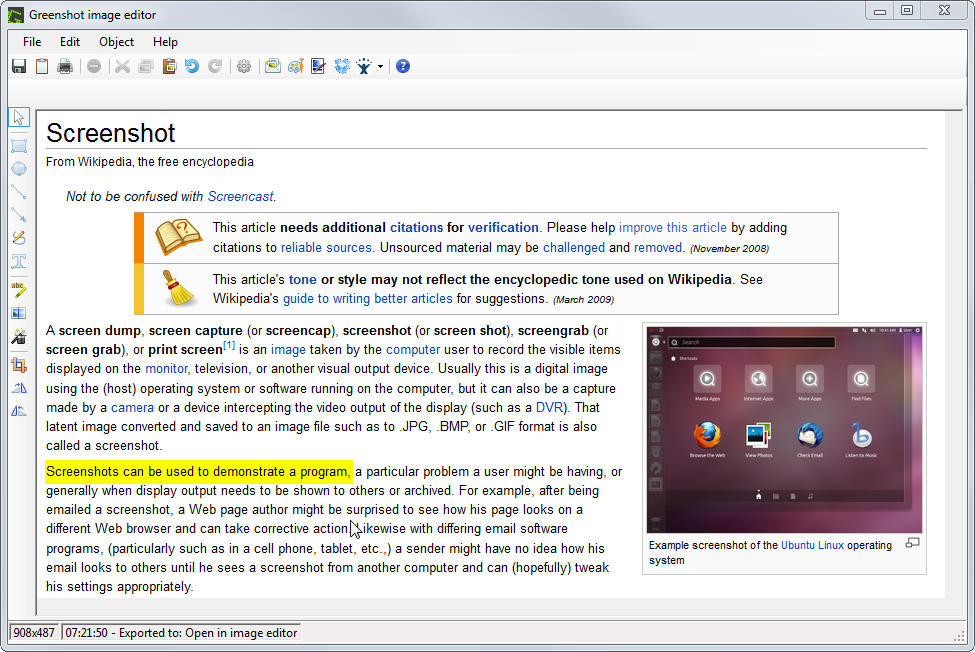
Greenshot offers a wide range of customization options, allowing users to tailor the tool to their specific needs and preferences. From adjusting hotkeys to selecting output formats and integrating plugins, Greenshot provides a flexible and adaptable user experience.
Hotkey Customization
Users can customize the hotkeys used to trigger Greenshot’s various functions, such as capturing the entire screen, a specific region, or a window. This customization allows users to integrate Greenshot seamlessly into their workflow, ensuring quick and efficient access to its features. For example, a user might assign the “Print Screen” key to capture the entire screen, “Ctrl+Shift+C” to capture a region, and “Alt+Print Screen” to capture the active window. This configuration allows the user to perform different actions based on their specific needs and preferences.
Output Formats
Greenshot offers a variety of output formats for captured images, including PNG, JPG, BMP, GIF, and PDF. Users can choose the format that best suits their requirements, considering factors such as image quality, file size, and compatibility with other applications. For instance, a user might choose PNG for lossless image quality, JPG for smaller file sizes, or PDF for multi-page documents. This flexibility ensures that Greenshot can be used in a wide range of scenarios, catering to different needs and preferences.
Plugins
Greenshot’s plugin system expands its functionality, allowing users to integrate additional features and services. Plugins can provide features such as uploading captures directly to cloud storage services, integrating with image editing tools, or adding support for specific file formats. For example, a user might install a plugin that allows them to upload captures directly to their Dropbox account, streamlining their workflow and eliminating the need for manual file transfers.
Greenshot’s Integration with Other Tools
Greenshot’s ability to seamlessly integrate with other software and platforms elevates its usefulness, allowing for streamlined workflows and enhanced productivity. Its integration capabilities extend beyond basic capture and editing functions, enabling users to leverage Greenshot as a central component in their digital workflows.
Integration with Productivity Tools
Greenshot can be effectively used in conjunction with popular productivity tools to enhance efficiency and organization. For example, Greenshot can be used to capture images of specific sections of a document in Microsoft Word or Google Docs, allowing users to easily reference or share specific information without having to manually copy and paste text. Similarly, Greenshot can be used to capture screenshots of spreadsheets in Microsoft Excel or Google Sheets, enabling users to easily share specific data points or visualizations with colleagues.
Integration with Image Editors, Greenshot
Greenshot’s ability to export images in various formats, including PNG, JPG, and PDF, allows for easy integration with image editors such as Adobe Photoshop, GIMP, and Paint.NET. Users can utilize Greenshot to capture screenshots and then import them into their preferred image editor for further editing and manipulation. This seamless integration streamlines the process of creating high-quality images for various purposes, such as presentations, reports, and social media posts.
Integration with Cloud Storage Services
Greenshot offers integration with popular cloud storage services like Dropbox, Google Drive, and OneDrive, allowing users to easily upload and share captured screenshots directly from the Greenshot interface. This feature eliminates the need for manual file transfers, saving time and effort. Users can directly upload captured images to their preferred cloud storage service, making them accessible from any device, anytime.
Greenshot’s Community and Support
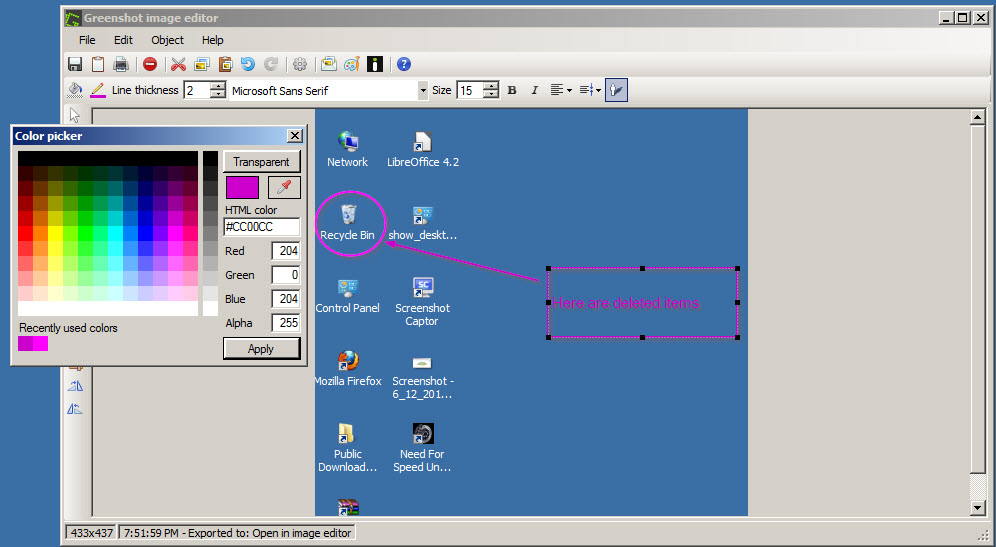
Greenshot boasts a vibrant and supportive community that plays a crucial role in the software’s development and user experience. This community, accessible through various channels, offers a platform for users to connect, share knowledge, and contribute to the ongoing improvement of Greenshot.
Community Resources
The Greenshot community offers a range of resources for users, including forums, documentation, and user groups.
- Forums: The official Greenshot forums provide a central hub for users to engage in discussions, seek assistance, and share their experiences. These forums are categorized into various sections, allowing users to easily find relevant topics and discussions.
- Documentation: Comprehensive documentation is available on the Greenshot website, covering a wide range of topics, from basic usage to advanced customization options. This documentation serves as a valuable resource for users seeking detailed information about Greenshot’s features and functionality.
- User Groups: While not as prevalent as forums, dedicated user groups can be found on platforms like Reddit and Facebook. These groups offer a space for users to connect, share tips, and collaborate on Greenshot-related projects.
Support Channels
Greenshot provides various support channels to assist users with any issues or queries they may encounter.
- Tutorials: The Greenshot website features a collection of tutorials that guide users through various aspects of the software, from taking basic screenshots to using advanced features.
- FAQs: A comprehensive Frequently Asked Questions (FAQs) section is available on the Greenshot website, addressing common issues and questions encountered by users.
- Bug Reporting: Users can report bugs or issues they encounter directly through the Greenshot website. This feedback helps the development team identify and address any problems, ensuring the software’s stability and functionality.
Responsiveness and Helpfulness
The Greenshot community and support team are known for their responsiveness and helpfulness. Users often receive prompt assistance and solutions to their queries. The forums are particularly active, with users readily offering advice and support to fellow users.
Future of Greenshot
Greenshot, a widely-used and open-source screen capture tool, has established itself as a reliable and versatile option for users across platforms. Its future holds potential for continued growth and evolution, driven by the ever-changing landscape of digital tools and user needs.
Potential Future Directions
The future of Greenshot is likely to be shaped by a combination of technological advancements, user feedback, and the evolving needs of the digital world.
- Enhanced AI-powered Features: The integration of artificial intelligence (AI) could revolutionize Greenshot’s capabilities. AI-powered features such as automatic object detection, image enhancement, and intelligent cropping could streamline workflows and improve user experience. For example, AI could automatically identify and crop relevant sections of a screenshot, saving users time and effort.
- Cross-Platform Compatibility: Greenshot’s current cross-platform support can be further expanded to include more operating systems and devices. This would allow Greenshot to reach a wider audience and cater to diverse user needs. For instance, native support for mobile operating systems like iOS and Android would make Greenshot more accessible to users on the go.
- Integration with Cloud Services: Seamless integration with popular cloud storage services like Google Drive, Dropbox, and OneDrive would allow users to easily share and collaborate on captured images. This would enhance the tool’s utility for remote teams and individuals who rely on cloud-based workflows.
- Advanced Editing Features: Greenshot’s editing capabilities can be enhanced with features like advanced annotation tools, image filters, and the ability to create and apply custom templates. These additions would make Greenshot a more comprehensive tool for users who need to create professional-looking screenshots.
Challenges and Opportunities
The future of Greenshot is not without its challenges. The rapid development of screen capture and image editing tools creates a competitive landscape, where Greenshot needs to continually innovate and adapt to remain relevant.
- Staying Competitive: The screen capture and image editing market is increasingly crowded, with many commercial and free alternatives offering similar features. Greenshot needs to differentiate itself by providing unique features, user-friendly interface, and ongoing development to maintain its competitive edge. For instance, Greenshot could focus on offering a streamlined and intuitive user experience, emphasizing its open-source nature and community-driven development.
- Balancing Feature Expansion and Simplicity: As Greenshot adds more features, it’s crucial to ensure the user interface remains intuitive and easy to navigate. Balancing feature expansion with user-friendliness will be key to maintaining its appeal across a diverse user base.
- Security and Privacy: As Greenshot becomes more integrated with cloud services, it’s essential to prioritize user data security and privacy. Implementing robust security measures and transparent data handling practices will build trust with users and ensure their data is protected.
Long-Term Impact and Relevance
Greenshot’s long-term impact and relevance will depend on its ability to adapt to the changing needs of its users. The tool’s open-source nature and active community provide a strong foundation for continued development and innovation.
- Community-Driven Development: Greenshot’s open-source nature allows for a collaborative development process, where users can contribute to the tool’s evolution. This fosters a sense of ownership and ensures that the tool remains relevant to its user base.
- Focus on User Needs: By actively listening to user feedback and addressing their needs, Greenshot can continue to be a valuable tool for a wide range of users. This user-centric approach is crucial for long-term success in a competitive market.
- Adapting to New Technologies: As new technologies emerge, Greenshot needs to adapt and incorporate them into its feature set. This could include integration with emerging platforms, AI-powered features, and support for new file formats. The ability to adapt and embrace innovation will be crucial for Greenshot’s long-term relevance.
Final Summary
Greenshot’s user-friendly interface, extensive features, and active community make it a compelling choice for anyone seeking a reliable and powerful screen capture solution. Whether you’re creating tutorials, documenting software, or simply capturing a quick snapshot, Greenshot offers the tools and flexibility to meet your needs. With its ongoing development and commitment to user satisfaction, Greenshot is poised to remain a cornerstone of screen capture technology for years to come.
Greenshot is a handy tool for capturing screenshots, perfect for documenting your work or quickly sharing information. If you need to edit those screenshots, consider downloading a word processor like word download free , which can help you format and enhance your images.
Greenshot integrates seamlessly with various word processors, making it a powerful combination for any task that requires visual communication.
